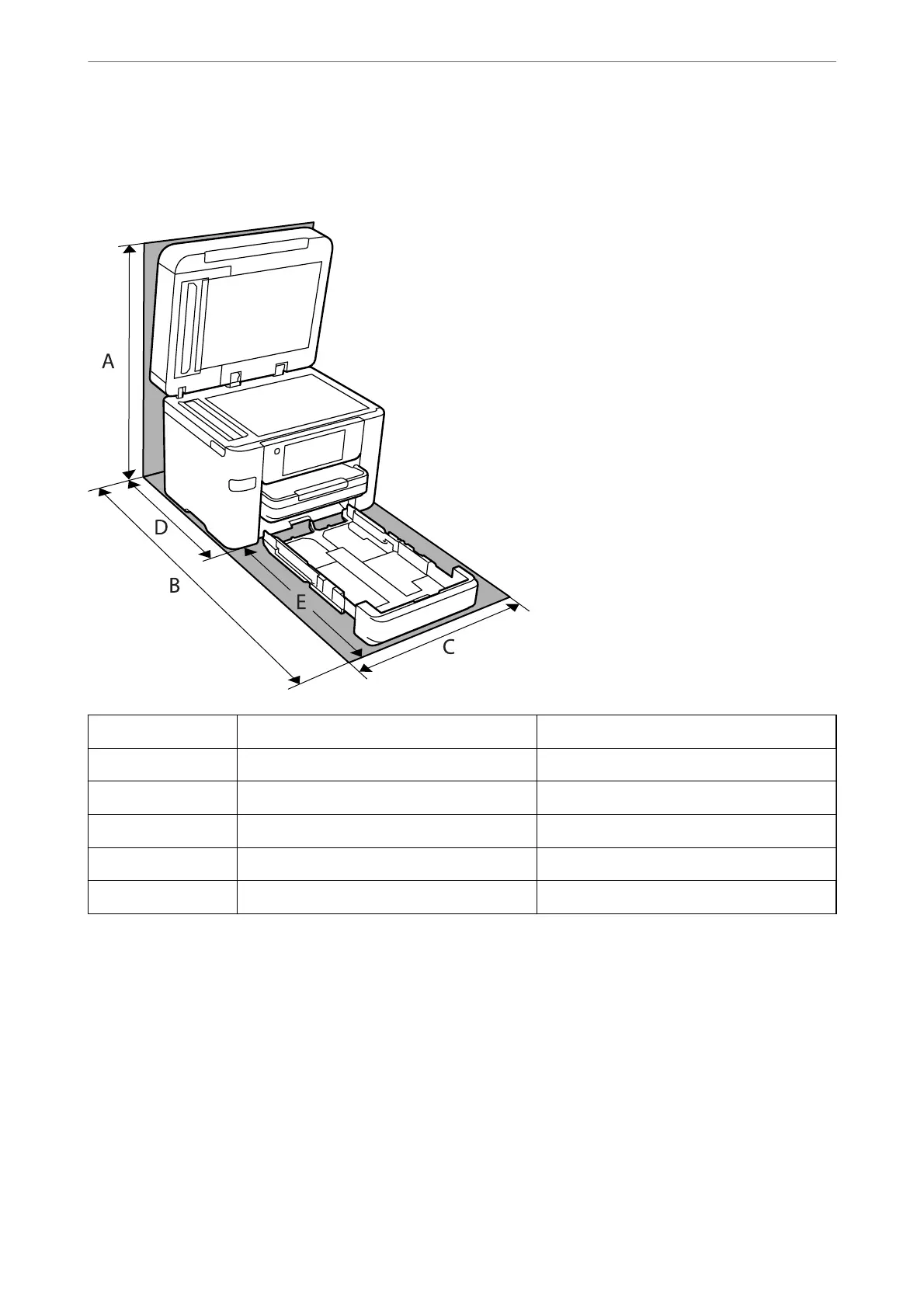Installation Location and Space
Secure enough place to install and operate the printer correctly.
Product Name WF-4830 Series / WF-C4810 Series WF-4820 Series
A 607 mm 564 mm
B 743 mm 725 mm
C 425 mm 425 mm
D 425 mm 422 mm
E 318 mm 303 mm
See "Safety Instructions" in this manual to
conrm
the environmental conditions.
Related Information
& “Advisories and Warnings for Setting Up the Printer” on page 14
Product Information
>
Product Specications
>
Installation Location and Space
301
