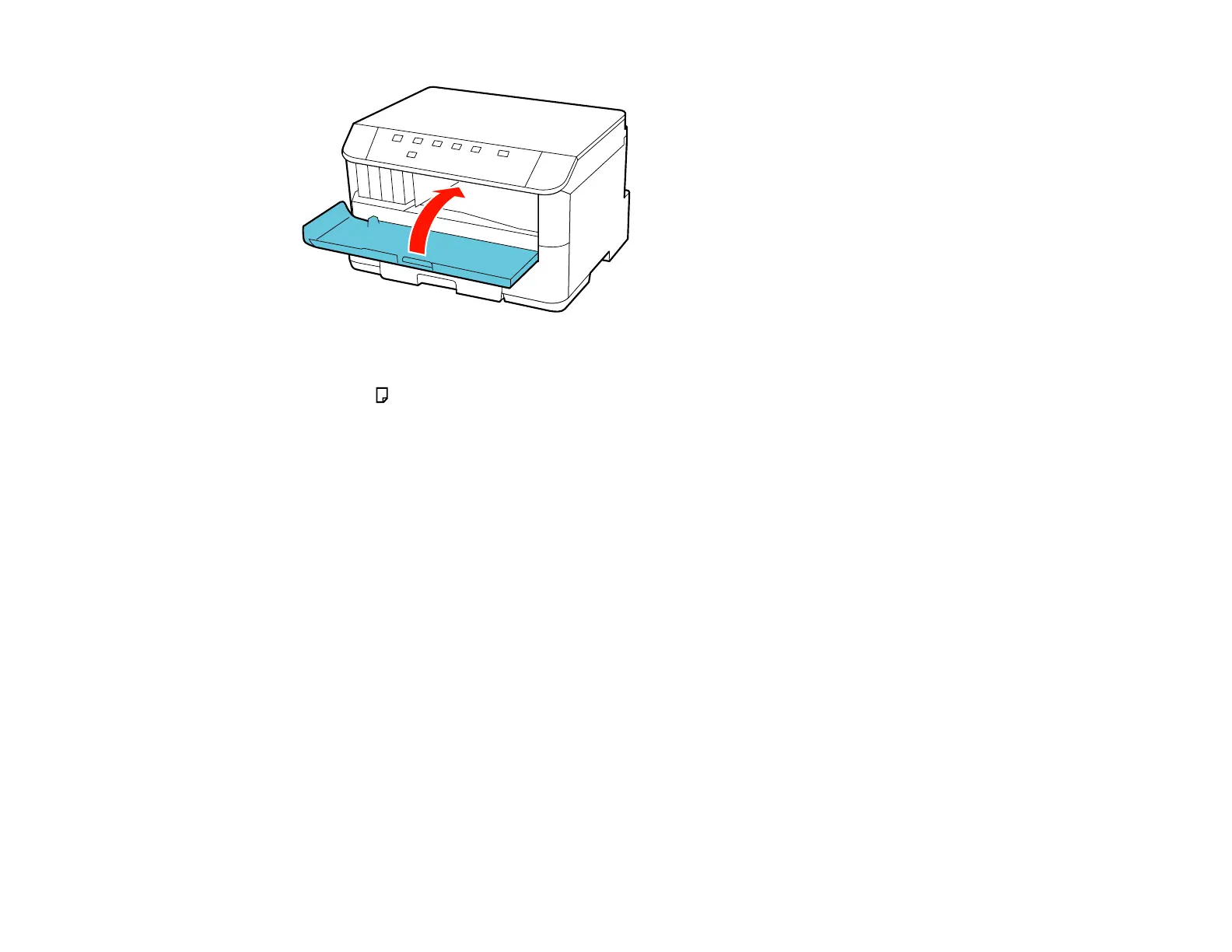5. If any jammed paper remains near the output tray, carefully remove it.
6. Press the paper feed button to resume printing.
Parent topic: Solving Paper Problems
Related references
Paper Jam Problems in the Cassette
Paper Jam Problems in the Duplexer
Paper Jam Problems in the Cassette
If paper has jammed in the cassette, try this solution:
1. Close the output tray.
2. Pull out the paper cassette.
146