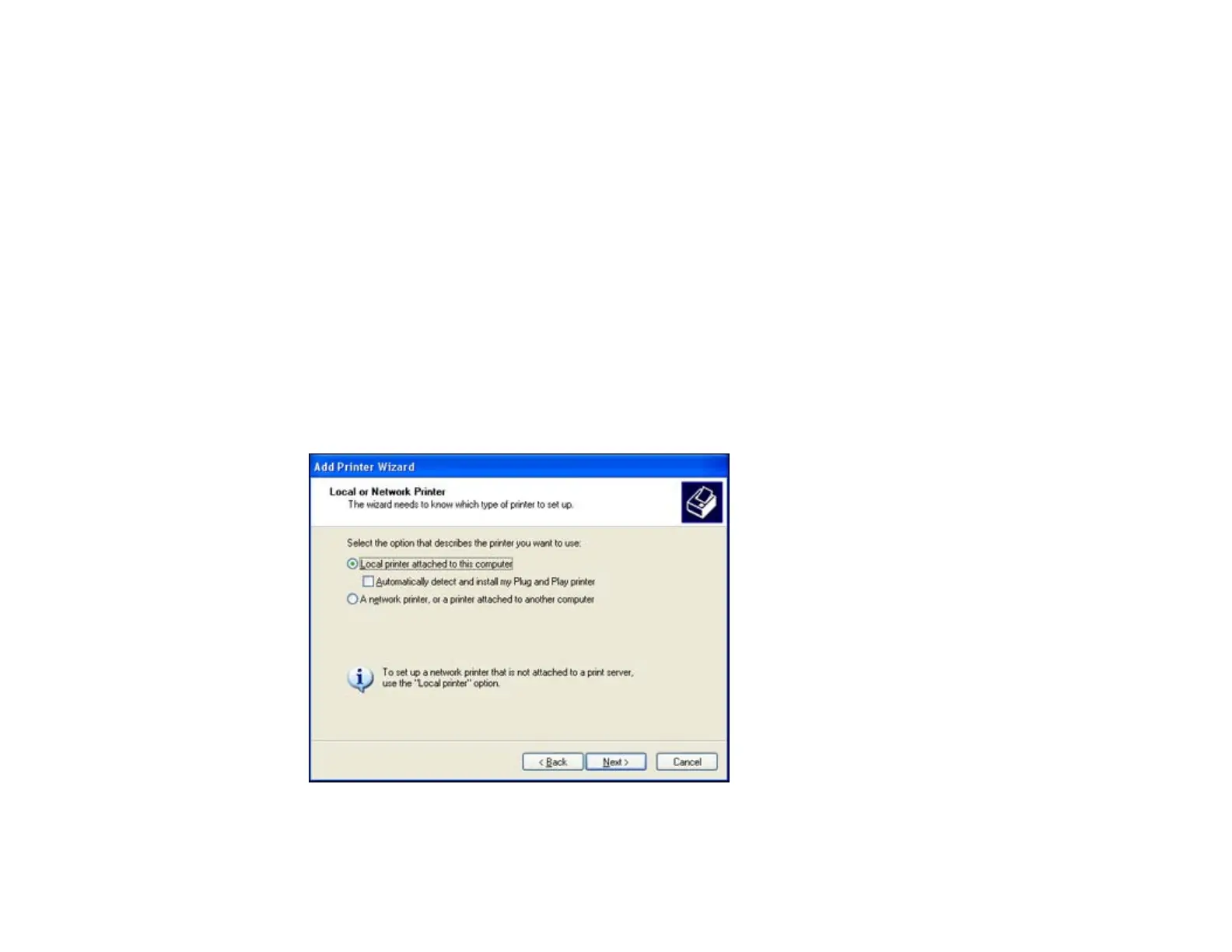Printing with the PostScript (PS3) Printer Software - Windows
Installing the PCL or PostScript Printer Software - Windows XP
If you did not install the standard EPSON printer software, you need to install either the PCL or
PostScript (PS3) printer software before you can adjust the print settings and print to your network
printer.
Note: Make sure your product is turned on and connected to the same network as your computer before
installing the printer software.
1. Double-click the Download WP-4090 Driver shortcut on your desktop and download the latest PCL
or PS3 printer software.
2. Extract the zipped folder that you downloaded in the previous step.
3. Click Start and select Printers and Faxes.
4. Click Add Printer.
You see this window:
22
