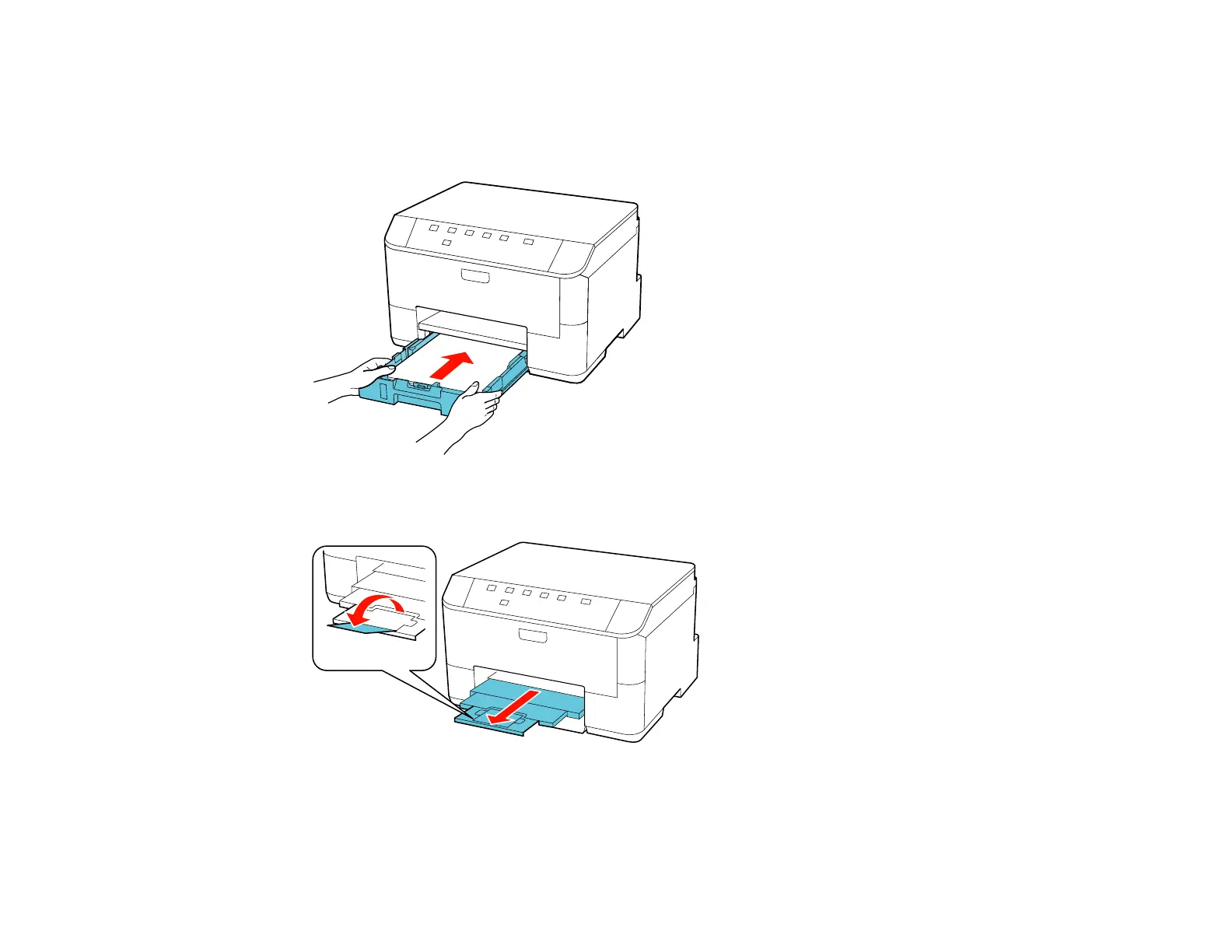Caution: To prevent paper feeding problems, make sure you do not load too much paper in the
cassette.
6. Gently replace the paper cassette.
7. Extend the output tray and open the paper stopper.
Note: If you are using legal-size or longer paper, do not open the paper stopper. Do not remove or
insert the paper cassette during printing.
32