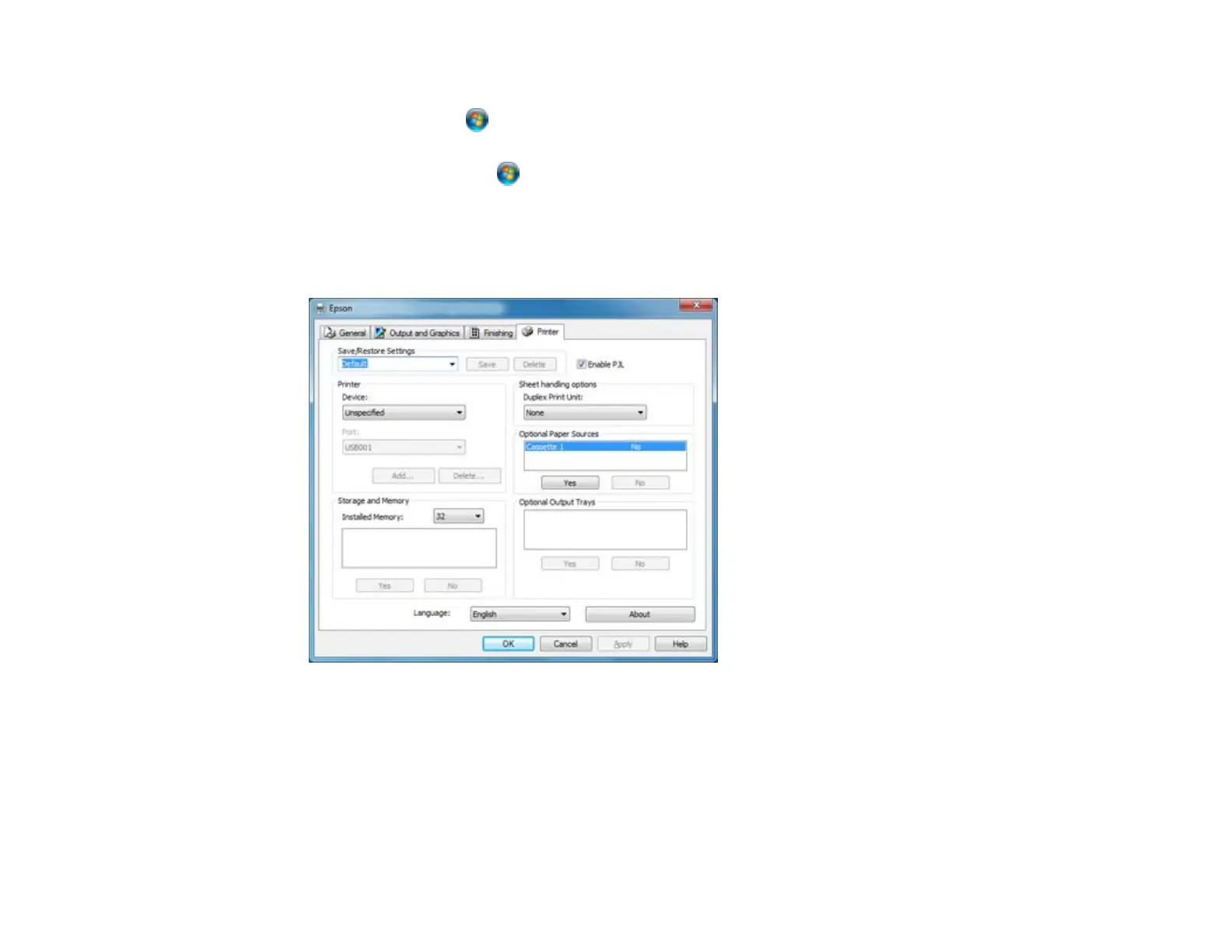1. Do one of the following:
• Windows 7: Click and select Devices and Printers. Right-click your printer name and select
Printing Preferences, then click the Printer tab.
• Windows Vista: Click and select Control Panel. Click Printer under Hardware and Sound,
then right-click your printer name and select Printing Preferences. Click the Printer tab.
• Windows XP: Click Start and select Printers and Faxes. Right-click your product name and
select Printing Preferences, then click the Printer tab.
You see this window:
2. Select Cassette 1 in the Optional Paper Sources box and click Yes.
3. Click OK.
The optional second paper cassette is now enabled.
Parent topic: Installing and Enabling the Optional Second Paper Cassette
52