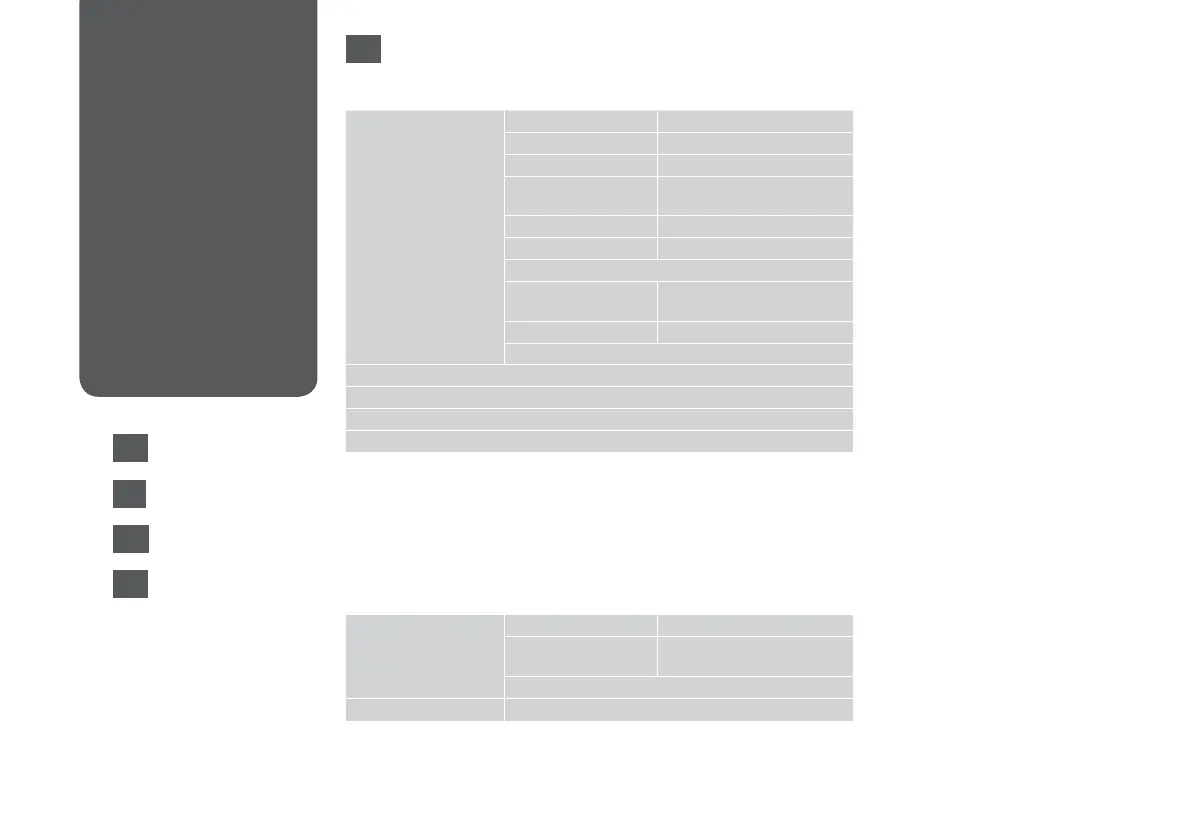104
EN
Scan to Memory Card Format JPEG, PDF
Color Color, B&W
2-Sided Scanning *²
O, On
Scan Area A4, A3, Auto Cropping *⁴, Max
Area *⁴
Document Text, Photograph *⁴
Resolution 200dpi, 300dpi, 600dpi
Contrast
Document
Orientation *³
Portrait, Landscape
Binding Direction *³
Left, Top
Set As New Default
Scan to PC
Scan to PC (PDF)
Scan to PC (Email)
Scan to PC (WSD) *¹
u Scan Mode
Scan Mode Menu
List
Liste de menus du
mode numérisation
Scanmodus-
Menüpunkte
Menu’s van de
scanmodus
EN
R & 104
*1 This feature is only available for English versions of Windows 7/Vista.
*2 Depending on the model, this function may not be available.
R & 12
*3 Depending on the
Format and 2-Sided Scanning settings, this function may not
be available.
*4 This function is available only when you place an original on the document glass.
Scan Settings *¹ 2-Sided Scanning *² O, On
Scan Area Dened by software on PC,
A4, A3
Set As New Default
Maintenance
R & 119
x Scan Menu
*1 Depending on the Scan Mode setting, this function may not be available.
*2 This setting is only available for models with the 2-sided scanning function.
R & 12
FR
DE
NL
R & 106
R & 105
R & 105
