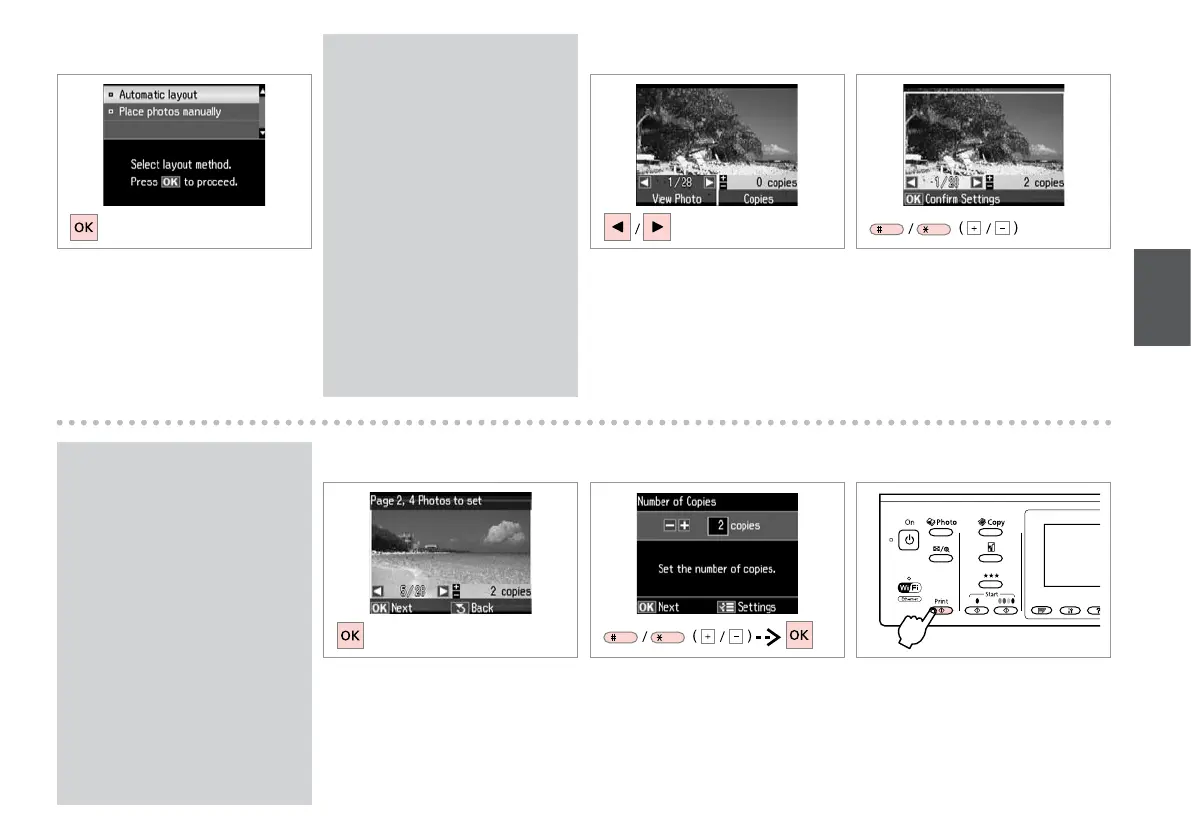53
To select more photos, repeat
step I and J.
Répétez les étapes I et J pour
sélectionner d’autres photos.
Möchten Sie weitere Fotos
auswählen, wiederholen Sie
Schritt I und J.
Herhaal stap I en J als u nog
meer foto’s wilt selecteren.
Q
If you select Place photos
manually, you can choose the
location where photos are placed.
Si vous sélectionnez Placer ph. à
la main, vous pouvez choisir où
placer les photos.
Wenn Sie Fotos manuell
platzieren wählen, können Sie die
Position der Fotos wählen.
Als u Foto’s handm. plaatsen
selecteert, kunt u kiezen waar de
foto’s worden geplaatst.
Q
H I
L MK
Select Automatic layout.
Sélectionnez Disposition auto.
Automatisches Layout wählen.
Autom. lay-out selecteren.
Select a photo.
Sélectionnez une photo.
Foto auswählen.
Foto selecteren.
Finish selecting photos.
Finalisez la sélection des photos.
Auswählen der Fotos beenden.
Selecteren voltooien.
Set the number of copies.
Dénissez le nombre de copies.
Kopienanzahl eingeben.
Aantal exemplaren instellen.
Start printing.
Lancez l’impression.
Druckvorgang starten.
Afdrukken starten.
J
Set the number of copies.
Dénissez le nombre de copies.
Kopienanzahl eingeben.
Aantal exemplaren instellen.