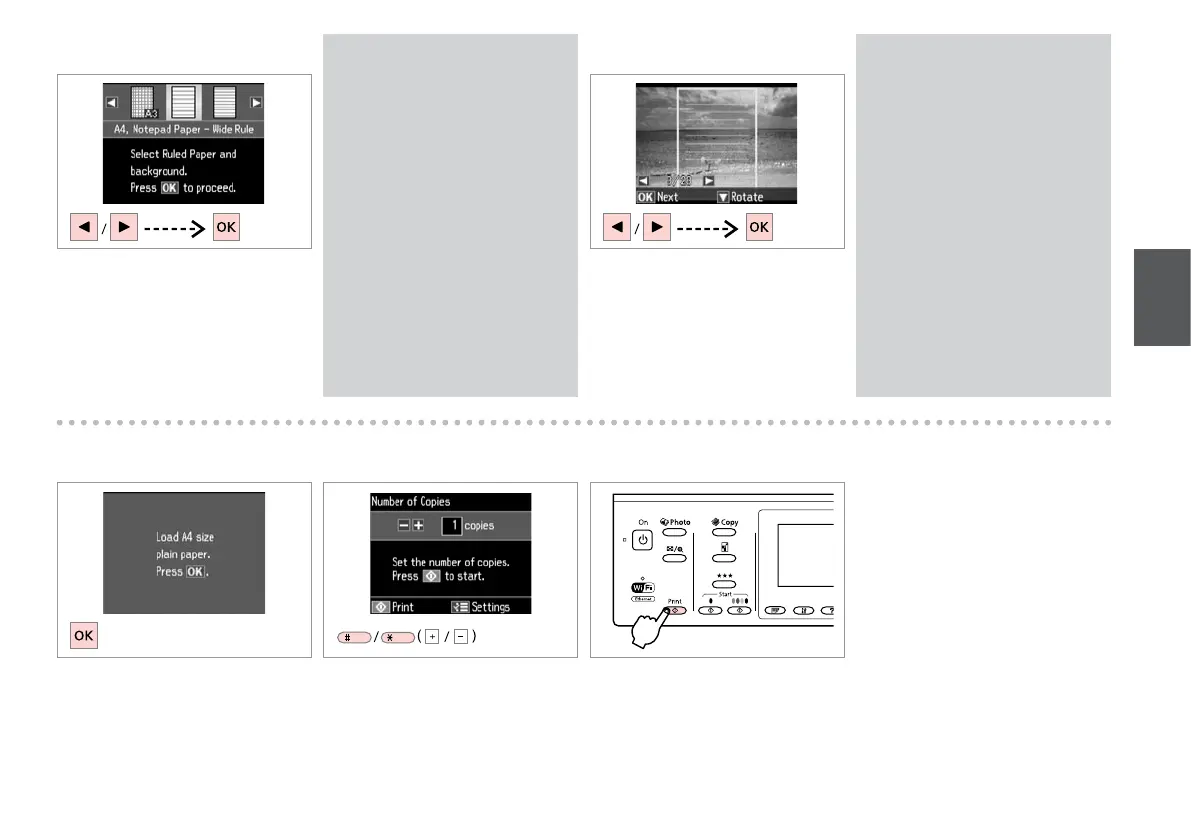55
If you want to rotate the frame,
press d.
Si vous souhaitez faire pivoter le
cadre, appuyez sur d.
Wenn Sie den Rahmen drehen
möchten, drücken Sie d.
Druk op d als u het kader wilt
draaien.
Q
F
Select a photo.
Sélectionnez une photo.
Foto auswählen.
Foto selecteren.
G
Proceed.
Poursuivez.
Weiter.
Doorgaan.
H
Set the number of copies.
Dénissez le nombre de copies.
Kopienanzahl eingeben.
Aantal exemplaren instellen.
If you select a format without a
background image, go to G.
Si vous sélectionnez un format
sans image en arrière-plan, passez
à l’étape G.
Wenn Sie ein Format ohne
Hintergrundbild wählen, weiter
mit Schritt G.
Ga naar G als u geen
achtergrondafbeelding gebruikt.
Q
E R & 61
Select a type of format.
Sélectionnez un type de format.
Formattyp wählen.
Type selecteren.
I
Start printing.
Lancez l’impression.
Druckvorgang starten.
Afdrukken starten.