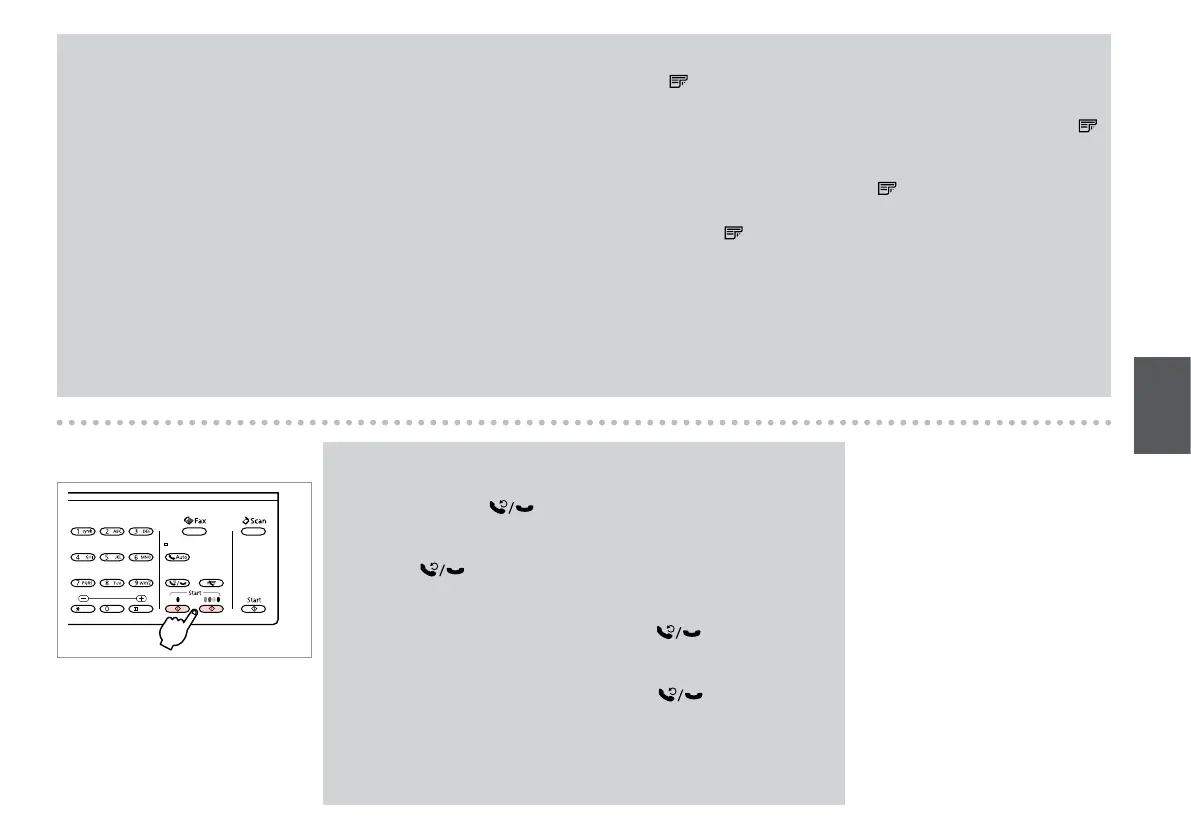77
To scan and fax both sides of your original, load the original in the ADF. After step C, press and then select On, or press x and select Send Settings - 2-
Sided Faxing - On. Depending on the model, this function may not be available. R & 12
Chargez le document original dans le chargeur ADF pour numériser et télécopier les deux côtés du document. Une fois l’étape C eectuée, appuyez sur
et sélectionnez Oui ou appuyez sur x et sélectionnez Paramètres d’envoi - Num. recto-verso - Oui. Selon le modèle, il est possible que cette fonction ne
soit pas disponible. R & 12
Um beide Seiten des Originals zu scannen und zu faxen, legen Sie das Original in den ADF ein. Nach Schritt C drücken Sie und wählen Sie dann Ein oder
drücken Sie x und wählen Sie Sendeeinstellungen - 2-seitiges Faxen - Ein. Je nach Modell ist diese Funktion ggf. nicht verfügbar. R & 12
Voor het scannen en faxen van beide zijden plaatst u het origineel in de ADF. Na stap C drukt u op en selecteert u Aan of druk op x en selecteer
Instellingen faxverzending - Dubbelzijdig faxen - Aan. Afhankelijk van het model is deze functie mogelijk niet beschikbaar. R & 12
Q
If the fax number is busy or there is some problem, this product redials
after one minute. Press to redial immediately.
Si le numéro de télécopieur est occupé ou si un autre problème survient,
l’appareil procède à une nouvelle numérotation au bout d’une minute.
Appuyez sur pour procéder immédiatement à une nouvelle
numérotation.
Wenn die Faxnummer belegt ist oder ein Problem vorliegt, wählt das
Gerät nach einer Minute erneut. Drücken Sie auf , um sofort neu zu
wählen.
Als het faxnummer bezet is of als er een ander probleem is, wordt na één
minuut een nieuwe kiespoging gedaan. Druk op om direct opnieuw
te kiezen.
Q
D
Start sending.
Lancez l’envoi.
Sendevorgang starten.
Verzenden starten.