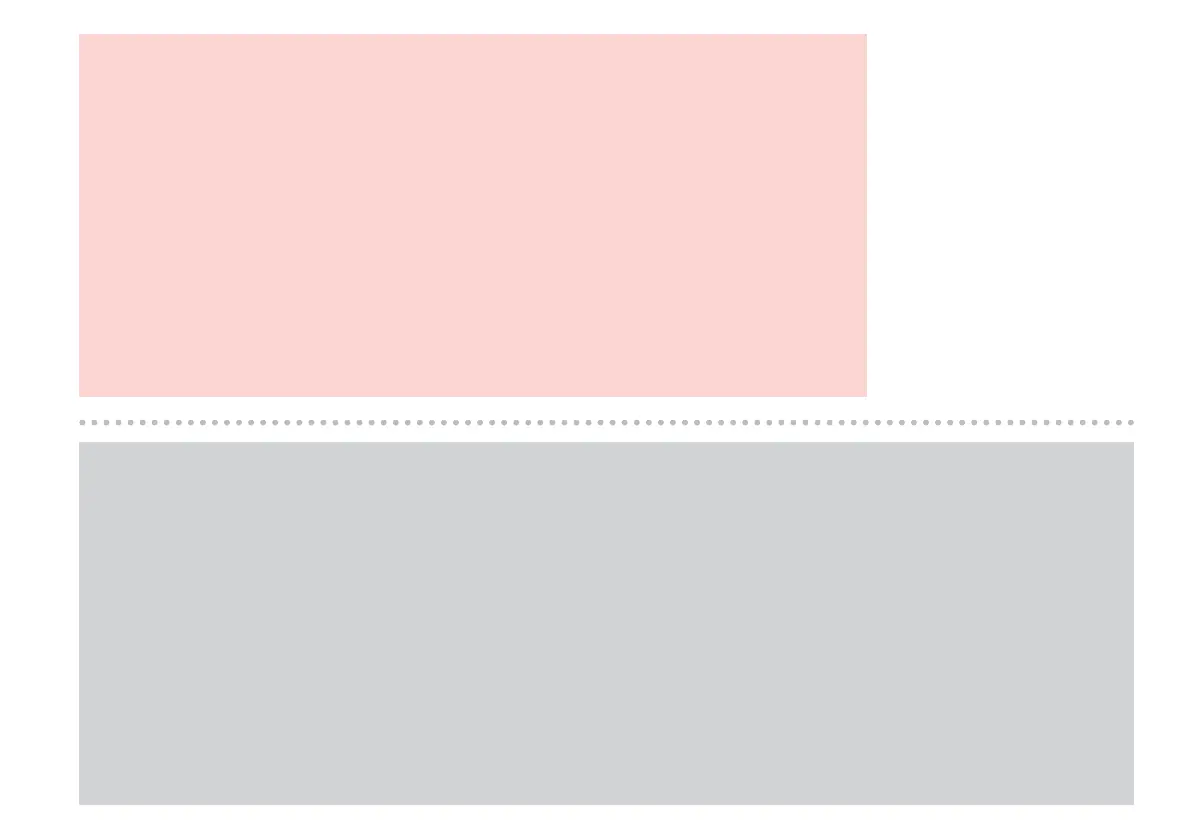Select more rings than needed for the answering machine to pick up. If it is set to pick up on the fourth ring, set the
product to pick up on the fth ring or later. Otherwise the answering machine cannot receive voice calls.
Pour que le répondeur puisse prendre les appels, le nombre de sonneries déni doit être supérieur au nombre
nécessaire. Si le répondeur est paramétré de manière à prendre les appels à la quatrième sonnerie, paramétrez
l’appareil de manière à prendre les appels au moins à la cinquième sonnerie. Si cette règle n’est pas observée, le
répondeur ne peut pas recevoir les appels.
Wählen Sie mehr Ruftöne, als der Anrufbeantworter für die Rufannahme benötigt. Wenn der Anrufbeantworter
beispielsweise vier Ruftöne für die Rufannahme benötigt, stellen Sie das Gerät so ein, dass es den Ruf beim fünften
Rufton oder später annimmt. Andernfalls kann der Anrufbeantworter keine Sprachanrufe entgegennehmen.
Laat het apparaat vaker overgaan dan het antwoordapparaat nodig heeft om te antwoorden. Als het
antwoordapparaat moet opnemen na vier keer overgaan, stelt u het product in om te reageren na vijf (of meer)
keer overgaan. Anders kan het antwoordapparaat geen spraakoproepen ontvangen.
c
When you receive a call and the other party is a fax, the product receives the fax automatically even if the answering machine picks up the call. If you pick
up the phone, wait until the LCD screen displays a message saying that a connection has been made before you hang up. If the other party is a caller, the
phone can be used as normal or a message can be left on the answering machine.
Lorsque vous recevez un appel et qu’il s’agit d’une télécopie, l’appareil la reçoit automatiquement, même si le répondeur prend l’appel. Si vous décrochez le
téléphone, attendez que le message vous indiquant qu’une connexion a été établie apparaisse à l’écran LCD avant de raccrocher. S’il s’agit d’un appel vocal,
le téléphone peut être utilisé normalement ou un message peut être laissé sur le répondeur.
Wenn Sie einen Anruf erhalten und die Gegenstelle ein Faxgerät ist, empfängt das Gerät das Fax automatisch, selbst wenn der Anrufbeantworter den Anruf
entgegennimmt. Wenn Sie den Telefonhörer abheben, legen Sie erst wieder auf, wenn in der LCD-Anzeige die Meldung erscheint, dass die Verbindung
hergestellt ist. Handelt es sich bei dem anderen Teilnehmer um einen Anrufer, kann das Telefon wie gewohnt verwendet werden, oder der Anrufer kann
eine Nachricht auf dem Anrufbeantworter hinterlassen.
Wanneer een oproep van een faxapparaat binnenkomt, wordt de fax automatisch ontvangen, zelfs als het antwoordapparaat de oproep aanneemt. Als u de
telefoon opneemt, wacht u met ophangen totdat op het display het bericht wordt weergegeven dat een verbinding tot stand is gebracht. Als een oproep
van een telefoon binnenkomt, kan de telefoon normaal worden gebruikt of kan een bericht worden achtergelaten op het antwoordapparaat.
Q