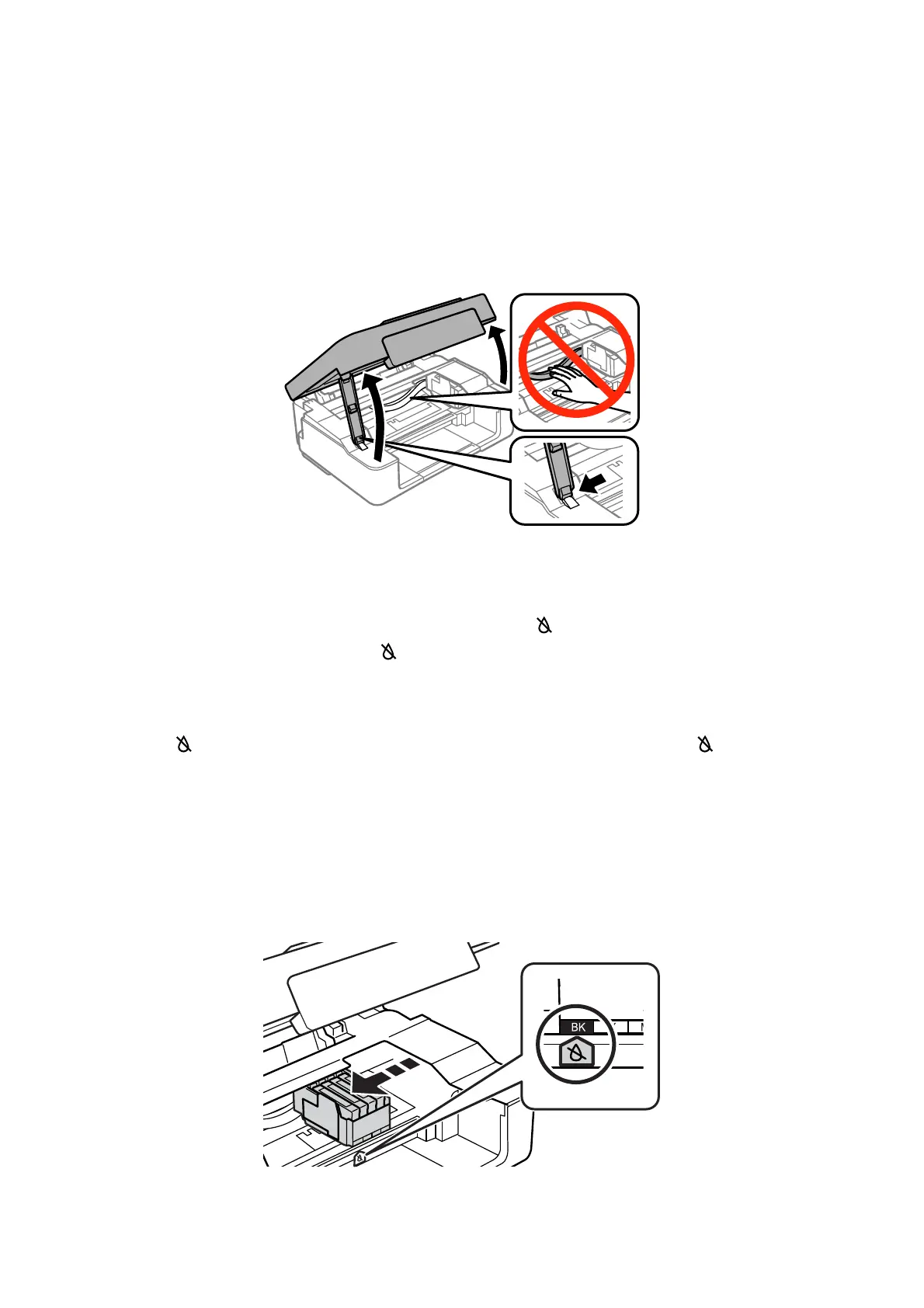Note:
❏ You can continue printing while the
B
light is ashing. However, prepare new ink cartridges as soon as possible.
❏ If you replace the ink cartridges while copying, the originals may move out of place. Press the
y
button to cancel and
replace the originals.
1. Open the scanner unit with the document cover closed.
2. Operate the printer's buttons to move the print head.
❏ If the
B
light is on (one or more ink cartridges are expended)
Press the
y
button. e expended ink cartridge moves to the icon. If there are more expended ink
cartridges, the cartridge moves to the
icon every time you press the
y
button.
❏ If the
B
light ashes (one or more ink cartridges are running low)
Press the
y
button for six seconds until the print head moves. e ink cartridge that is running low moves
to the
icon. If there are more ink cartridges running low, the cartridge moves to the icon every time
you press the
y
button.
❏ If the
B
light is o
Press the
y
button for six seconds until the print head moves. e print head moves to the ink cartridge
replacement position. Go to step 4.
Note:
To cancel ink cartridge replacement, keep the ink cartridges installed and turn o the printer.
User's Guide
Replacing Ink Cartridges
57
