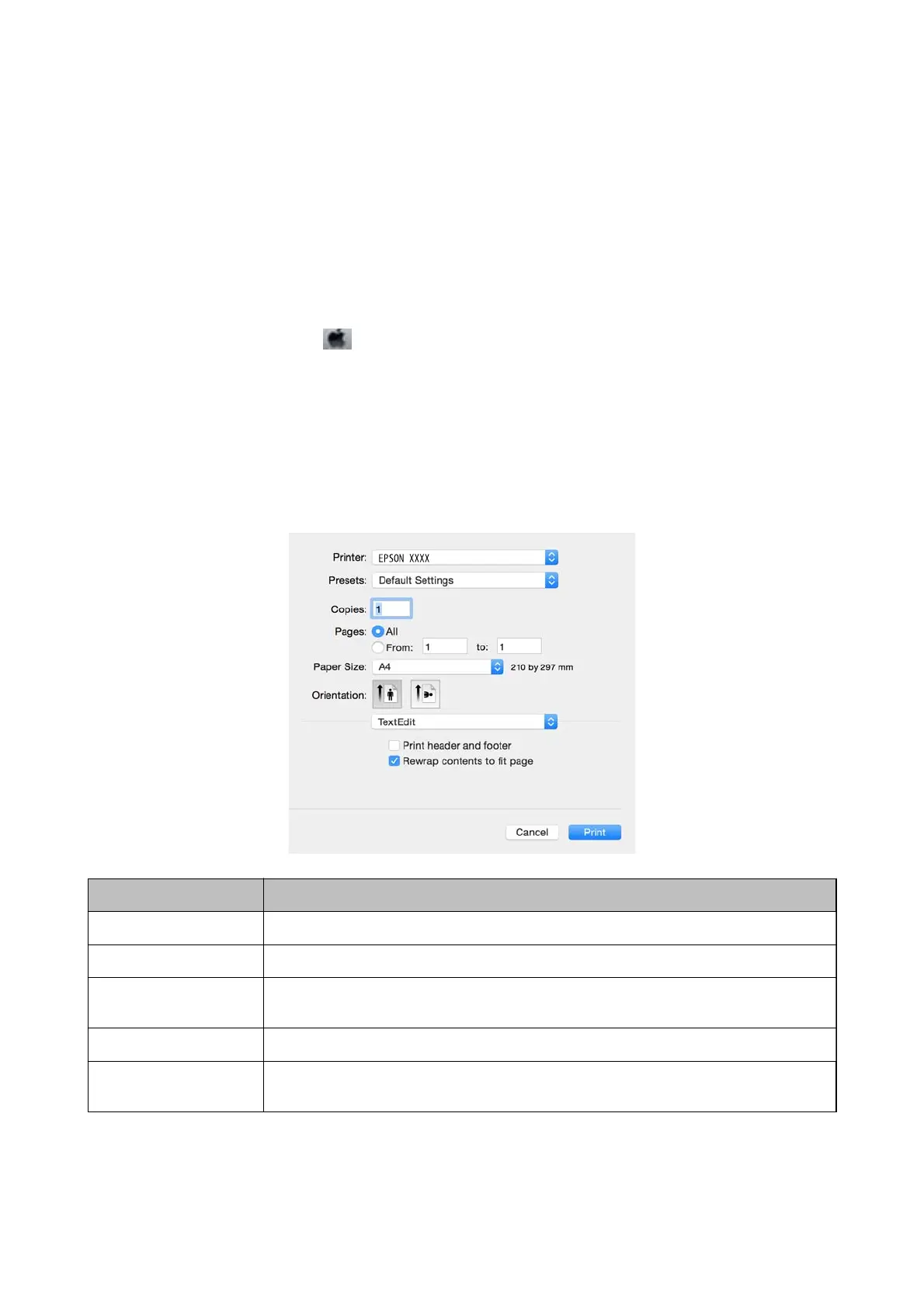Accessing the printer driver from applications
Click Page Setup or Print on the File menu of your application. If necessary, click Show Details (or
d
) to expand
the print window.
Note:
Depending on the application being used, Page Setup may not be displayed in the File menu, and the operations for
displaying the print screen may dier. See the application's help for details.
Starting the utility
Select System Preferences from the
menu > Printers & Scanners (or Print & Scan, Print & Fax), and then
select the printer. Click Options & Supplies > Utility > Open Printer Utility.
Guide to Mac OS X Printer Driver
Print dialog
Switch the pop-up menu on the center of the screen to show more items.
Pop-up Menu Descriptions
Print Settings You can make the basic print settings such as paper type and print quality.
Layout You can select a layout for printing several pages on one sheet or select to print a border.
Paper Handling You can reduce or enlarge the size of the print job to automatically t the paper size you
loaded.
Color Matching You can adjust the colors.
Color Options
When you select EPSON Color Controls from the Color Matching menu, you can select a
color correction method.
User's Guide
Network Service and Software Information
75
