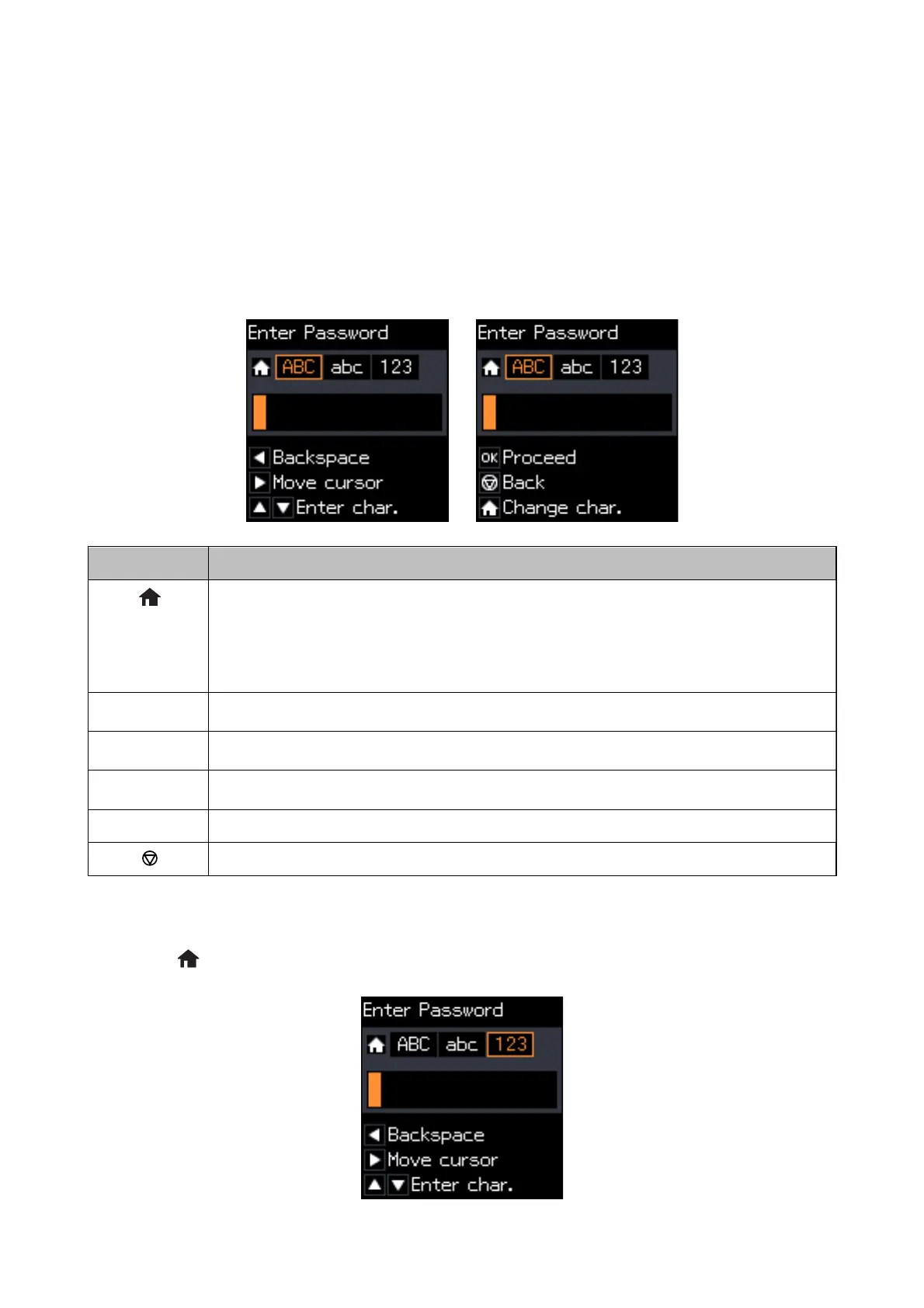Entering Characters
To enter characters and symbols for network settings from the control panel, use the
u
,
d
,
l
, and
r
buttons.
Press the
u
or
d
button to select the character you want to enter, and then press the
r
button to move the cursor
to the next input position. When you have nished entering characters, press the OK button.
e
displayed screen varies depending on the setting items.
e
following is the screen for entering the password
for your Wi-Fi network.
Icons Descriptions
Switches the character type.
ABC: Uppercase characters
abc: Lowercase characters
123: Numbers and symbols
u
d
Selects the character to be entered.
r
Moves the cursor to the right.
l
Deletes a character to the left (backspace).
OK Enters the selected characters.
Returns to the previous screen.
Entering the Practice String "13By"
1. Press the button twice to switch the character type to 123.
User's Guide
Printer Basics
17
