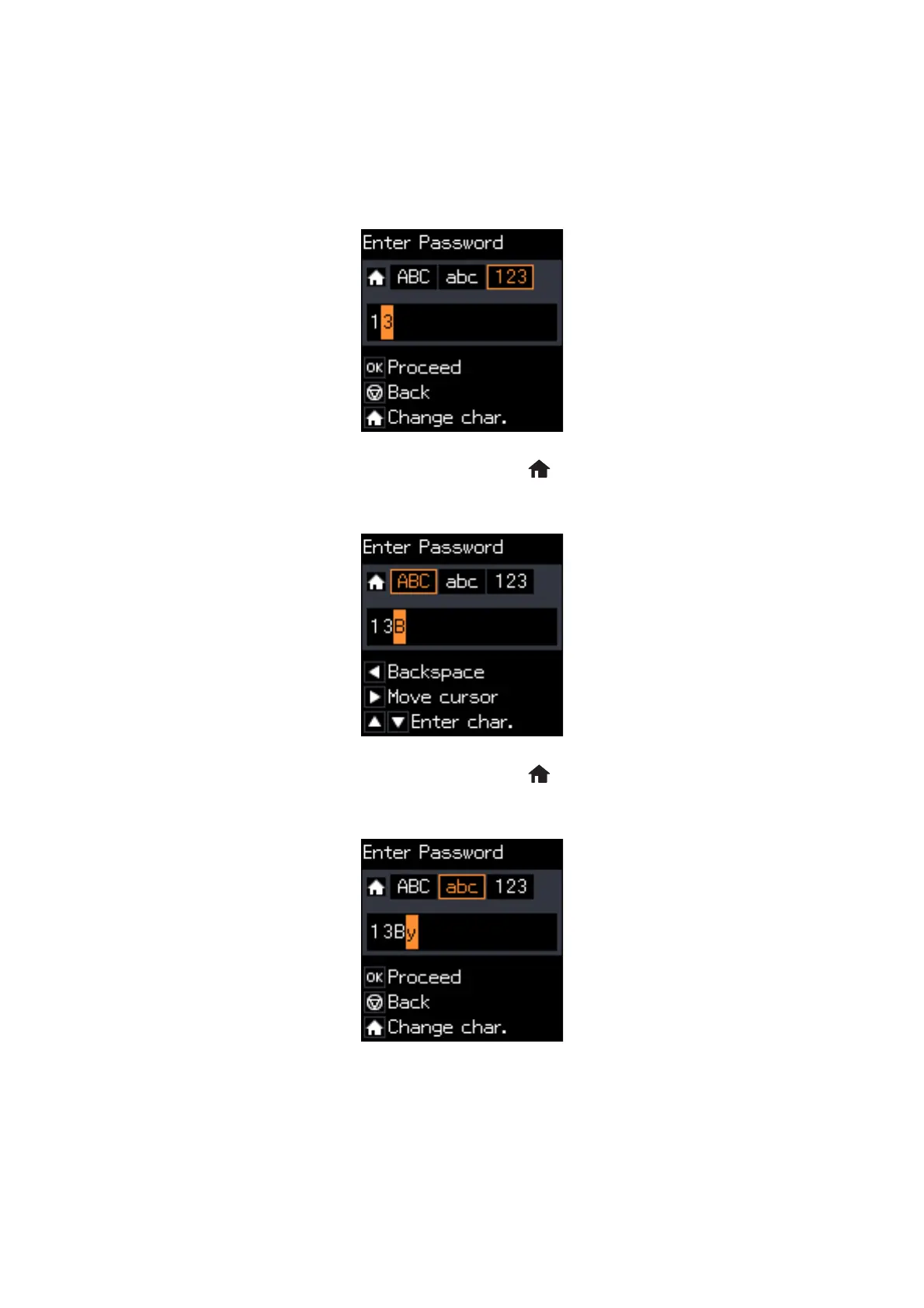2. Press the
u
button twice to select "1".
3. Press the
r
button once to move the cursor, and then press the
u
button four times to select "3".
4. Press the
r
button once to move the cursor, and then press the button to switch the character type to
ABC. Press the
u
button twice to select "B".
5. Press the
r
button once to move the cursor, and then press the button to switch the character type to abc.
Press the
d
button twice to select "y".
6. Press the OK button.
User's Guide
Printer Basics
18
