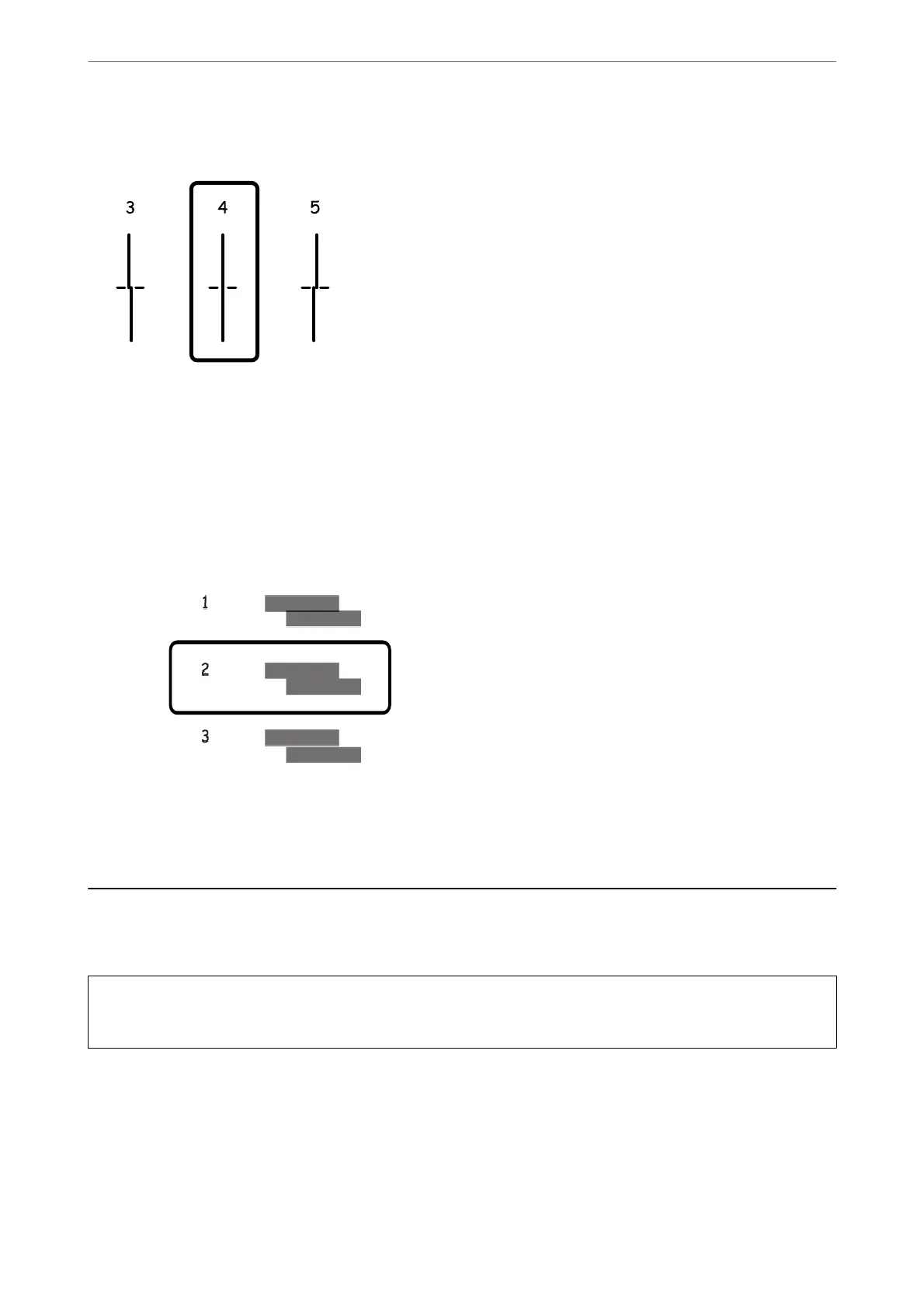10.
Find and select the number for the pattern that has the least misaligned vertical line.
Alignment is complete.
11.
Select Horizontal Alignment, and then follow the on-screen instructions to print an alignment pattern.
12.
Follow the on-screen instructions to align the print head.
Find and select the number for the least separated and overlapping pattern.
Related Information
& “Loading Paper in the Paper Cassette” on page 44
Cleaning the Paper Path
When the printouts are smeared or paper does not feed correctly, clean the roller inside.
c
Important:
Do not use tissue paper to clean the inside of the printer. e print head nozzles may be clogged with lint.
Cleaning the Paper Path for Ink Smears
When the printouts are smeared or scued, clean the roller inside.
Maintaining the Printer
>
Cleaning the Paper Path
>
Cleaning the Paper Path for Ink Smears
142
