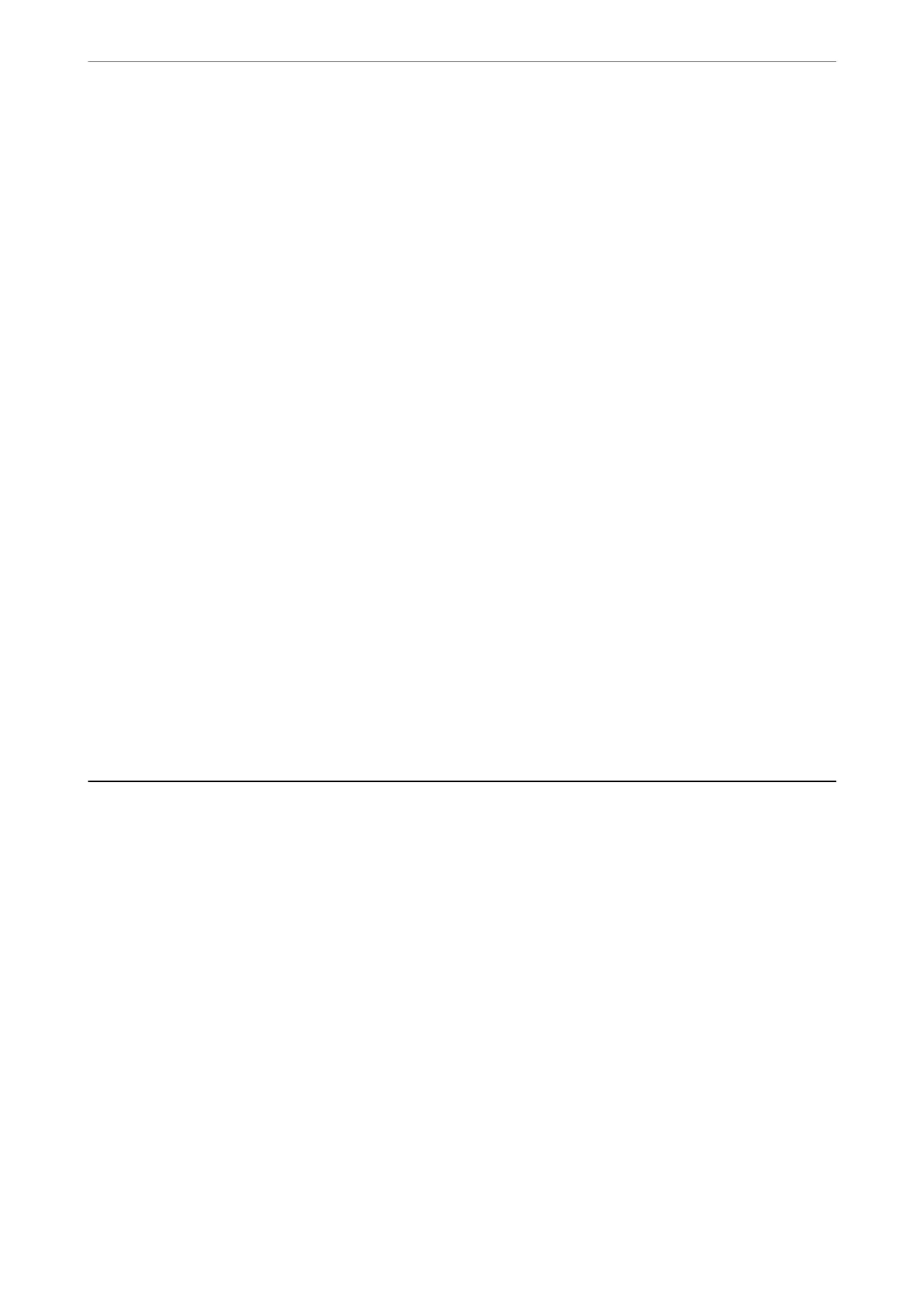Paper Jams
Load paper in the correct direction, and slide the edge guides against the edges of the paper.
Related Information
& “Removing Jammed Paper” on page 161
& “Loading Paper in the Paper Cassette” on page 44
Paper Feeds at a Slant
Load paper in the correct direction, and slide the edge guides against the edges of the paper.
Related Information
& “Loading Paper in the Paper Cassette” on page 44
Several Sheets of Paper are Fed at a Time
When several sheets of paper are fed at a time during manual 2-sided printing, remove any paper which is loaded
in the printer before you reload the paper.
Paper is Ejected During Printing
When you load letterhead paper (paper on which information such as the sender's name or corporation name are
pre-printed in the header), select Letterhead as the paper type setting.
Power and Control Panel Problems
Power Does Not Turn On
❏ Make sure the power cord is securely plugged in.
❏ Hold down the
P
button for a little longer.
Power Does Not Turn O
Hold down the
P
button for a little longer. If you still cannot turn o the printer, unplug the power cord. To
prevent the print head from drying out, turn the printer back on and turn it
o
by pressing the
P
button.
Solving Problems
>
Power and Control Panel Problems
>
Power Does Not Turn O
162
