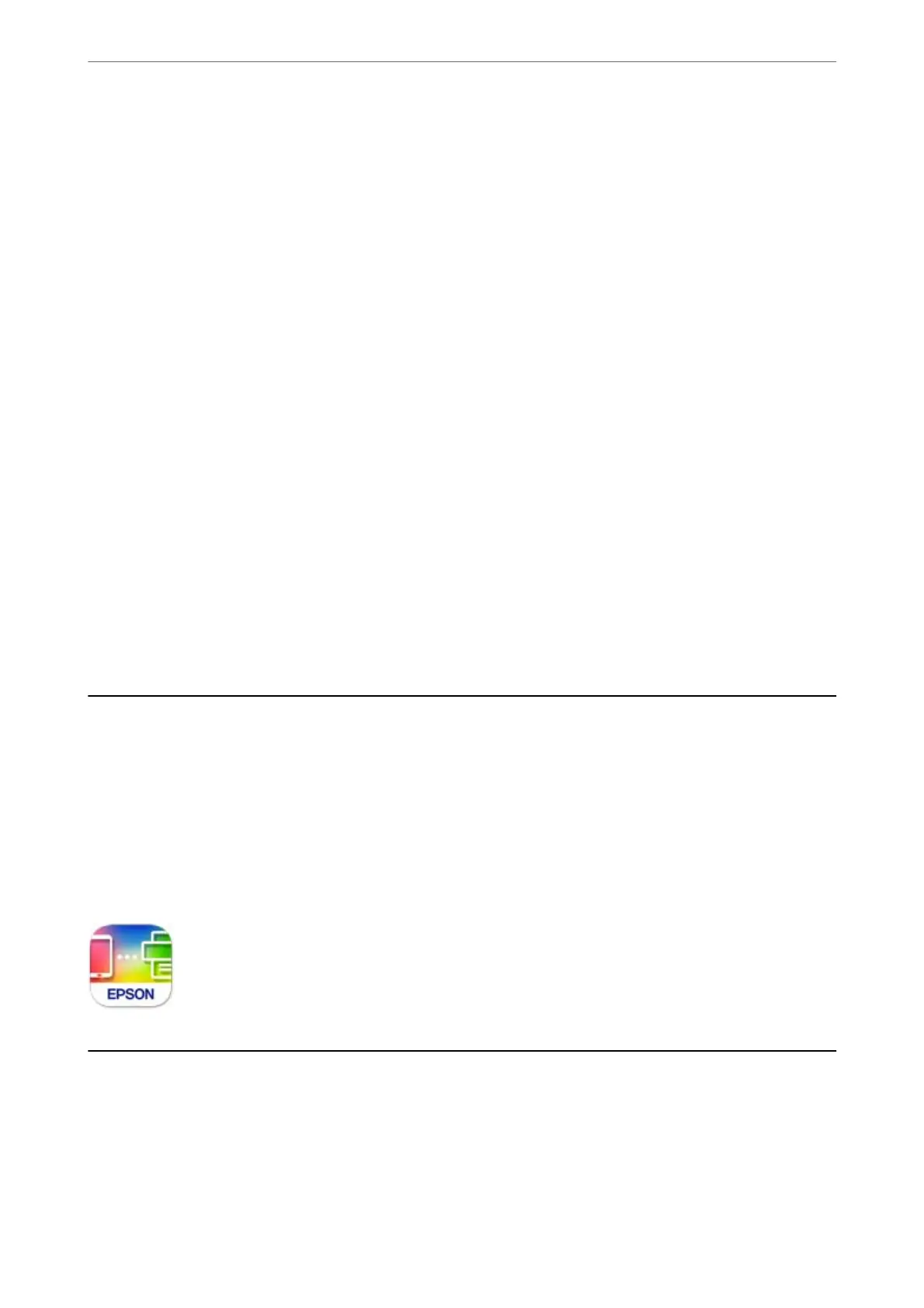http://www.epson.com
❏ Printing disc labels (supported models only)
❏ Printing created QR codes
❏ Printing photos showing the shooting date and time
Note:
To use this application the printer driver for this printer must be installed.
Starting on Windows
❏ Windows 10
Click the start button, and then select Epson Soware > Epson Photo+.
❏ Windows 8.1/Windows 8
Enter the application name in the search charm, and then select the displayed icon.
❏ Windows 7
Click the start button, and select All Programs or Programs > Epson Soware > Epson Photo+.
Starting on Mac OS
Select Go > Applications > Epson Soware > Epson Photo+.
Related Information
& “Installing the Latest Applications” on page 154
Application for Easily Operating the Printer from a
Smart device (Epson Smart Panel)
Epson Smart Panel is an application that allows you to perform printer operations easily including printing,
copying, or scanning from a smart device such as a smartphone or tablet. You can connect the printer and smart
device over a wireless network, check the ink levels and printer status, and check for solutions if an error occurs.
You can also copy easily by registering a copy favorite.
Search for and install Epson Smart Panel from App Store or Google Play.
Application for Scanning and Transferring Images
(Easy Photo Scan)
Easy Photo Scan is an application that allows you to scan photos and easily send the scanned image to a computer
or cloud service. You can also easily adjust the scanned image. See the application's help for details.
Network Service and Software Information
>
Application for Scanning and Transferring Images (Easy
…
152
