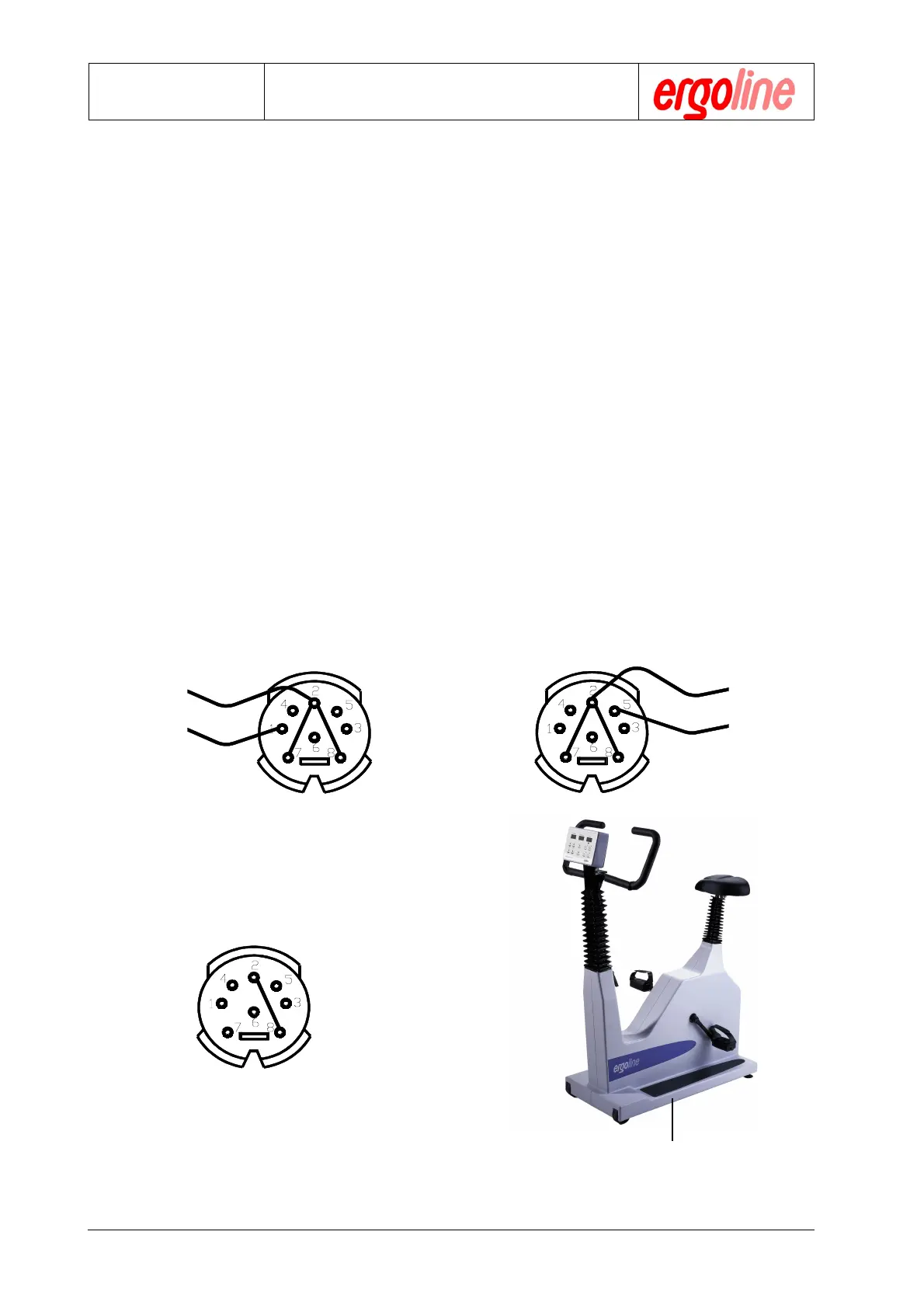Operation Manual
Ergometer
Type er800S
er800S Operation Manual 30 Version: 05/02
Art-Nr: 475.051
Appendix C: Service
C.2 Load Unit Calibration
Use service connector C when calibrating the load unit (see below).
Connect service connector B to jack J2 on the ergometer’s console.
„000“ will appear in the leftmost display indicator. The internally measured value will
now be interpreted as the zero value (offset) and be automatically stored in EEPROM.
Now hang a calibrated weight between 3 and 6kg on the calibration hooks (see
picture below). In the leftmost display a value will now appear. Use the yellow „+/-“
arrow keys to adjust this value for the weight hung (e.g. „3.50“ for a weight of 3.5kg).
Remove service connector C and the weight when the display remains stable at the
established value.
The ergometer will then reset itself. All indicators will display „888“. The ergometer
will return to its base status shortly after the weight is removed. The load unit is now
re-calibrated.
C.3 Service Connectors
GND
+
GND
+
Service Connector C
Service Connector A Service Connector B
Access panel to calibration hooks.
This is where the calibration weight is
to be hung.
