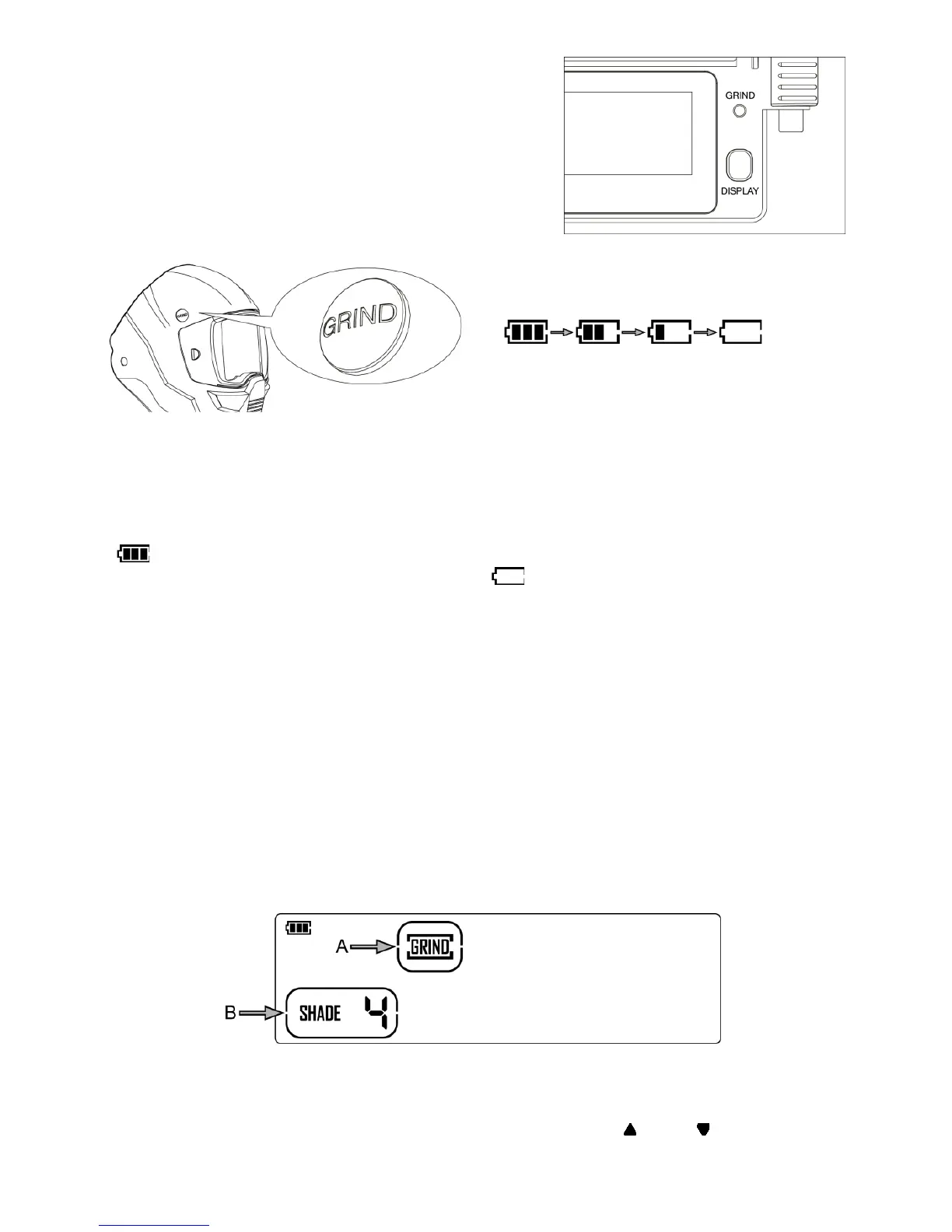Option 2: Long press “GRIND” button on external control case for 3 seconds can also active
the digital screen (see fig. 2b). After 5 seconds, the screen will automatically turn to standby
mode.
• BATTERY INDICATOR
This ADF cartridge is powered by solar cell and 2pc CR2450 lithium batteries. The symbol
“ ” shows the current state of the battery. The volume of batteries has four levels symbol
to appear (see fig. 3). When the symbol shows “ ”, please replace new batteries in time.
• OPTION SELECTED STATUS
There will be a yellow bolder on the option you select.
• SELECTING GRIND MODE
Option 1: Touch the “GRIND” on display screen to switch to grind mode (see fig. 4-A), touch
the “GRIND” again will return to previous mode.
Option 2: After weld / cutting work, long press “GRIND” button on external control case for 3
seconds (see fig. 2b), the auto darkening filter will switch to grind mode. After 5 seconds, the
screen will automatically turn to standby mode. Long press “GRIND” button for 3 seconds
again, it will return to previous mode.
In grind mode, the lens shade is fixed shade 4 (see fig. 4-B), and the sensitivity and delay
cannot be adjusted. The grind indicator will flash every 3 seconds under grind mode (see
fig. 2a). Before restarting weld / cutting work, ensure that the auto darkening filter return to
weld / cutting mode.
• VARIABLE SHADE CONTROL
Touch the “SHADE” on display screen to set shade number (see fig. 5a-A), touch “SHADE”
once more to switch between Shade 5-9 and Shade 9-13, touch “ ” and “ ” to select the
lens shade. Select the proper shade number for your welding / cutting process by referring to
