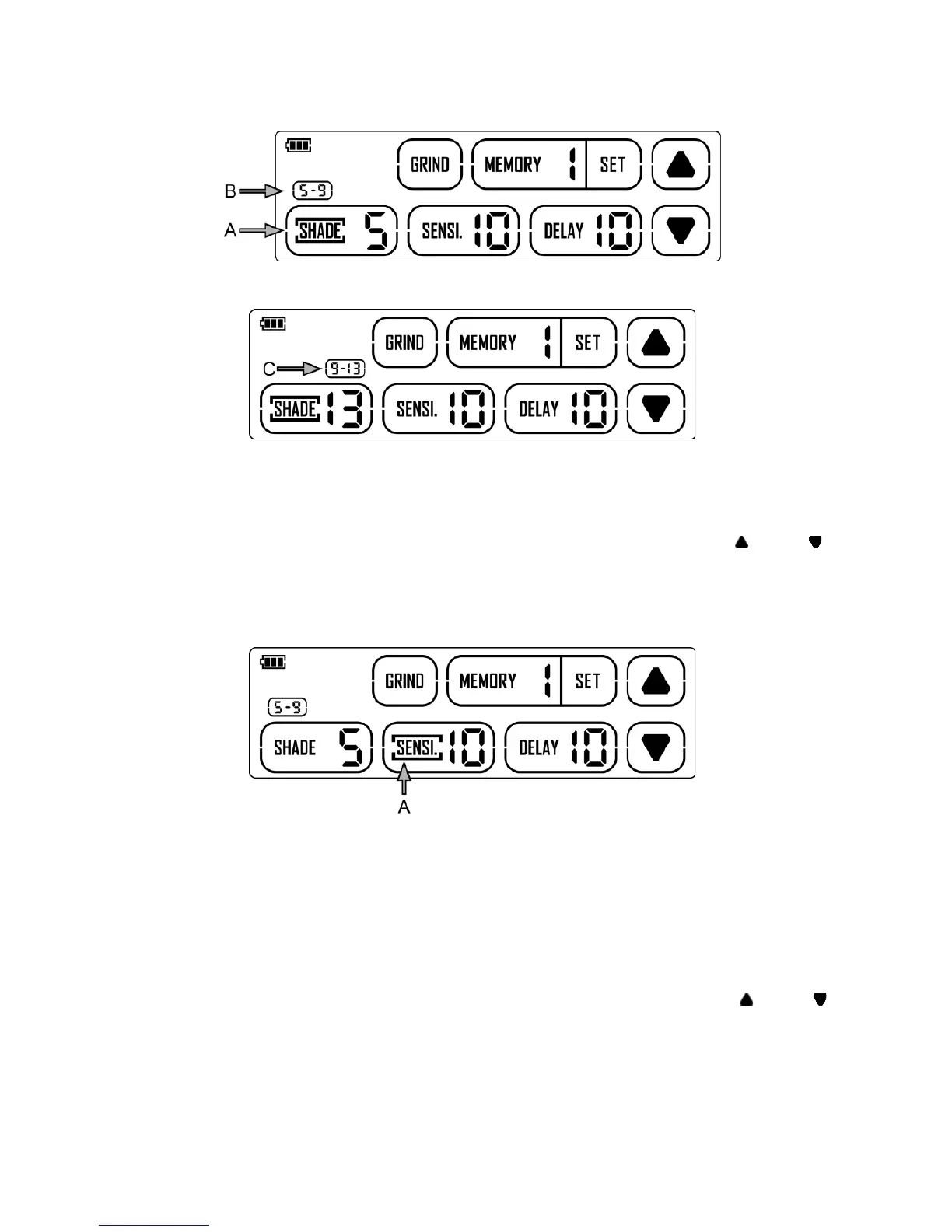Grind Mode - Shade 4 only (see fig. 4)
• SENSITIVITY CONTROL
Touch the “SENSI.” on display screen to set the sensitivity (see fig. 6-A), touch “ ” and “ ”
to make the lens more or less sensitive to arc light of different welding processes. Sensitivity
setting 5-10 is the normal setting for everyday use. The sensitivity ranges for each mode are
as follows:
Grind Mode − No sensitivity adjustment
As a simple rule for optimum performance, it is recommended to set sensitivity to the
maximum at the beginning and then gradually reduce it, until the filter reacts only to the
welding arc while don’t make reaction to ambient light conditions (direct sunlight, intensive
artificial light, neighboring welders’ arcs etc.).
• DELAY CONTROL
Touch the “DELAY” on display screen to set the delay time (see fig. 7-A), touch “ ” and “ ”
to adjust the time for the lens to switch to the clear state after welding or cutting. The delay
ranges for each mode are as follows: