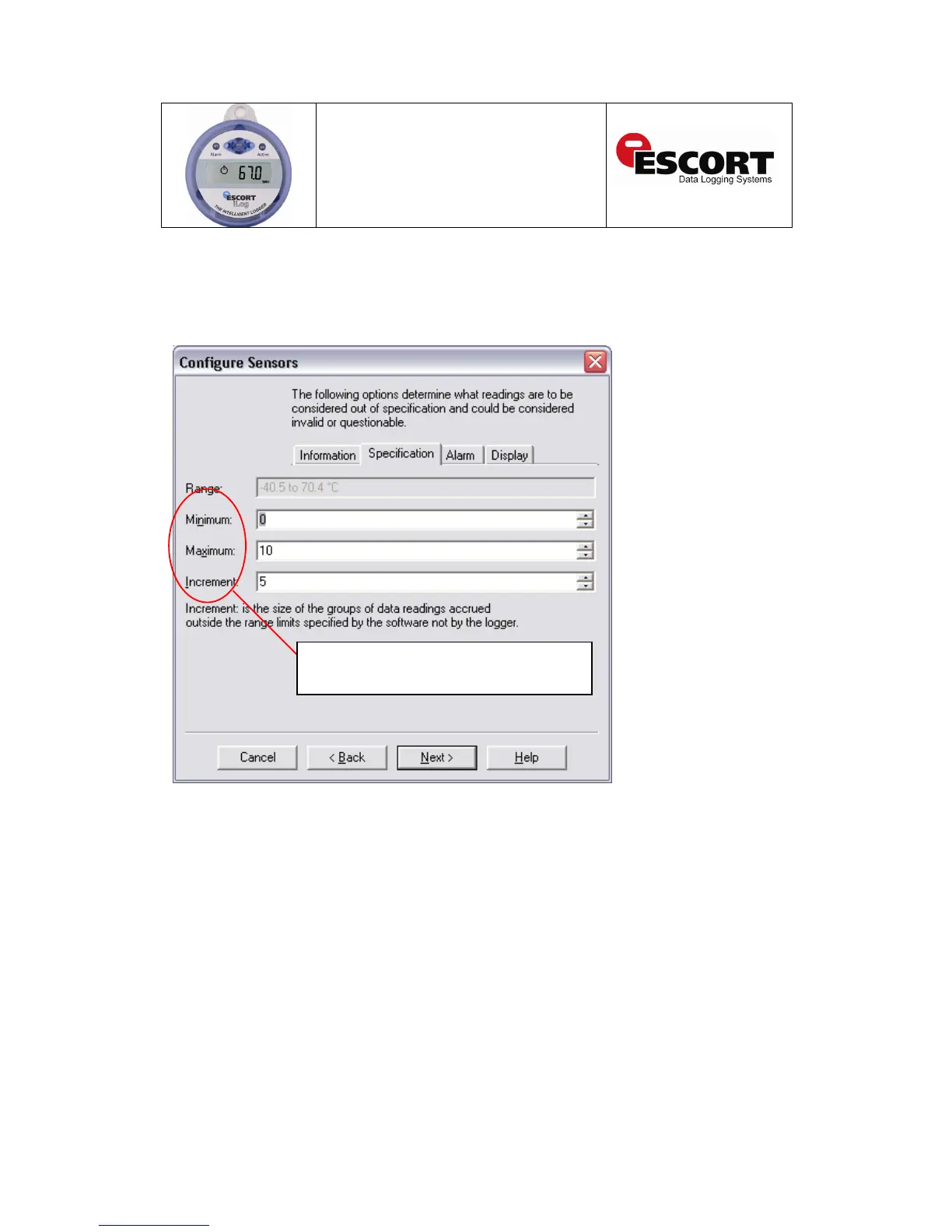The second window displayed is the ‘Configure Sensors – Specification’ window (see figure
1.11). This window provides you with the ability to add and adjust your sensor(s) out of
specification settings and the increment in which your ESCORT Console software will display
changes in your logger readings.
Figure 1.11 – ‘Configure Sensors – Specification’ window
Change your sensor settings by applying the required
temperatures to the text boxes or using the scrolling
arrows located to the right