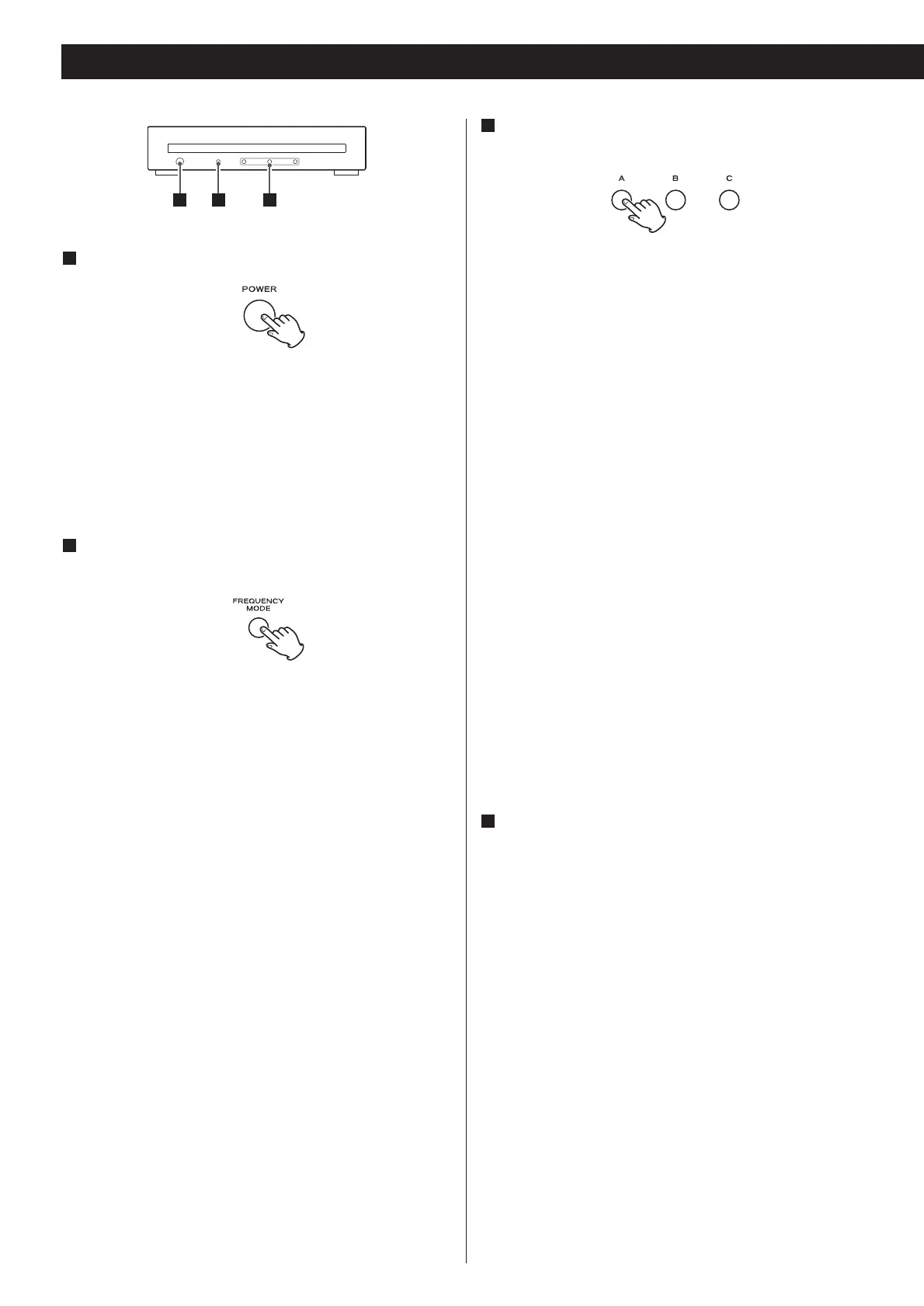8
Basic Operation
Turn the G-03X on.
The power indicator on the display lights up.
< When the G-03X is turned on, the process of pre-heating the
oscillator to its operating temperature gets started. It takes a
few minutes before the oscillator is ready for operation.
During the process of pre-heating, “44.1 kHz” or “48 kHz”
indicator blinks on the display.
Select the appropriate frequency mode using the
FREQUENCY MODE button.
44.1kHz:
Select this for playback of CD, Super Audio CD, etc.
48kHz:
Select this for playback of DVD, DAT, etc.
< When you intend to select 100 kHz in step 3, either 44.1 kHz
or 48 kHz may be selected.
2
1
Select the frequency of the word clock for each line by
pressing the A, B or C button.
When the connected device is compatible with a universal
clock (100 kHz):
“100 kHz” is recommended.
Although the CD and Super Audio CD frequencies are
multiples of 44.1 kHz while the DVD frequency is a multiple
of 48 kHz, the universal clock (100 kHz) enables
compatibility with any disc. The lack of the need to switch
the frequency mode for each disc results in considerable
convenience.
< Please refer to the manual or other references in advance to
determine whether or not the connected device is
compatible with a universal clock (100 kHz).
The following models are not compatible with a universal
clock:
P-0, P-0s, P-70, P-70 (upgraded), D-70, D-70 (upgraded)
When the connected device is NOT compatible with a
universal clock (100 kHz):
Set the frequency as high as the connected units will allow for
synchronization.
Note:
Select 44.1 kHz for the P-0 or P-0s.
Select 88.2 kHz for the P-70.
Set the connected units to the slave mode (word
synchronization input mode).
Read the instructions of each component to turn Word Sync
on.
Example:
D-01: select “Rb IN” using the WORD button.
D-70 upgraded: select “WORD+RAM” using the CLOCK
MODE switch (front panel), then select “IN M1” using the
remote control unit.
P-01: select “Rb IN” using the WORD button.
P-70/P-70 upgraded: turn ON the WORD SYNC switch (front
panel), then set the PLL filter switch (back panel) to
“MODE2”.
X-01: select “Word M1 ON” using the CLOCK MODE button.
4
3
