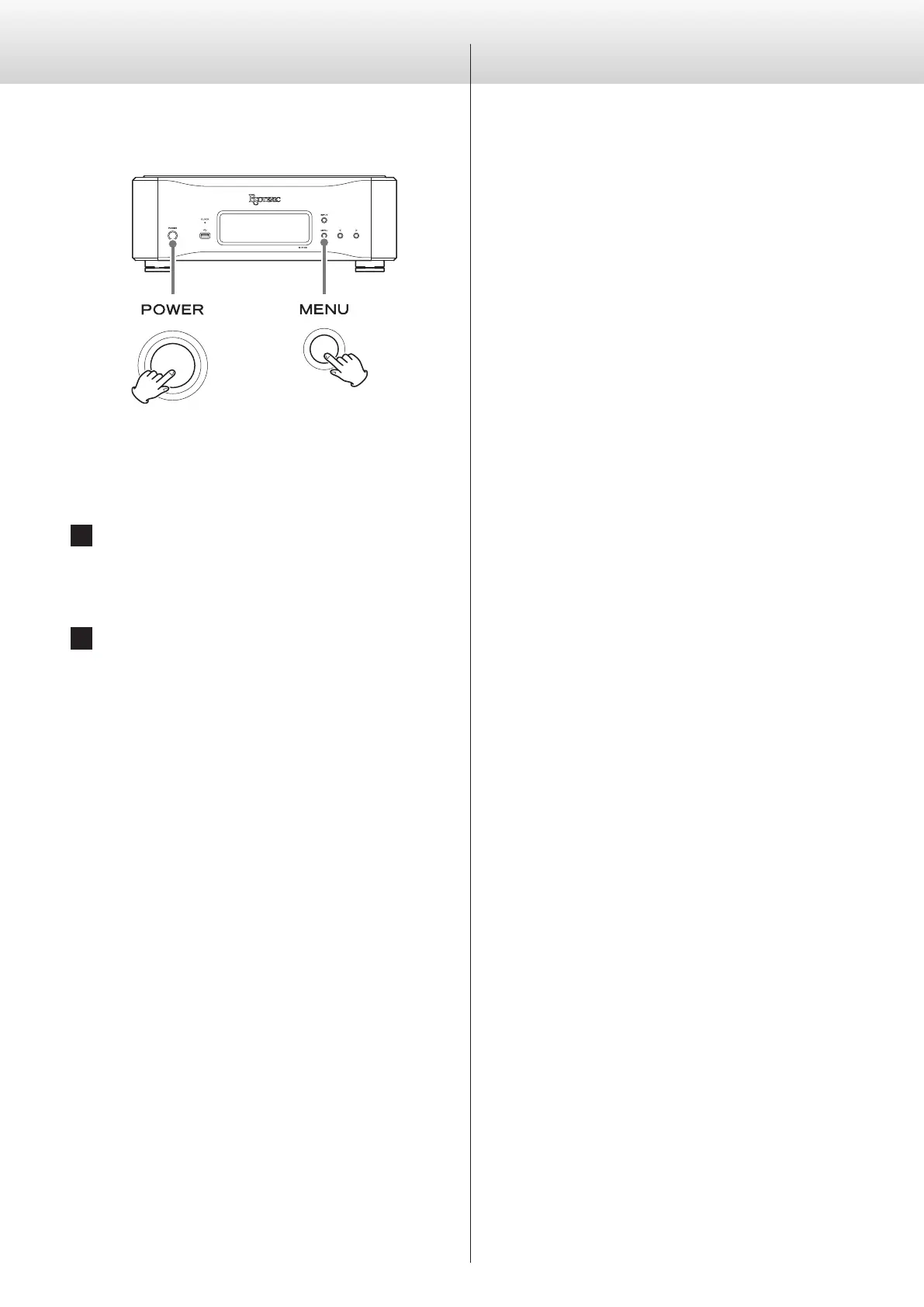22
Specifications
Digital audio inputs
ES-LINK ................................................... 1 pair (L/R)
Input signal formats
Linear PCM (ES-LINK5) ..................... 44.1–768kHz, 48-bit
DSD (ES-LINK5) ......... 2.8MHz, 5.6MHz, 11.2MHz, 22.5MHz
XLR ................................................................. 1
Input level ................................................ 5.0Vp-p
Input impedance ........................................... 110Ω
Input signal formats
Linear PCM (AES/EBU) ............... 32–192kHz, 16-bit, 24-bit
DSD (ES-LINK1, ES-LINK2, DoP) ......................... 2.8MHz
RCA ................................................................ 2
Input level ............................................... 0.5Vp-p
Input impedance ........................................... 75Ω
Input signal formats
Linear PCM (IEC 60958) .............. 32–192kHz, 16-bit, 24-bit
DSD (DoP) ............................................ 2.8MHz
Optical digital ...................................................... 1
Input level ........................ −24.0dBm to −14.5dBm peak
Input signal formats
Linear PCM (IEC 60958) .............. 32–192kHz, 16-bit, 24-bit
DSD (DoP) ............................................ 2.8MHz
USB ....................................................... 1 (Type B)
USB 2.0 or higher recommended
Input signal formats
Linear PCM ....................................... 44.1–384kHz
16-bit, 24-bit, 32-bit
DSD ..................... 2.8MHz, 5.6MHz, 11.2MHz, 22.5MHz
ETHERNET ............................................ 1 (1000BASE-T)
Input signal formats
Linear PCM .............................. 44.1–384kHz (stereo)
16-bit, 24-bit, 32-bit
o Only files with integer formats can be played.
DSD ............. 2.8MHz, 5.6MHz, 11.2MHz, 22.5MHz (stereo)
Supported file formats
PCM lossless ......FLAC, Apple Lossless (ALAC), WAV, AIFF, MQA
DSD lossless ............................DSF, DSDIFF (DFF), DoP
Compressed audio ..................MP3, AAC (m4a container)
Restoring factory settings
Settings are retained even if the power plug is disconnected.
Follow these procedures to restore the factory default settings and
erase all changes in memory.
1 Turn the unit o.
If the unit is on, press the POWER button to turn it off and wait
for more than 30 seconds.
2 Press the POWER button while holding down
the MENU button.
When “Setup CLR” (settings cleared) appears on the display,
release the MENU button.
Troubleshooting (continued)
