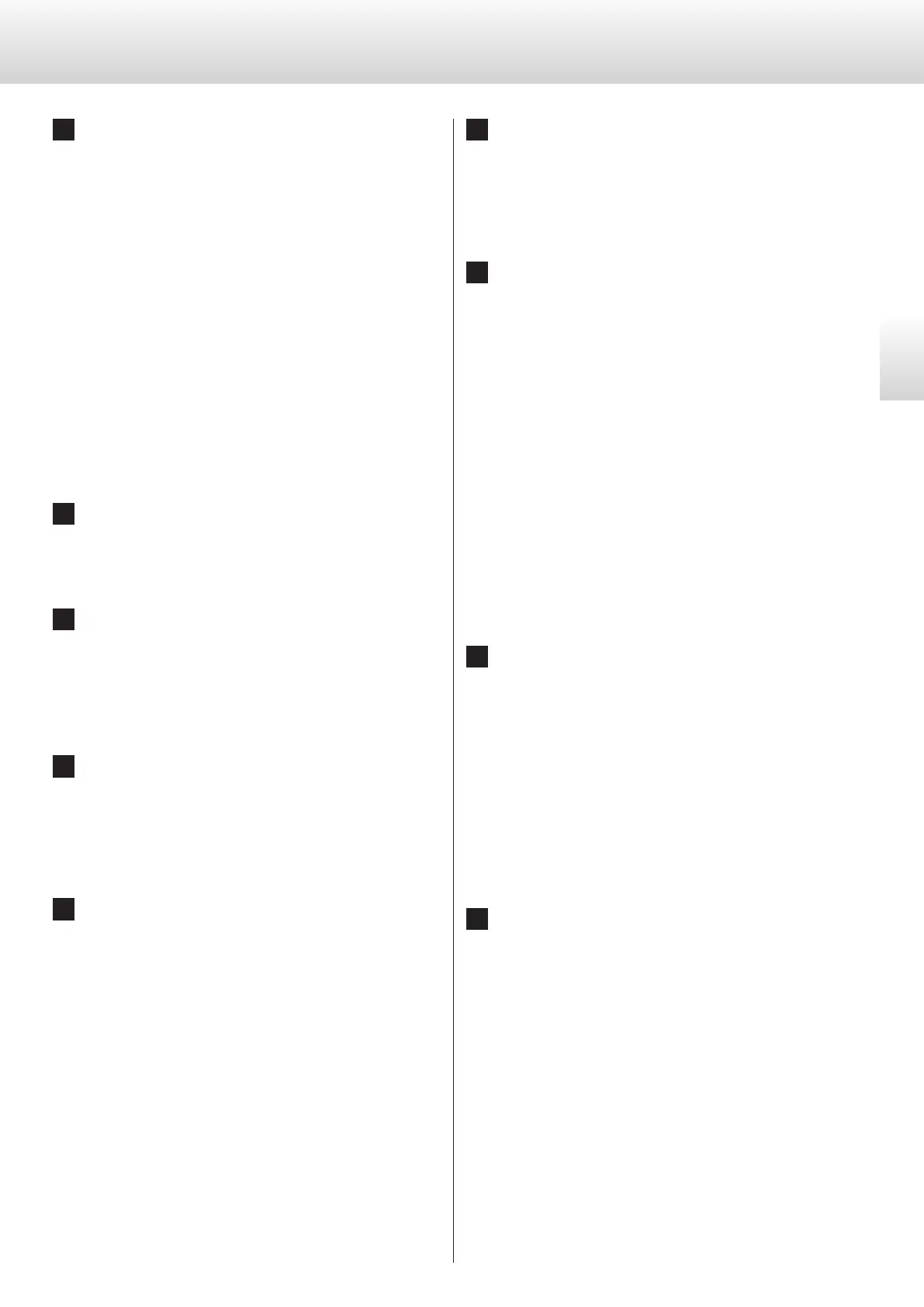9
English
A Analog audio output (LINE OUT) connectors
These output 2-channel analog audio. Connect the XLR or RCA
connectors to an amplifier.
Use commercially-available cables for connections.
XLR/ESL-A: XLR cables
RCA: RCA cables
Connect this unit’s R connector to the R connector of the ampli-
fier, and its L connector to the L connector of the amplifier.
Change the analog output setting according to the con-
nector being used (page17).
o Analog audio output can be set to XLR (polarity HOT for pin2
or 3 ), RCA or ESLA (page17).
o When connecting this unit with an amplifier that has ES-LINK
Analog (ESL-A) connectors, we recommend connecting the
analog audio output (XLR/ESL-A) connectors on this unit
to the ES-LINK Analog (ESL-A) connectors on the amplifier
(page10).
B ETHERNET port
Use a LAN cable to connect to a network.
Use a commercially-available LAN cable for connection.
C USB port
Use to input digital audio from a computer. Connect it to a com-
puter’s USB port.
Use a commercially-available USB cable for connection.
o Before connecting, read pages13 to 14.
D USB DRIVE port
Connect USB flash drives that contain audio files here.
o To play audio files on a USB flash drive connected to a USB
DRIVE port, set the input source to NET and use an app for
playback (page10).
E CLOCK IN (10MHz) and OUT connectors
Use the CLOCK IN (10MHz) connector to input 10MHz clock syn-
chronization signals.
To use clock synchronization, connect the clock output con-
nector of the device outputting the clock signal to the CLOCK
IN (10MHz) connector on this unit. Then, set the external clock
(CLK>) setting to IN (page16).
When outputting clock from this unit, connect its CLOCK OUT
connector to the clock input connector on the digital audio
output device. Then, set the clock (CLK>) setting to OUT44 or
OUT48 (page16).
Use commercially-available BNC coaxial cables for
connections.
o BNC coaxial cables with 50Ω or 75Ω impedance can be used.
F SIGNAL GND grounding terminal
The audio quality might be improved by connecting this
grounding terminal to an amplifier or other device that is con-
nected to this unit.
o This is not a safety grounding terminal.
G Digital audio input (DIGITAL IN) connectors
Use to input digital audio signals.
They can be connected to the digital output connectors of a
digital audio device such as the P-05X.
ES-LINK: HDMI cables
o The ES-LINK format is unique to ESOTERIC and is not compat-
ible with the HDMI specification. Do not connect the ES-LINK
connector to an HDMI connector on a device made by
another company.
o We recommend using ES-LINK when connecting to a P-05X.
Use commercially-available cables for the following
connections.
OPTICAL: optical digital cable (TOS)
RCA: RCA coaxial digital cable
XLR: XLR digital cable
o They can receive signals with sampling frequencies of
32–192kHz and bit depths up to 24-bit.
H AC power inlet (~IN)
Connect the included AC power cord to this AC inlet.
After completing all other connections, plug the power plug
into a power outlet.
V
Use only a genuine ESOTERIC power cord. Use of
other power cords could result in fire or electric
shock.
V
Disconnect the power plug from the outlet if you
will not use the unit for a long time.
I SOFTWARE maintenance port
This is used for maintenance. Do not connect anything to this
port unless instructed to do so by our service department.
