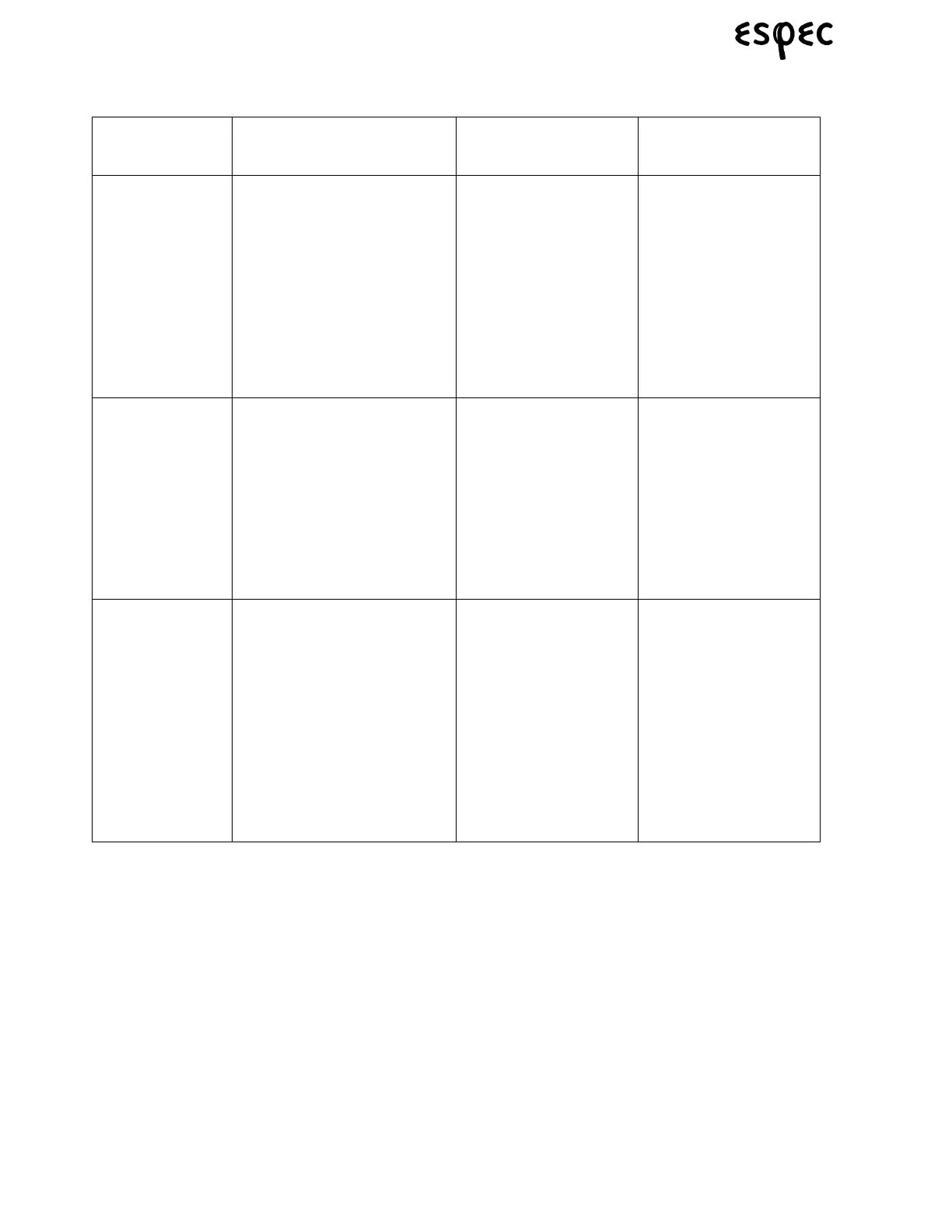Troubleshooting
88
Platinous User’s Manual
Displayed Alarm
Code/Channel
Code (option)
Trouble Cause Remedial Action
BURN-OUT
AI-CH3
(0)
The product temperature
input to the temperature
controller was disconnected.
The chamber has been
stopped.
The sensor is loosely
connected to the AI-
CH3 terminal on the
SCP-220 temperature
controller board or there
is an open circuit in the
connected
thermocouple, or the
thermocouple is
unplugged from the jack
in the workspace.
Turn control power OFF
from the POWER key
and resume testing. If
the same alarm occurs
again, call for service.
BURN-OUT
AI-CH5 ~ CH12
(0)
A refrigeration circuit monitor
channel Ai5 ~ 12ch) to the
temperature controller was
disconnected. The chamber
has been stopped. If the
backup mode is ON and the
chamber has multiple
refrigerators, only the affected
refrigerator stops while all
others continue running.
Either the sensor is
loosely connect to the
Ai5 ~ 12 terminal on the
SCP-220 temperature
controller board or there
is an open circuit in the
connect thermocouple.
Turn control power OFF
from the POWER key
(wait for the test end if
backup mode is ON)
and resume testing. If
the same alarm occurs
again, call for service.
UPPER DEV.
LIMIT : TEMP.
(1)
The temperature inside the
chamber has risen above the
upper deviation limit. The
heater has been stopped until
temperature returns within
range.
Either specimens inside
the chamber are
generating heat or the
upper deviation limit is
set too low.
Remove the heat-
generating specimens
and/or set the upper
deviation limit about
10°C. When
temperature returns
within range, normal
control is restored
automatically. The
alarm can be cleared by
pressing the
Buzzer Stop key.