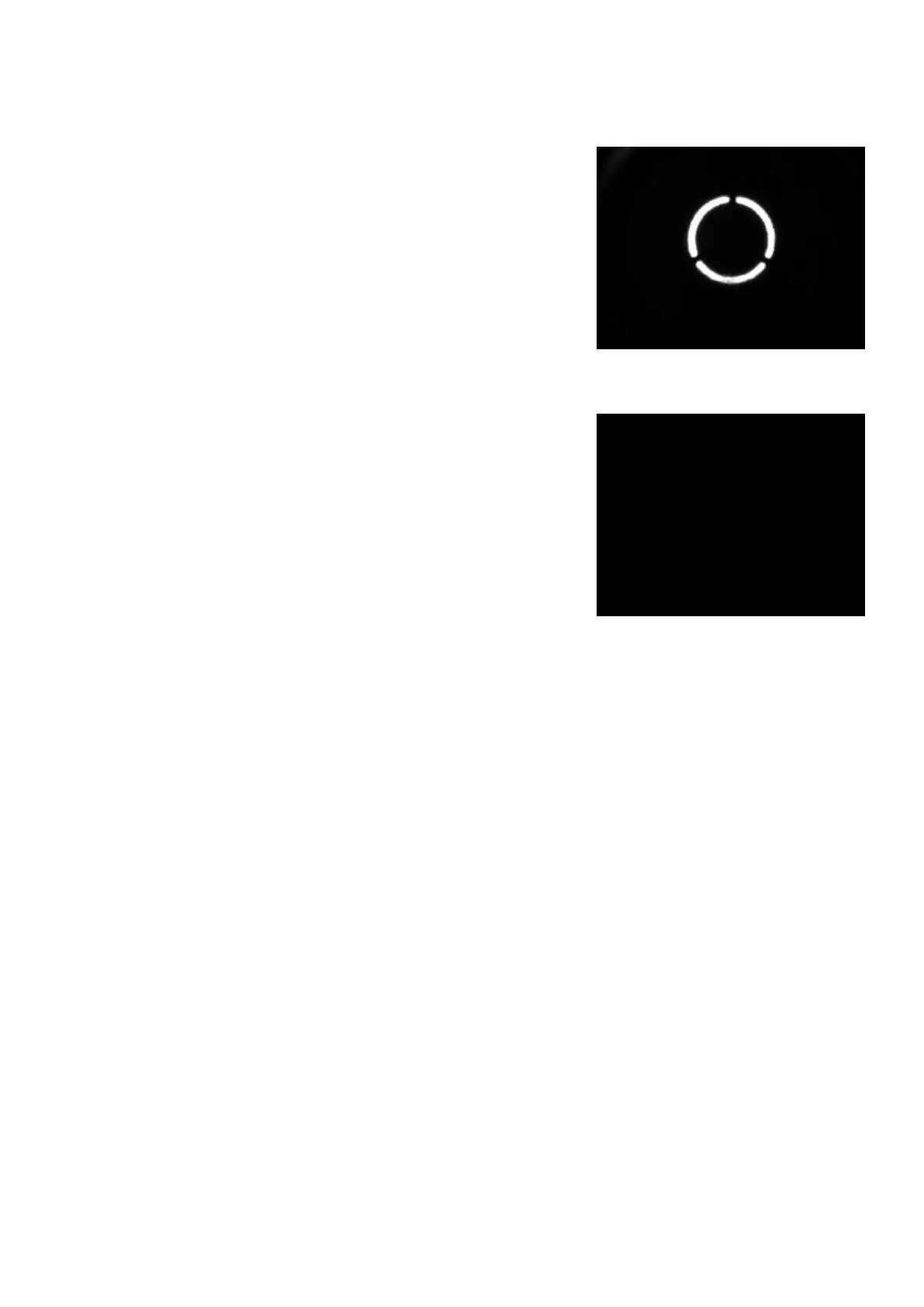11 Evaluation of Freeze Image
11-1 Normal condition
If the device is normal and the alignment is achieved
correctly, the image as shown on the right appears.
11-2 Measurement image is not displayed
If no measurement image is displayed on the Freeze
Image screen after measurement, measurement cannot be
taken. In this case, there is a possibility that the
measurement light is not applied correctly. Check if the
measurement light is applied by following the instructions
below.
Procedure: Return to the MAINTENANCE MODE screen and select ‘REF MEASUREMENT
LED’ in ‘5. Hardware Check’.
If it is confirmed that the measurement light is blinking on the screen or from the
measurement window, the measurement light is applied correctly. (Check this with good
alignment condition.)
In this case, replace the control board because it is possible that it has some troubles.
If the measurement light written above cannot be seen, it is possible that the measurement
light drive circuit has some troubles. Check it by following the Troubleshooting 7-14.
11-3 Measurement image is displayed
There are some cases that measurement cannot be taken even though the image is displayed
on the Freeze Image screen.
a) Unnecessary reflection of cornea
b) A measurement image is cut
c) A measurement image is blurred
etc. are possible. Specific examples are shown on the next page.
