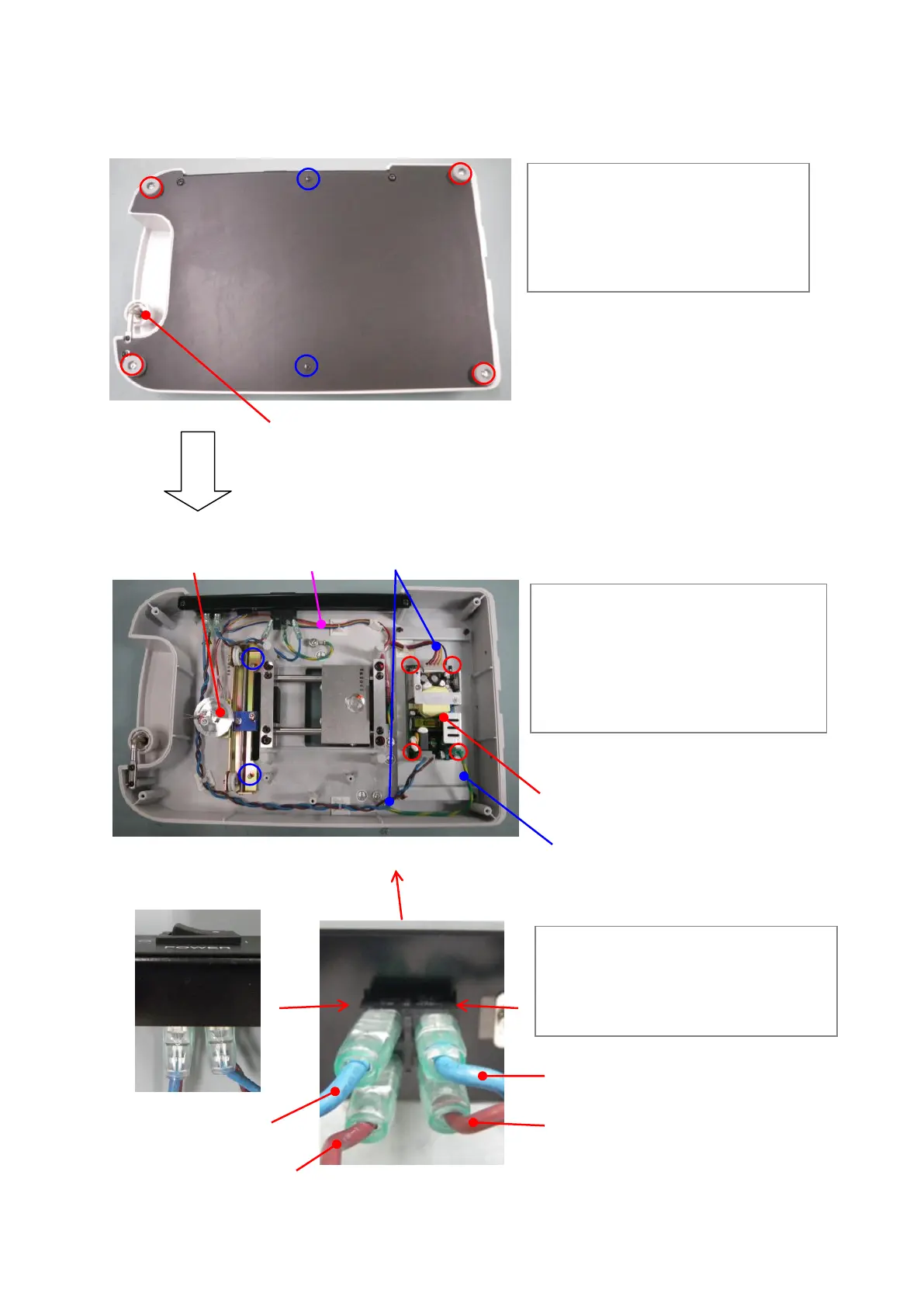12-5 Replacement of PD ASSY, switching power supply and
power switch
・Removal of base plate
・Replacement of PD ASSY and switching power supply
・Replacement of power switch
1) Lock the main unit slide lock and
lay down the device on the buffer
materials such as a sponge.
2) Unscrew 6 fixation screws (2 in
blue circles and 4 in red circles),
and then remove the base plate.
5) Pinch A part of the power switch
with a nipper etc. and push it out to
the direction B.
6) Remove 4 connected harnesses, and
then replace the power switch.
*For assembling, follow the reverse procedures.
Light blue: to power inlet
Light blue: switching supply
3) Remove 1 connected harness and 2
fixation screws (blue circle), and
then replace the PD ASSY.
4) Remove 3 connected harnesses and
4 fixation screws (red circle), and
then replace the switching power
supply.
