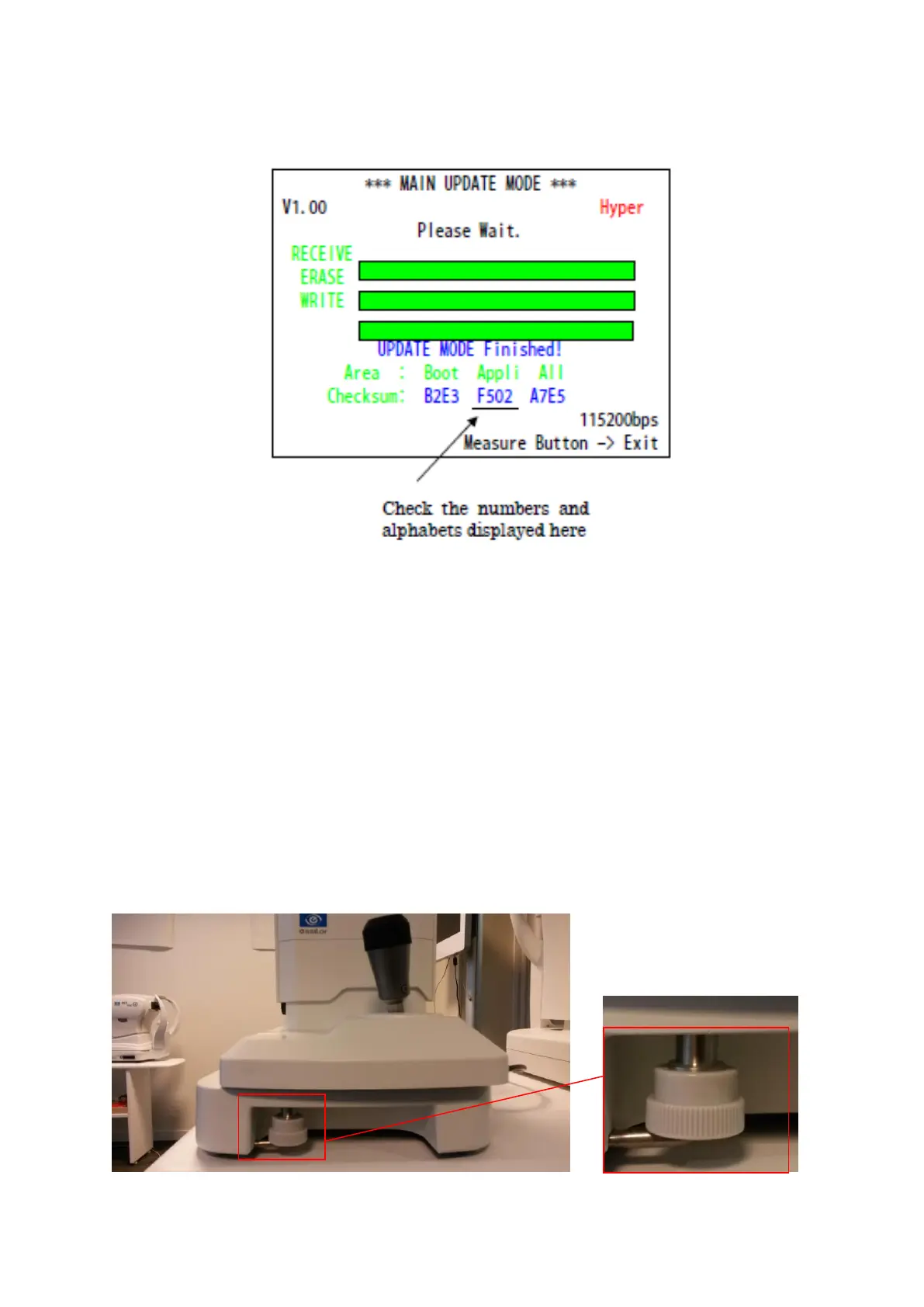Writing of program is automatically started after completion of transferring files to auto-ref.
After writing of program is completed, display of auto-ref is changed as below. Make sure that
numbers and alphabets displayed below of Appli match with the ones provided with the
program file.
If they do not match, turn auto-ref off and start over from the beginning.
14 Packing mode
On AKR550 there is no official packing mode. However to optimize the place in the box, you can
do some things:
Lower the chinrest to the maximum
Make sure that the body is lowest by turning the joystick
You can also turn the screw at the bottom of the AKR550 to be sure that he don’t move
during the shipping
