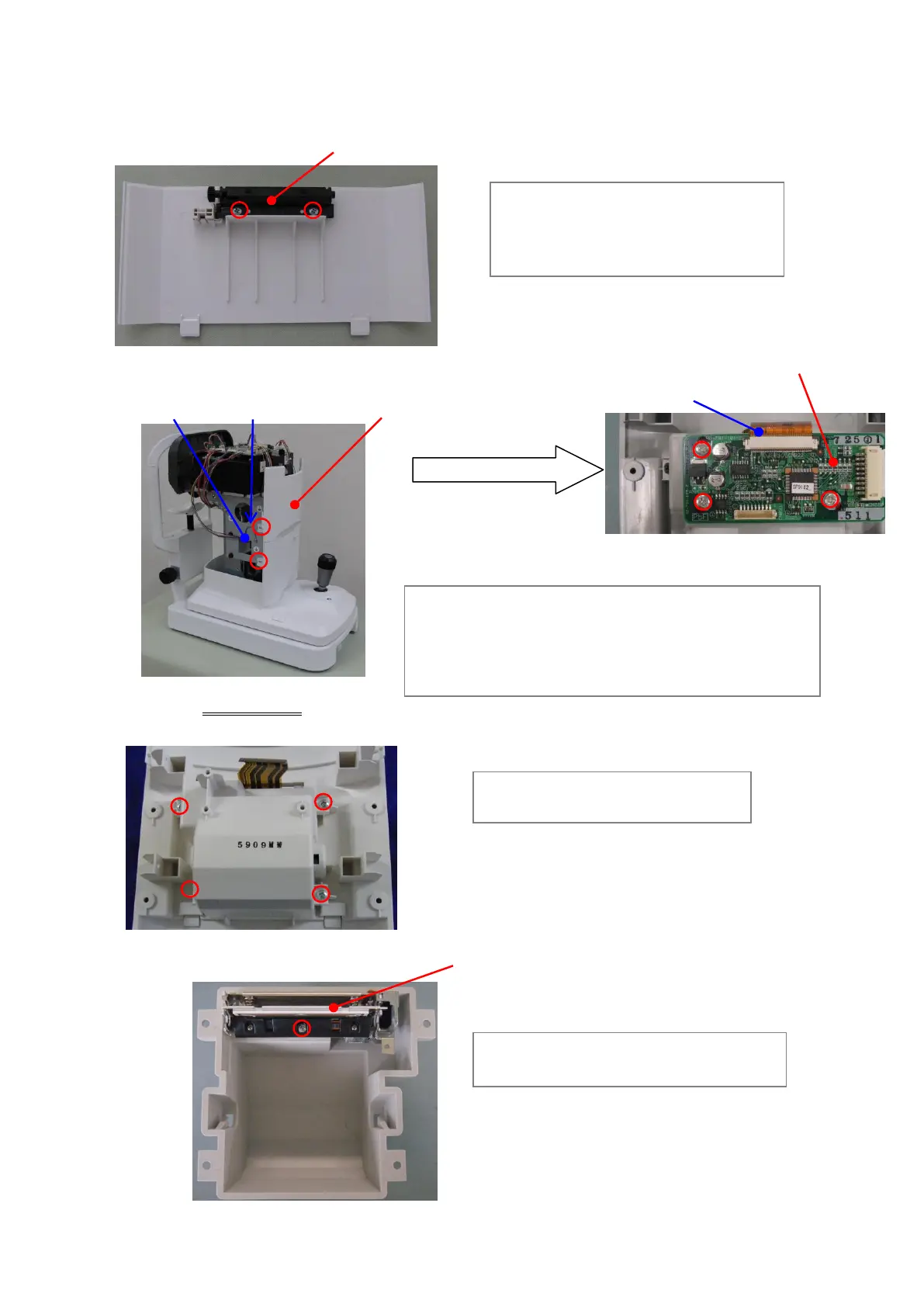12-4 Replacement of printer control board, thermal printer and
printer cover unit
・Replacement of printer cover
・Replacement of printer control board
・Replacement of printer
*For assembling, follow the reverse procedures.
3) Unscrew 4 fixation screws, and
then remove the printer unit.
4) Unscrew 1 fixation screw, and then
replace the printer (main unit).
Thermal printer (main unit)
1) Remove the printer (platen unit)
after unscrewing 2 fixation screws.
2) Fix the removed platen unit on the
replaced printer cover unit.
1) Remove 1 connected harness, 1 connected earth
harness and 4 fixation screws (2 each for right and
left), and then remove the front panel ASSY
2) Remove 3 fixation screws and 1 connected harness,
and then replace the printer control board.
Thermal printer (platen unit)
