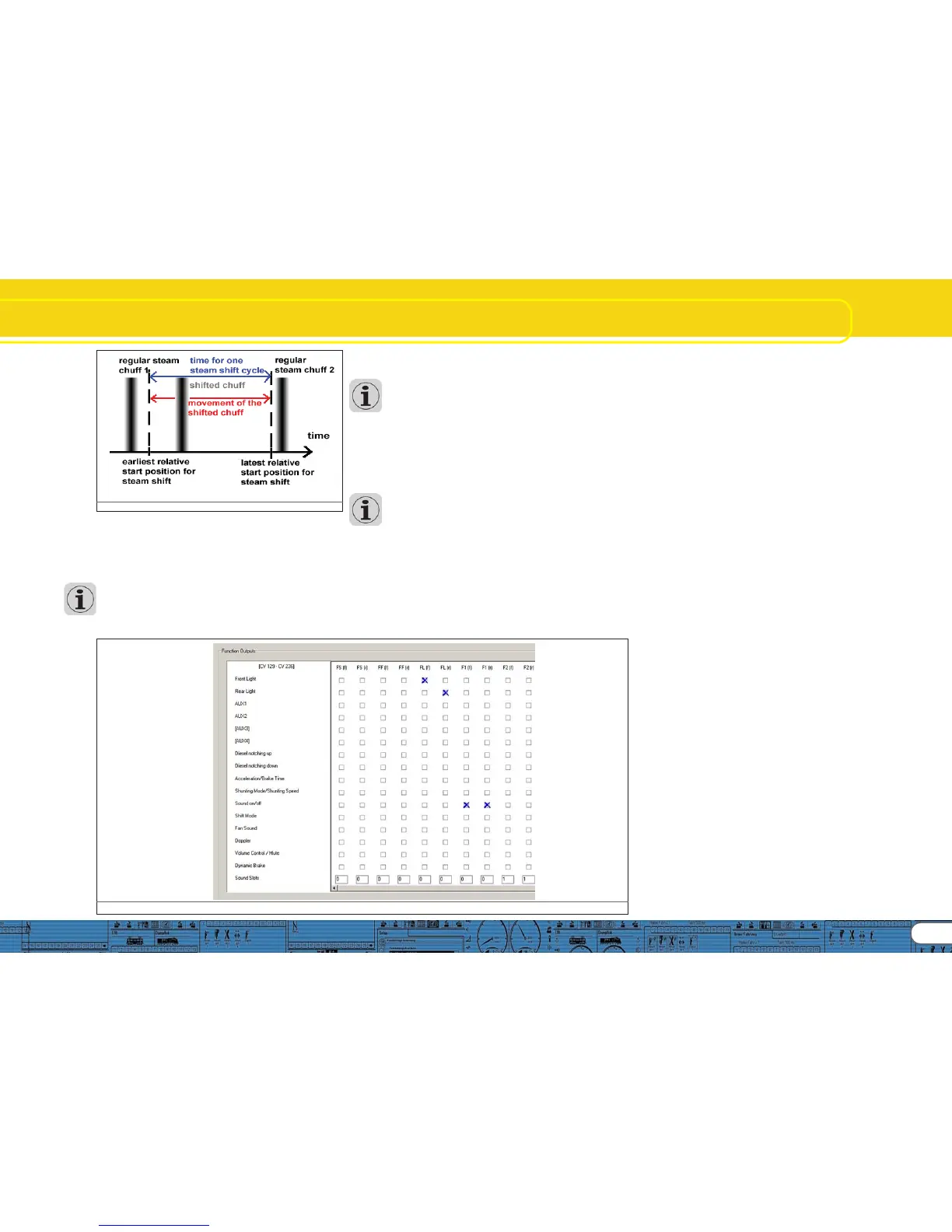13
Fig.16: Steam Shift Schematic
8.6. Function mapping8.6. Function mapping
8.6. Function mapping8.6. Function mapping
8.6. Function mapping
Here you can allocate functions to each function button.
Depending on the decoder type there are the function buttons
FL and F1 to F15.
Please note that Märklin®-Motorola® systems only support
the buttons F1 to F4. F5 to F8, however, can be activated by
means of a second address (see 10.4).
Figure 14 provides an overview of possible settings.
For allocating a certain function to a certain button tick the
appropriate field at the intersection of the column „Function
Button“ and the line „Function“.
Please remember that function mapping is stored in the CVs.
Therefore you should always read the decoder data first in
order to get to know the current status before making any
changes (also see chapter 5.3). The functions are allocateed
with the CVs 129 – 230 (also refer to 13.1.).
You may allocate several functions to one button. You could
for instance trigger a sound effect or other functions every
time you switch AUX1.
However, it is not possible to play two or more sounds
simultaneously by pressing one function button.
Please note that functions can be allocateed separately for
forward (f) and reverse (r) motion. Thus the behaviour of some
functions can vary subject to direction of travel and / or diffe-
rent sounds could be triggered (e.g.: directional horn signals). If
you wish to allocate a function for both directions simply enter
the function respectively the sound in both columns of the
corresponding function allocatement.
8.6.1. Description of the matrix columns8.6.1. Description of the matrix columns
8.6.1. Description of the matrix columns8.6.1. Description of the matrix columns
8.6.1. Description of the matrix columns
• FS(f), FS(r): Allocated functions and sounds will be activated
automatically while the locomotive is standing and thus are not
switched with a function button.
• FF(f), FF(r): Allocated functions and sounds will be activated
automatically while the locomotive is moving and thus are not
switched with a function button.
• FL(F), FL(r): Allocated functions and sounds will be activated via
the lighting button of the command station (respectively by F0
in the „Virtual Cab“).
• F1(f), F1(r) to F15(f), F(r): Allocated functions and sounds will be
activated via the function buttons 1-15 of the command station.
In the following paragraphs the individual options (lines) in the
function mapping register and their effects will be explained.
8.6.2. Head lights, back-up lights8.6.2. Head lights, back-up lights
8.6.2. Head lights, back-up lights8.6.2. Head lights, back-up lights
8.6.2. Head lights, back-up lights
Normally the headlights and back-up lights are wired in such a
way that they are switched subject to direction of movement.
Set a cross into „Headlights“ at FL(f) and another one for
„Back-up Lights“ at FL(r).
Now you can switch the lights with the lighting button of your
command station or throttle respectively with „F0“ of the
virtual cab. In Fig. 14 you see the default entry for the lights in
the columns FL (f) and FL (r) for locomotives with standard
wiring.
8.6.3. Aux 1-48.6.3. Aux 1-4
8.6.3. Aux 1-48.6.3. Aux 1-4
8.6.3. Aux 1-4
With the aid of AUX outputs you can activate (electro-)
mechanical functions of your locomotive (e.g.: smoke generator,
pantograph, etc.) in accordance with the wiring.
Please note that decoders with the 8-pole plug support only
AUX 1 and 2. Decoders with the 21-pole plug „mtc“ also
support AUX 4. XL-decoders have 6 AUX outputs (AUX 1-6).
8.6.4. Acceleration and coasting of diesel locomotives8.6.4. Acceleration and coasting of diesel locomotives
8.6.4. Acceleration and coasting of diesel locomotives8.6.4. Acceleration and coasting of diesel locomotives
8.6.4. Acceleration and coasting of diesel locomotives
Here you can play the idle and driving sounds while standing still
and moving. Activate the function „Accelerate Diesel“ then
the decoder shifts from the sound of the current speed step to
the sounds of the following higher speed steps until you
deactivate this function no matter at what speed or if the
locomotive is standing still. The actual speed (or no movement
if the locomotive was stationary prior to your first command)
remains intact.
When you trigger „Coasting“ then the above sequence will be
played in reverse without changing the actual status of
movement or standing still.
This function serves to rev the diesel motor wile standing or to
simulate the sound of a locomotive with a heavy load (for
instance on a gradient). This function is only appropriate for
diesel-electric locomotives.
It is best to allocate this function to both directions.
Fig.17.: Function Outputs Matrix
Subwindow „Decoder“
