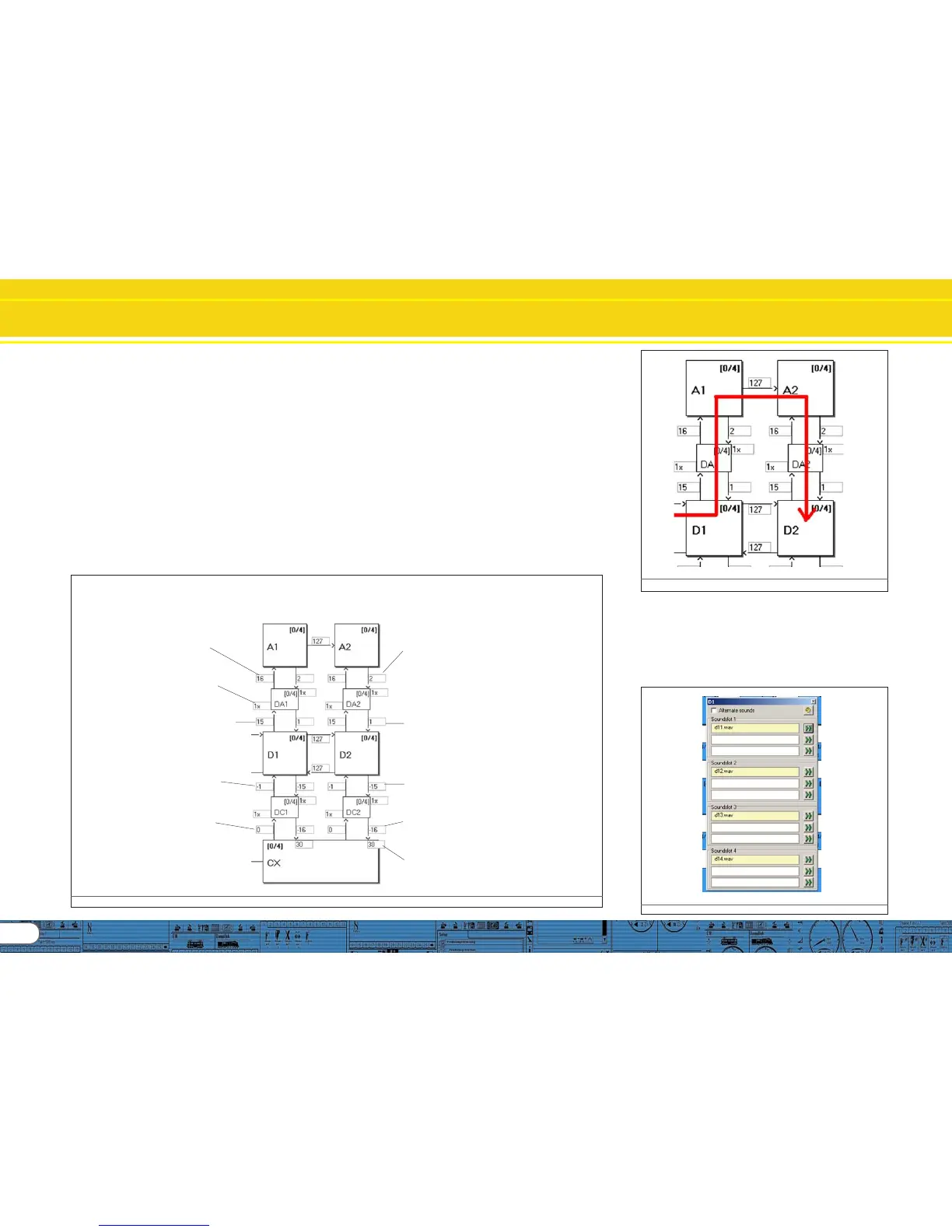18
Thresholds on the sound schedule
9.3.3. 9.3.3.
9.3.3. 9.3.3.
9.3.3.
Thresholds in the schedule for runningThresholds in the schedule for running
Thresholds in the schedule for runningThresholds in the schedule for running
Thresholds in the schedule for running
............
............
......
(driving) sounds (driving) sounds
(driving) sounds (driving) sounds
(driving) sounds
In order to be able to play the driving noises correctly for each
situation the LokSound decoder uses thresholds. These
thresholds define the limits where the sound should change.
The LokSound decoder differentiates between two types of
thresholds:
• Thresholds that divide the speed values between stop and the
maximum speed. These values range from 0 to 255 and are
shown in a horizontal arrangement in the driving sound schedule.
• Thresholds that work according to the difference between
target speed and actual speed. Here the decoder compares
the current speed of the motor with the target speed as given
by the command station resp. the throttle. These thresholds
become effective whenever the locomotive accelerates or
slows down and have a range between -128 to 127 (including 0).
• Time parameters that determine the time between idle and
re-entry of the driving sound. The following illustration provides
an overview on how to deal with thresholds:
Example:Example:
Example:Example:
Example: Your project has 4 driving notches that are equally
divided over the entire speed range between 0 and 255 („63“
between D1 and D2, „127“ between D2 and D3, „191“
between D3 and D4). You slowly increase speed in DCC mode
(DCC 28). The driving sounds will change between driving notch
7 and 8, 14 and 15 and 21 and 22 provided the speed curve is
linear.
The value 15 has been entered between step D1 and DA1 (also
refer to Fig. : 26). You drive your locomotive in speed step 1
(DCC 28 mode) and then accelerate to speed step 10 (this
roughly corresponds with the internal value 91). The difference
of the internal values between target speed and actual speed
is about 82 (for a range from 0 – 255 instead of 0 – 28) and
therefore greater than 15. Thus the decoder changes from D1
to DA1 and subsequently to A1 because the difference is also
greater than 16.
The decoder accelerates and passes the threshold between
D1 and D2. Furthermore it continuously reduces the difference.
Once the difference is less than 2 the decoder changes again
to the corresponding DA step (in our case DA2) and reaches D“
once the difference is less than 1.
Target speed – actual speed > 16
=> Decoder changes to A1 Target speed – actual speed. < 2
=> Decoder changes to DA2
Number of repetitions
Target speed – actual speed - > 15 Target speed – actual speed. < 1
=> Decoder changes to DA1 => Decoder changes to D2
Target speed – actual speed > -1 Target speed – actual speed. < -15
=> Decoder changes to D1 => Decoder changes to D2
Target speed – actual speed. > 0 Target speed – actual speed. < -16
=> Decoder changes to DC1 => Decoder changes to DC2
Duration of idle:
app. 3.75 seconds (at value 30)
Fig.26.: Thresholds
Fig. 27: Path of Sound during Acceleration
9.4. 9.4.
9.4. 9.4.
9.4.
Setting the scheduleSetting the schedule
Setting the scheduleSetting the schedule
Setting the schedule
9.4.1. Soundslots in detail9.4.1. Soundslots in detail
9.4.1. Soundslots in detail9.4.1. Soundslots in detail
9.4.1. Soundslots in detail
As soon as you click onto any square of a sound slot with the
mouse a pop-up window opens as shown in figures 28 and 29.
In order to make editing very easy this window shows the
individual sound slots in detail.
Fig. 28: Sound Slots of Steam Locomotives
The decoder changes the sound speed step from 1 to 2 when reaching appr. half the speed (127 of 255)
