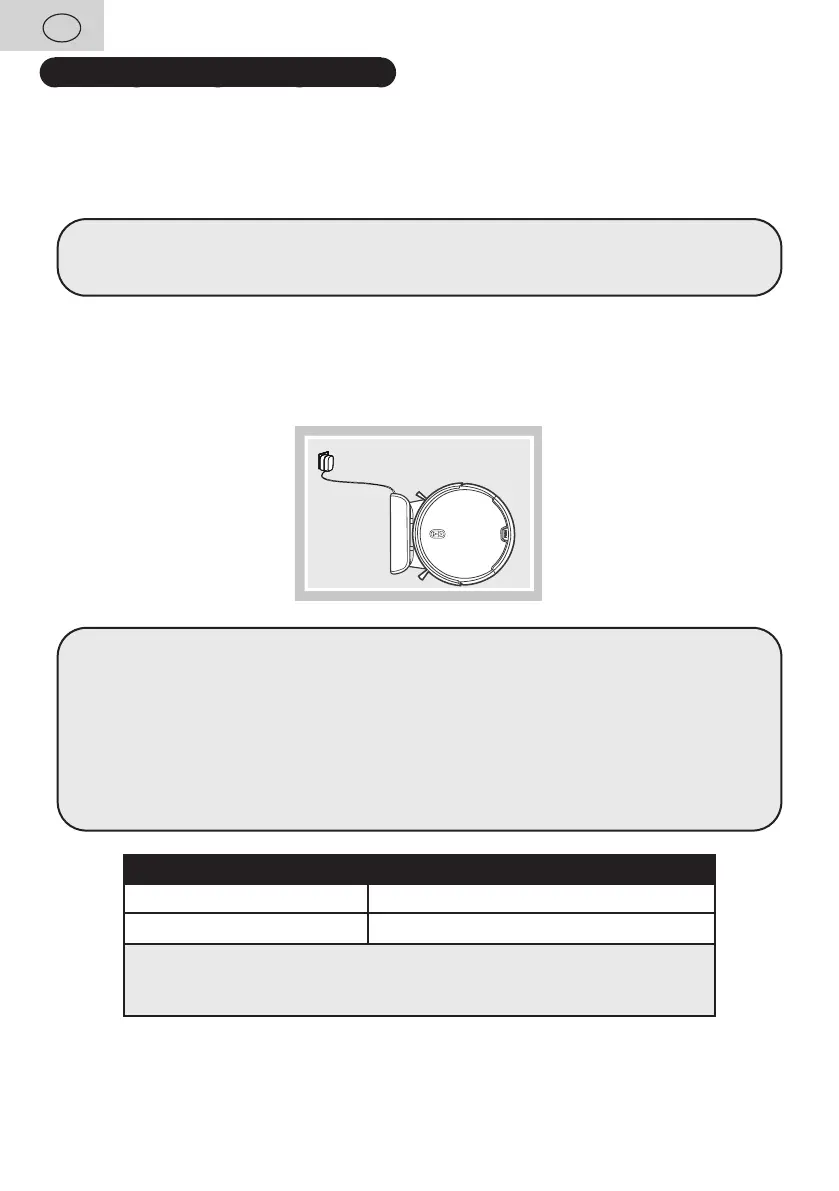EN - 52
EN
5. VACCUM CLEANER USE
Install the battery into remote control and virtual wall at right polarity.
5.1 SWITCHING ON THE VACUUM CLEANER
1. Set the main switch A6 to position "I".
2. An acoustic signal will sound and the light signal for buttons C1 and C2 will ash green.
Note
If you use the vacuum cleaner together with the charging station and the scheduled
cleaning function, leave the main switch in the "I" position at all times (ON).
5.2 BATTERY CHARGING
1.
Check that the charging station is properly connected to the mains. (light D1 must be on).
2. Place the vacuum cleaner near the charging station and press the F9 button on the
remote control. If the battery is too low, place directly and correctly the vacuum cleaner
on the charging station.
Remarks
– The vacuum cleaner can be charged by directly connecting adapter E to power
connector A7. After charging, it is necessary to disconnect the power adapter from
the A7 connector of the vacuum cleaner.
– The standard charging time is approx. 6 hours. A fully charged battery will provide
an operating time of up to approximately 120 minutes.
– After cleaning, the vacuum cleaner will automatically search for the charging station.
– The "ETA SMART" application makes it easy to nd out the battery status.
The application can also be sent back to the charging station at any time.
Set power Running Time *
MIN Approx. 120 minutes
MAX Approx. 65 minutes
* Note: The stated operating times are based on ETA‘s internal testing
and only apply to a new and fully charged battery. Depending on the
age and wear of the battery, the operating time decreases.
5.3 START / STANDBY / SLEEP MODE
Start (Cleaning): the indicator light is green.
Standby mode (Pause): the indicator light ashes green.
Sleep mode: the indicator light is o.
