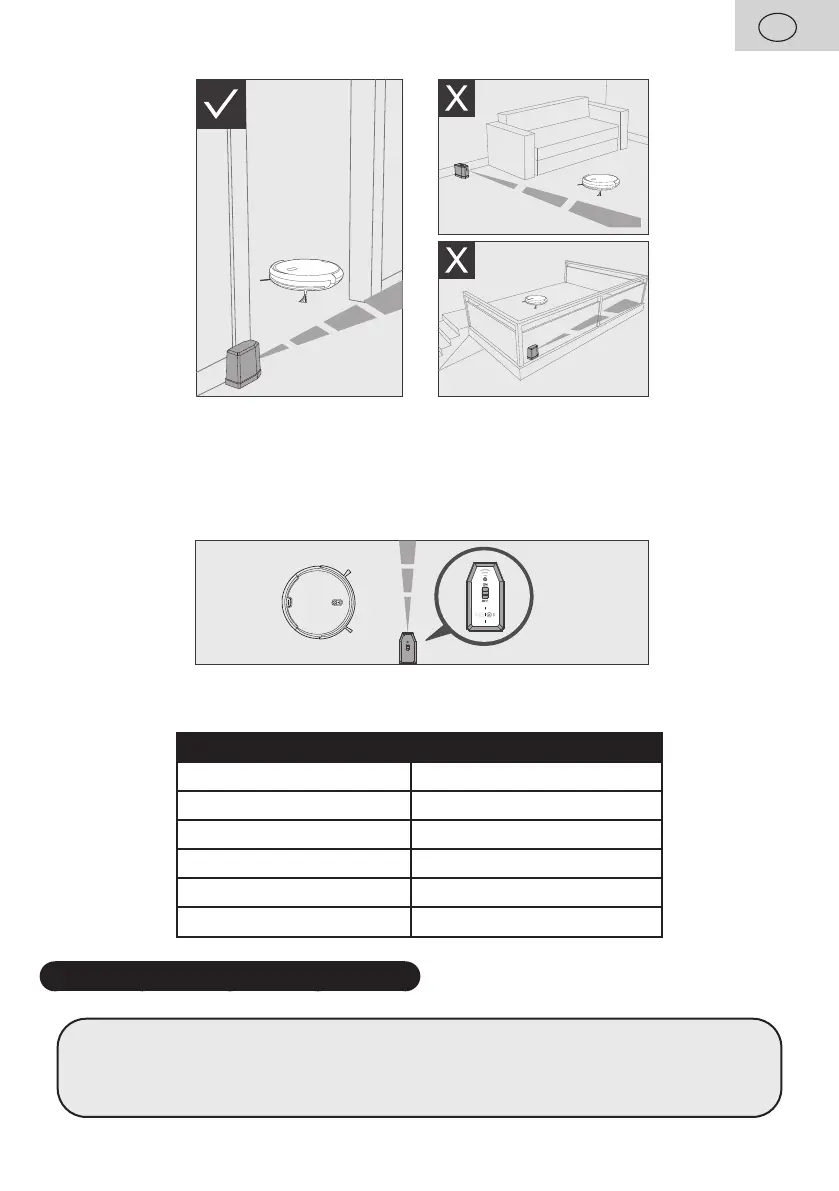EN - 57
EN
1. Virtual wall creates an invisible barrier which blocks robots with length, up to 3 meters
2. Before using virtual wall, you need to install 2 pcs AA batteries and then switch on by H1
button. Switch it o when you don’t use virtual wall.
3. Place your robot on the “working” area side as instructed by the label.
5.8 LIGHT INDICATOR
Vacuum cleaner status Light indicator
Charging Flashing orange
Charging complete Stable green light
Standby mode Flashing green
Error Flashing red
Low storage battery Flashing orange
Cleaning mode Stable green light
6. APPLICATION ETA SMART
Note
Smart App "ETA SMART" extends some vacuum cleaner functions as well as cleaning
modes. To take full advantage of all the features, we recommend using the vacuum
cleaner together with this App.