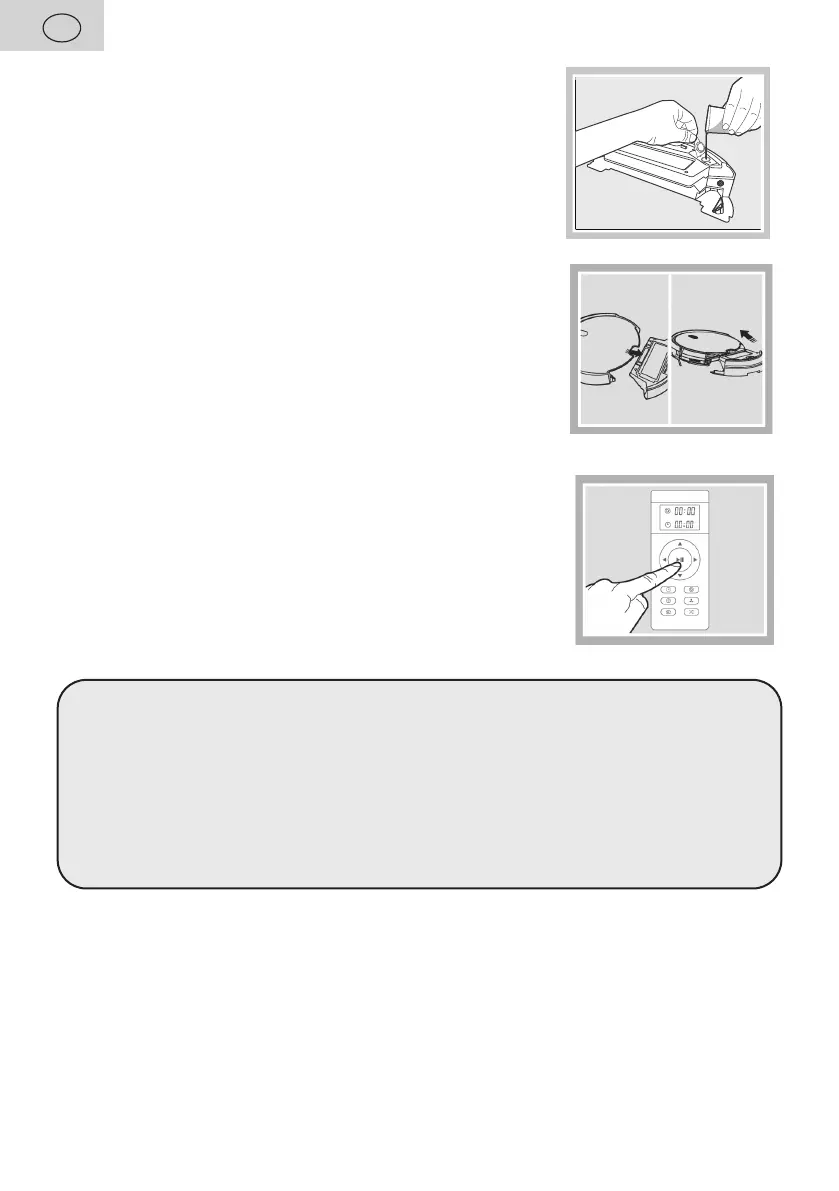EN - 56
EN
2. Open the rubber stopper G1 and ll the mop attachment
with water.
3. Place the mop attachment in place in the vacuum cleaner.
4. Switch the vacuum cleaner to Automatic cleaning mode.
Notes
– When mopping, we recommend cleaning the individual rooms.
– Do not use/pour any detergent in the mop water tank.
– When mopping, check the vacuum cleaner and add water to the moping attachment,
if necessary, or rinse the mop.
– Do not use the mop attachment on carpets and prevent the vacuum cleaner from
hitting the carpet.
– Remove and clean the moping attachment after use. Do not leave it installed on the
vacuum cleaner while charging.
5.7 USE OF VIRUAL WALL
Virtual wall is to divide your house into separate area (by dierent rooms), to better help
your robot clean more efciently.
For better performance, place virtual wall behind the door or against the corridor with
its width less than 3 meters