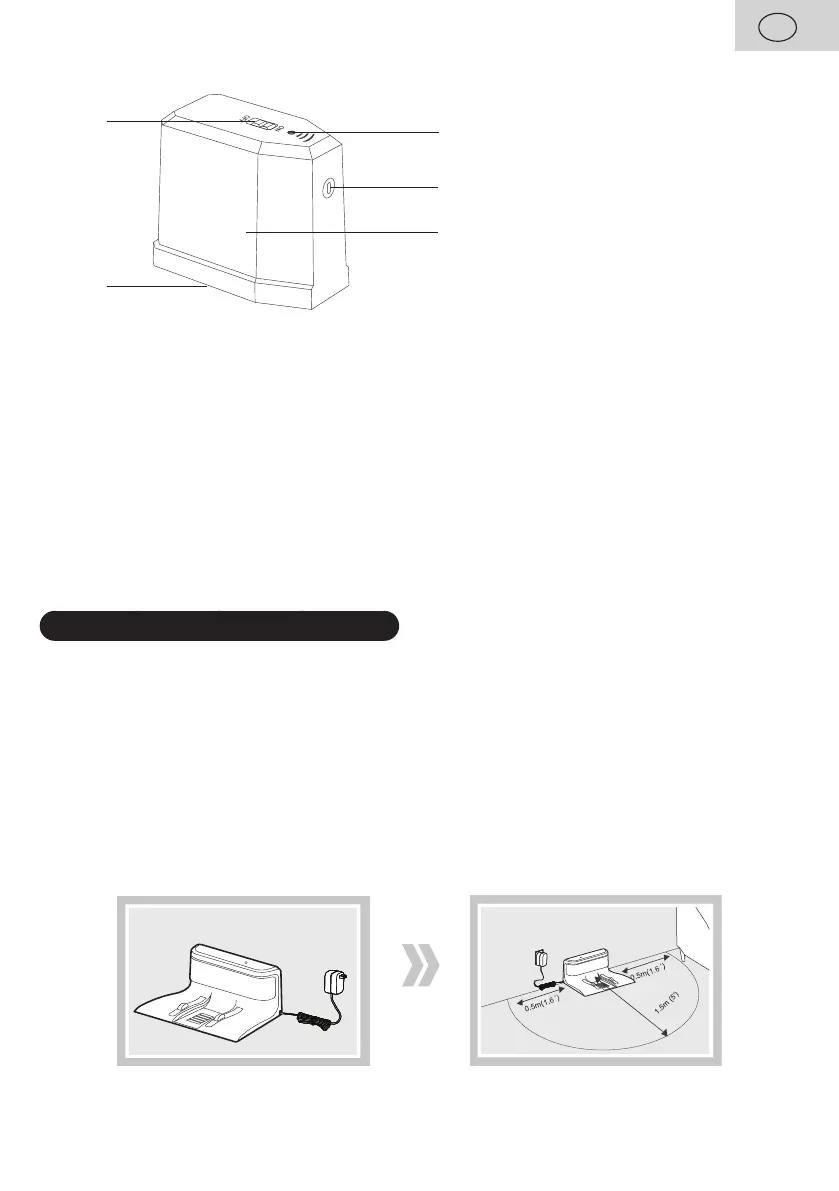EN - 51
EN
3.8 VIRTUAL WALL
H
H1
H2
H3
H4
H – Virtual wall
H1 – ON / OFF switch
H2 – Light indicator
H3 – Signal transmitter
H4 – Battery compartment cover
3.9 SPARE PARTS LIST
Side brushes (left + right): ETA251200070
Set HEPA lter and foam lter: ETA251200090
Protecting lter ETA251200210
Moping attachment: ETA251200120
Mop: ETA251200260
Main brush ETA251200150
Main rubber brush ETA251200160
Charging station ETA251200200
Remote control: ETA251200230
Cleaning tool ETA251200250
Virtual wall: ETA251200290
4. PREPARATION FOR USE
Remove all packing material, remove vacuum cleaner and accessories.
Remove any adhesive, stickers, or paper from the vacuum cleaner.
4.1 VACUUM CLEANER PREPARATION
According to use, install the dustbin B or moping attachment G.
4.2 CHARGER STATION INSTALLATION
1. Place the charging station on the oor. Make sure there is enough space on the sides
of the base (at least 1.0 m) and in front of the base (at least 2.0).
2. Connect the adapter to the charging station and then to the wall outlet. (the indicator
lights up D1).
