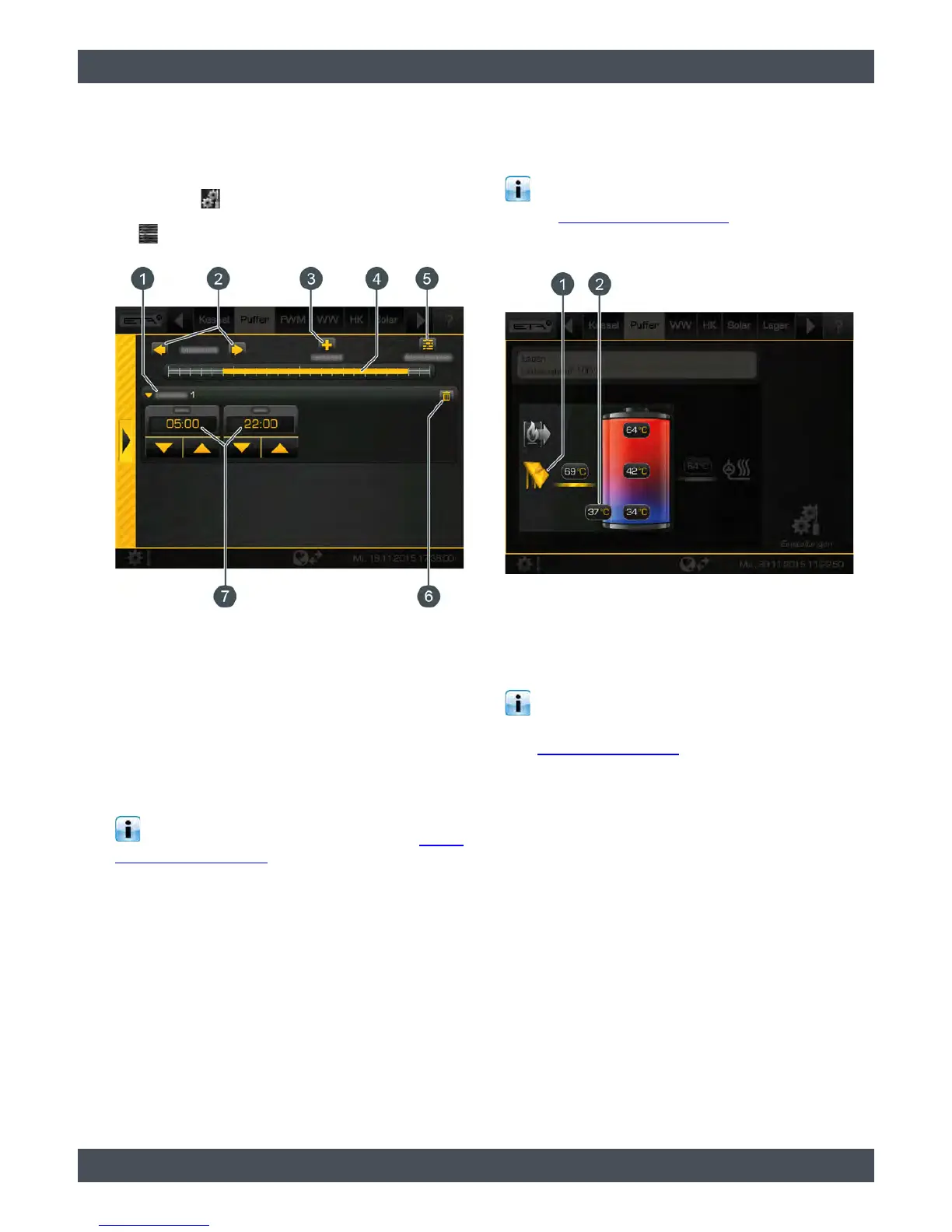6.3.1 Setting the buffer charging times
Open the overview of the charging times set
The operating hours of the buffer can be adjusted in
the settings ( button). To adjust, open the settings
and then open the charging times of any given day with
the [Charging times Daily plan] button. An overview
screen opens.
Fig. 6-36: Overview
1 Set time window (charging times)
2 Select day of the week
3 Add another time window
4 Graphical representation of the time window
setting
5 Overview of all time windows for the entire week
6 Delete time window
7 Period of the time window
Setting the time window and copying to other
days of the week is described in chapter 6.1.6.6
"Setting a time window".
6.3.2 Buffer with solar heating system
Buffer with solar heating system
The control principles of the solar heating system
and the different variations are described in
chapter 6.7 "
[Solar] function block".
In the overview of the buffer, the solar heating system
appears as another producer for the buffer.
Fig. 6-37: Solar heating system on buffer
1 Currently, the buffer is charged by the solar heating
system at a flow temperature of 69 °C
2 Additional temperature sensor [Buffer bottom
Solar] for control of the solar heating system
The [Solar priority] function enables the solar
heating system to charge the buffer without the
boiler being started within 2 configurable time slots
(see 6.3.4.9 "
Solar priority").
If a stratified charger for the buffer is installed, the solar
heating system can charge the upper and lower
portion of the buffer. The solar heating system is
