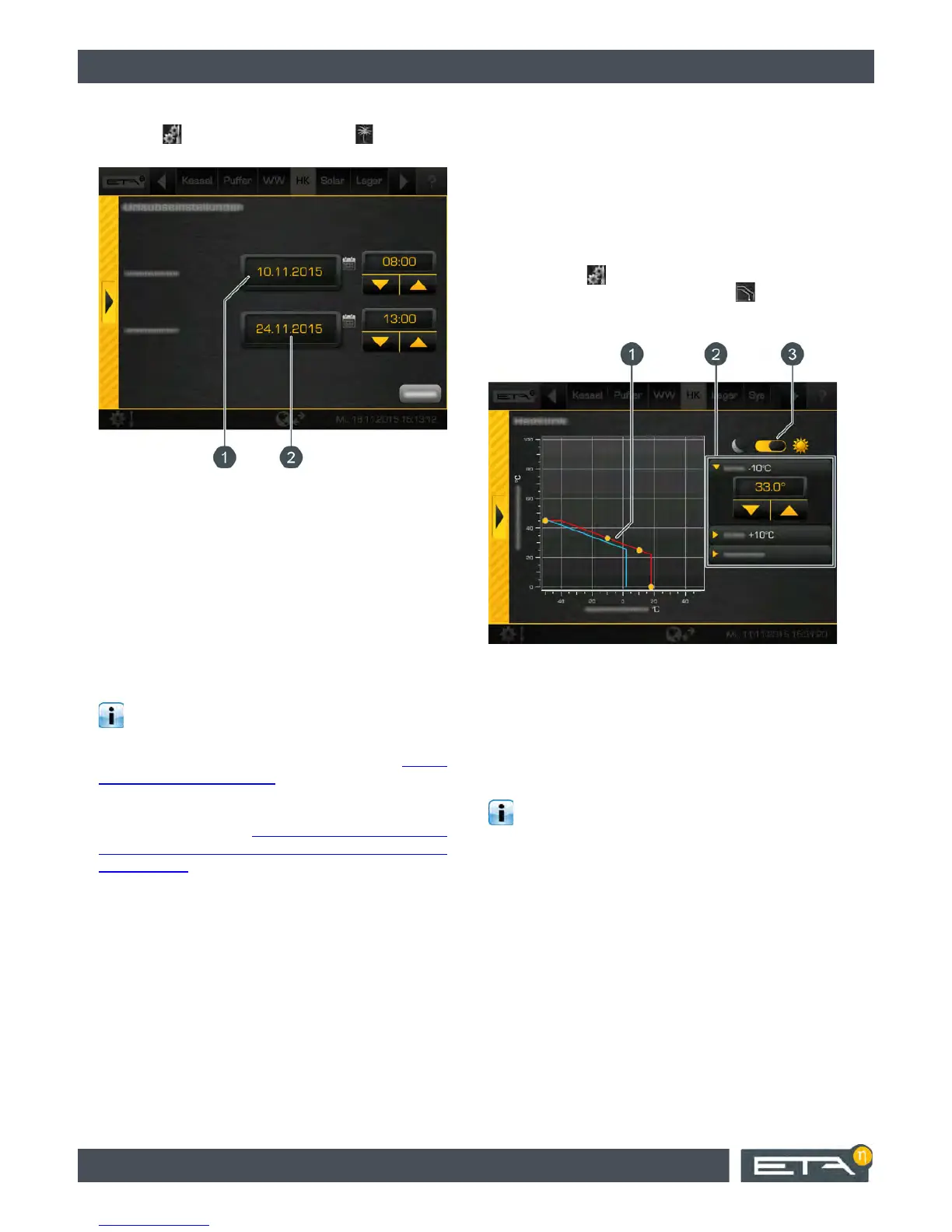56 www.eta.co.at
[Heating circuit] function block ETAtouch controller
To set the holiday function, open the heating circuit
settings ( button), and press the [Vacation]
button. A settings window appears.
Fig. 6-46: Holiday function
1 Start of the period
2 End of the period
Tap the date field to open a calendar to select the date.
Enter the time using the arrow keys. Close the window
using the arrow on the left side.
In the above example, the heating circuit operates in
reduced operation mode from 10 November at 08:00
a.m. until 24 November at 1:00 p.m. After expiry of the
period, the heating circuit independently reverts to
automatic mode.
During the set holiday time period, the heating
circuit is operated only in reduced-temperature
mode. Therefore, you must check the set heating limit
for reduced-temperature mode (see chapter 6.6.3.2
"Setting the heating limits"). At settings below 0 °C,
there is a risk of freezing.
Also check the reduced room temperature outside of
the heating times (see 9 "
Set-back temperature. The
room temperature may drop to this value outside the
time window."). If the room temperature is set too low,
there is a danger of freezing.
6.6.3 The heating curve
Description of the heating curve
The heating curve regulates the flow temperature for
the heating circuit. Each heating circuit has its own
heating curve, as underfloor heating requires different
settings from radiators.
The heating curve is adjusted in the settings of the
heating circuit ( button). Open this and then change
the heating curve in the menu with the [Heat curve]
button. The settings for the heating curve are
displayed.
Fig. 6-47: Heating curve settings
1 Heating curve for heating mode (red line) and
reduced operation mode (blue line)
2 Parameters for setting the heating curve and the
heating limits
3 Change settings for the heating curve in heating
mode or reduced operation mode
The two adjustable parameters [Flow at -10 °C]
and [Flow at +10 °C] are used to define the
heating curve for the heating mode (red line in the
diagram). The resulting line is the heating curve of the
heating mode (within the preset heating times).
The heating curve for reduced operation mode (blue
line in the diagram) is determined by a parallel shift of
the heating curve of the heating mode. This shift is set
via the [Set-back difference] parameter.