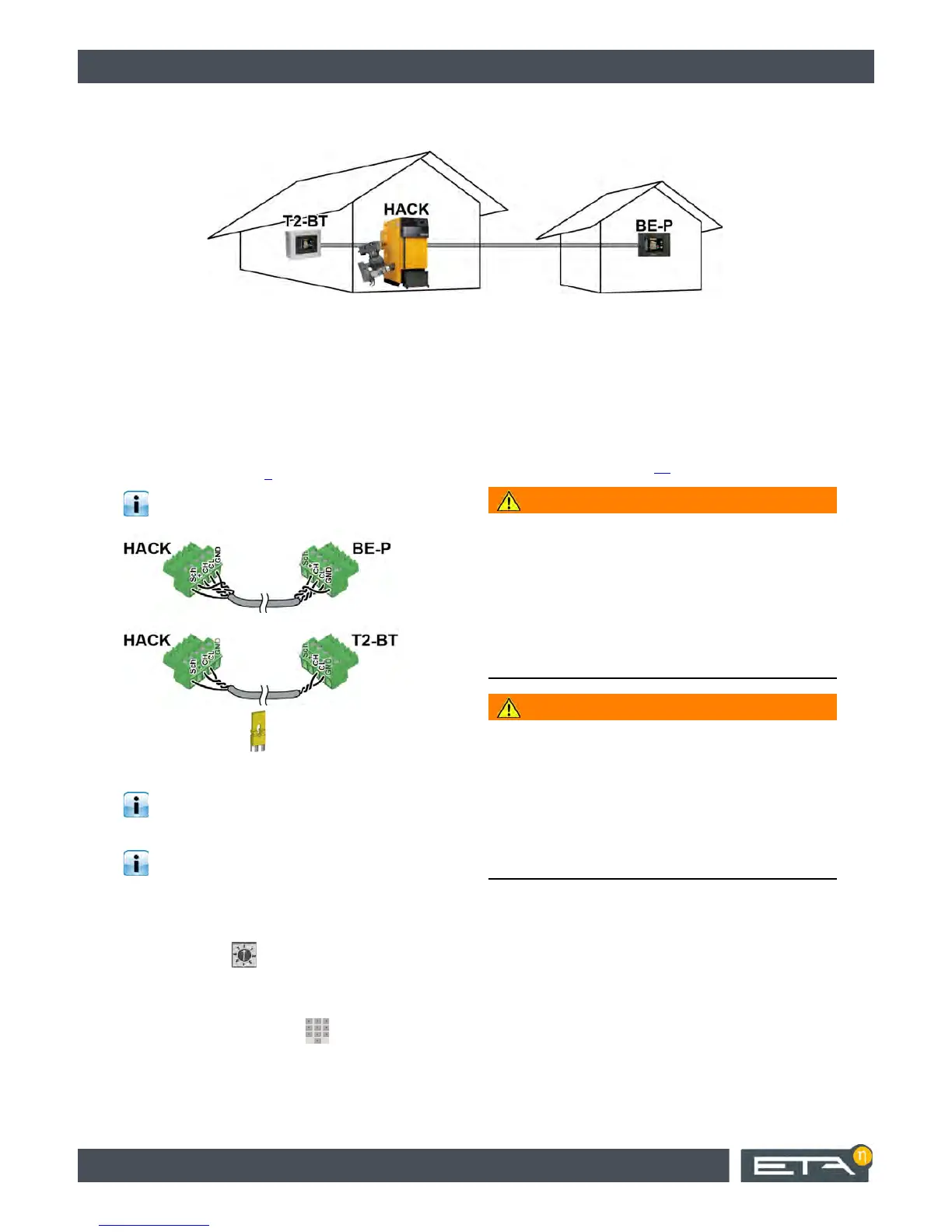12 www.eta.co.at
T2-BT control extension Installation
5.1 T2-BT control extension
1. Switch off heating system
Isolate the entire heating system from all power
sources, ensure that it cannot be switched back
on, and verify that it is safely isolated from the
power supply.
2. Connect CAN bus lines
Connect the circuit boards with CAN bus lines
using the shortest possible paths.
For details, see page 9
.
Consult the circuit diagrams for details on the
circuit board terminals.
3. Set yellow jumpers
Set one yellow jumper on each of the circuit boards
at the two ends of the CAN bus connection.
The end of the CAN bus connection is the
circuit board on which only one of the CAN
bus sockets is in use.
When both CAN bus sockets are in use, the
circuit board is within the CAN bus
connection and the yellow jumpers must be
removed.
4. Set node numbers
Circuit boards:
Multiple circuit boards of the same design (e.g. 2
GM-C) must have consecutive node numbers.
Set them via the node switch.
ETAtouch control panels:
All ETAtouch control panels must have
consecutive node numbers.
The node number of the ETAtouch control panel
integrated in the ETA boiler is set to the value "0"
at the factory.
Set the node numbers for the external ETAtouch
control panels.
5. Switch on heating system
Switch the entire heating system back on and
check it.
For details, see page 22
.
WARNING!
Maximum length of CAN bus lines
If the maximum length of the CAN bus lines is not
observed, proper operation cannot be ensured!
Ensure that CAN bus-lines do not exceed the
maximum total length of 400 m.
The maximum total length of the CAN bus line is
reduced by 30 m for each overvoltage protection
module.
WARNING!
Configuration errors caused by multiple use of
node numbers with circuit boards and ETAtouch
control panels of the same type
It is impossible to identify circuit boards and ETAtouch
control panels when node numbers are assigned more
than once.
Set the node numbers correctly and conclude by
checking them once again.
