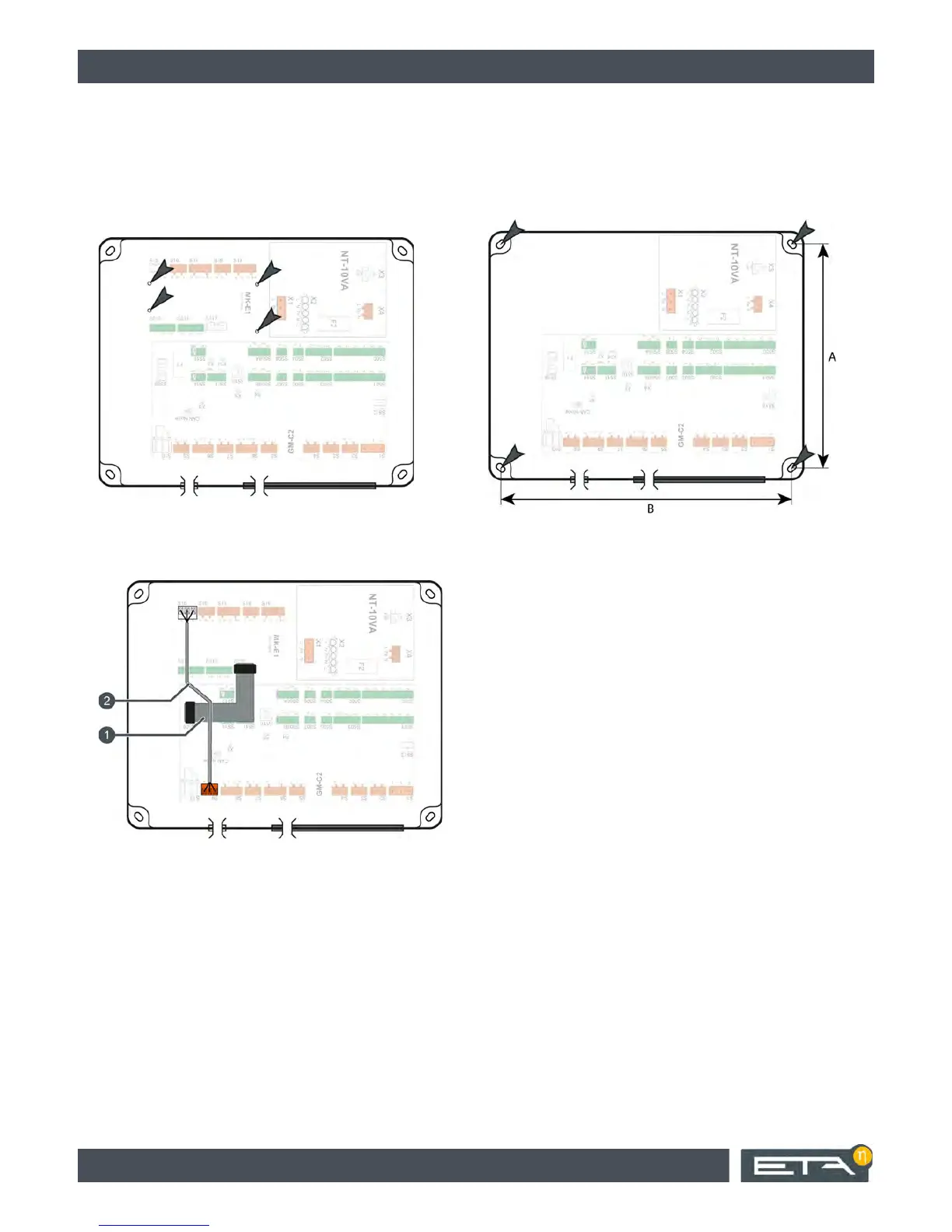8 www.eta.co.at
Installation
3 Installation
Install T4-0 board in the wall housing
Fasten the T4-0 board onto the spacers on the rear
wall of the wall housing with 4 M3x5 round-headed
screws.
Install T4-0 board
Make the data and power supply connections between
the T4 0-board and the GM-C board.
1 Data line
([GM-C]: [S9],
[MK-E1]: [S15])
2 Power supply
([GM-C]: [S509],
[MK-E1]: [S517])
Fasten wall housing to wall
Fasten the wall housing to the wall using the 4
attachment holes.
1 A = 218.6 mm
2 B = 268.6 mm
