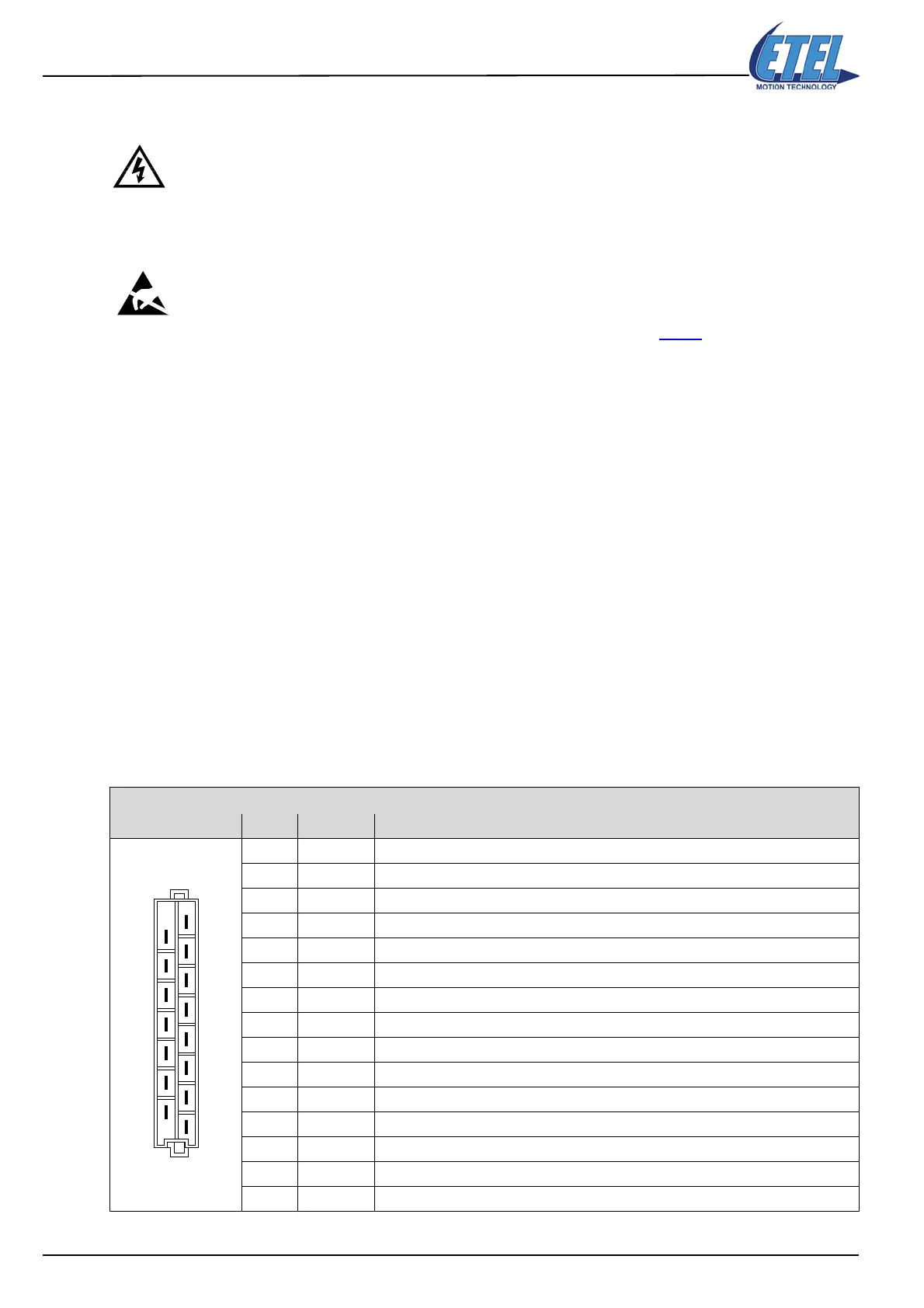34 DSCDP Hardware Manual
ETEL Doc. - Hardware Manual # DSCDP / Ver G / 6/1/11
3.5 Power connectors
Warning: High voltage may be present on the power connectors.
Before plugging or unplugging a controller (in/from the rack case), connecting or
disconnecting the power cables (for the housed format) or touching the controller,
turn off all the power supplies and wait 10 minutes to allow the internal DC bus
capacitors to discharge. Always connect the ground prior to any other
connection.
Caution: This connector must be handled in an ESD protected environment, only.
Remark: The power cables connected to the DSCDP must be shielded (see §3.7.1
).
3.5.1 Connector JC15: Rack format, power supply input
You have the possibility to power the DSCDPs:
3.5.1.1 With an ETEL power supply
The most practical way is to use an ETEL power supply (with an ETEL back panel) because all the necessary
connections are already realized according to the table below. Just plug the power module and the controller
at the right place (refer to the 'DSO-RAC2 Hardware Manual' for more information).
3.5.1.2 With a power supply from the market
If you are using a power supply from the market, it must include: an UL recognized filter for the EMC (refer to
the 89/336/EEC directive), UL recognized MOVs (Epcos, SIOV-S14K320G5S5 (Vclamp=840V) for the power
input and a SIOV-S14K275G5S5 (Vclamp=710V) for the auxiliary input, or equivalent (CCN XUHT2)), an
inrush limiter (according to the size of the capacitor bank) and UL listed fuses (Little fuse, KLKD, F20AH
600VDC or equivalent on the power input and a F2AL, 250V on the auxiliary input).
The signal sent to the DSCDP pin d14 (INRUSH) has to be:
• +15VDC (loading or error): the power supply delivers the current to load the DSCDP DC bus capacitors
(+15VDC between d14 (inrush) and z16 (GNDpwr)).
• 0V (ready): the power supply has finished to load the DSCDP DC bus capacitors (shorted to z16
(GNDpwr)).
For safety reasons, always connect first the protective earth (PE) to the dedicated pins!
DIN 41612-H15, 15 pins, male
POWER SUPPLY INPUT Pin # Signal Function
z4 Reserved Do not connect!
d6 +15VDC Do not connect!
z8 Reserved Do not connect!
d10 Reserved Do not connect!
z12 +Vaux Auxiliary supply input, 24 to 55VDC or 120 to 340VDC, depending on controller model
d14 INRUSH Inrush input (0V = OK / +15VDC = loading) Connected to ETEL power supply
z16 GNDpwr Power supply input (0V)
d18 GNDpwr Power supply input (0V)
z20 +Vpwr Power supply input, 24 to 340VDC - Always connect z20 and d22
d22 +Vpwr Power supply input, 24 to 340VDC - Always connect z20 and d22
z24 GNDaux Auxiliary supply input (0V)
d26 GNDpwr Power supply input (0V)
z28 PE Protective earth - Must always be connected for safety!
d30 PE Protective earth - Must always be connected for safety!
z32 PE Protective earth - Must always be connected for safety!
dz
6
10
14
18
22
26
30
32
4
8
12
16
20
24
28
JC15
Artisan Technology Group - Quality Instrumentation ... Guaranteed | (888) 88-SOURCE | www.artisantg.com
