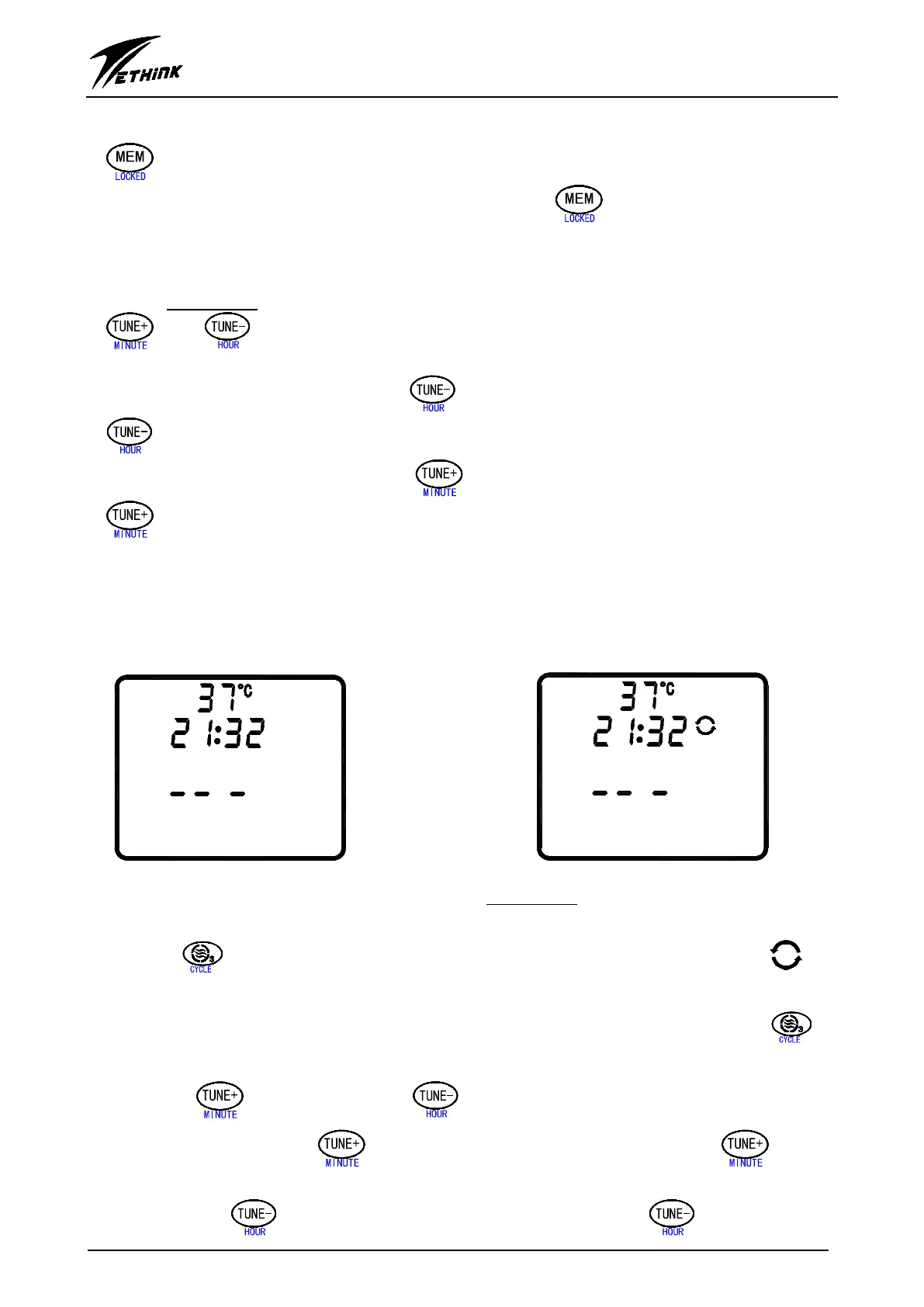KL8-3H-CAA6/KL8-3H-BAA6
2、Lock operation:
This feature is optional for function,30 minutes without key operation or shutdown state click
“ ”Key,key lock to start。
In the “LOCKED (key lock)” state, even by the second“ ”Key to open the lock button,
then“LOCKED” signs disappear。
3、The operation of the clock settings:
In the waiting state and pre-heating & circulation cleaning is no setting up or no working ,Press
“ ”or“ ”Key to enter the clock settings,and at this time “:” symbol is no longer
flashing,and the hours and minutes appear flashing。
In the clock settings,and every time“ ”Button to increase the 1 hour, press and hold
“ ”Key will be for increased hours。 Hour adjustment range is:0 ~ 23。
In the clock settings,and every time“ ” Key,increased by 1 minute,hold down the
“ ” Key will be for increased minutes。Minute adjustment range:0 ~ 59。
Set up to wait for 6 seconds after the completion of the system clock set automatically from the
state。
4、Set up the operation of circulation cleaning:
Can only be set once a day circulation cleaning cycle。Set whether or not to start the clean cycle?
In the LCD can be at a glance。See the figure below:
Figure 5:Set the closure of cleaning cycle Figure 6:Clean cycle set to open
all the settings of circulation cleaning must be in the waiting state,at this time will be displayed on
the LCD“- - -”。
1) 、press“ ”Key,enter the circulation cleaning settings, and at this time on the LCD“ ”
Show,At the same time,“CYCLE” flashing signs appear,and one clock is flash,but “:”
no flashing,The flashing clock is “Circulation clean start time”(see Note 2)。Again“ ”
Key,related Closed settings(see Note 1)。
2) 、Press “ ”(Minutes keys) and“ ”(Hours key) that can change “Circulation clean
start time”。 Every time“ ” Key,increased by 1 minute,hold down the“ ” Key
will be for increased minutes。
Every time“ ” Button to increase the 1 hour,press and hold“ ” Key will be for
