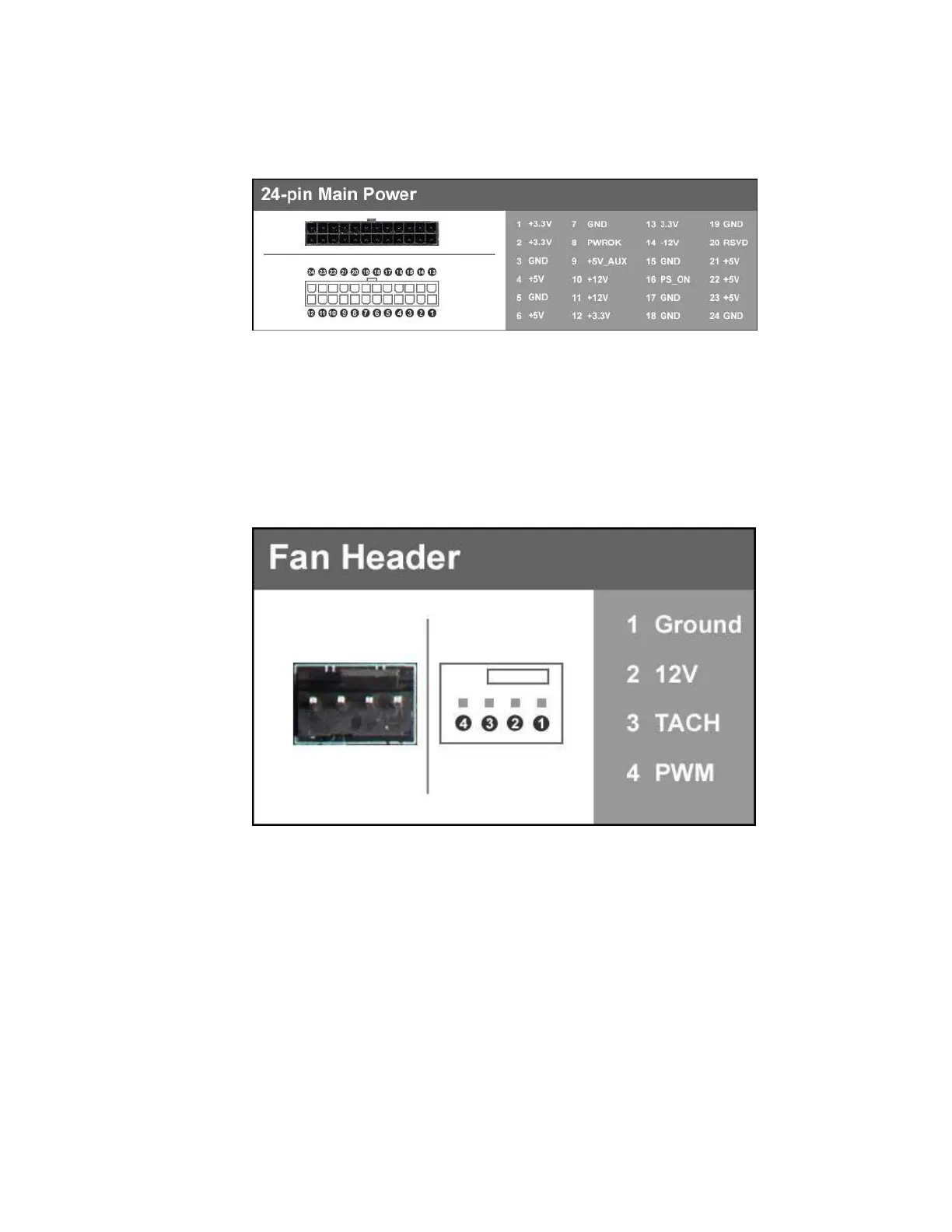EVGA X299 Micro (131-SX-E295)
- 36 -
24pin ATX Power (ATX_PWR_24P)
ATX_PWR_24p is the main power supply connector located along the lower-
rig
ht edge of the board. Make sure that the power supply cable and pins are
properly aligned with the connector on the motherboard. Firmly plug the
power supply cable into the connector and make sure it is secure.
The 24-pin Power Connector may be standard or right-angled depending on
your motherboard model.
Fan Header
Th
is motherboard line only has 4-pin fan headers, which are backwards
compatible with 3-pin fan connectors. Fans may be controlled by PWM or DC
controls. The headers have an absolute safe power limit of 1 Amp @ 12 Volts
(12 Watts). These headers are for your CPU heatsink and chassis cooling fans.