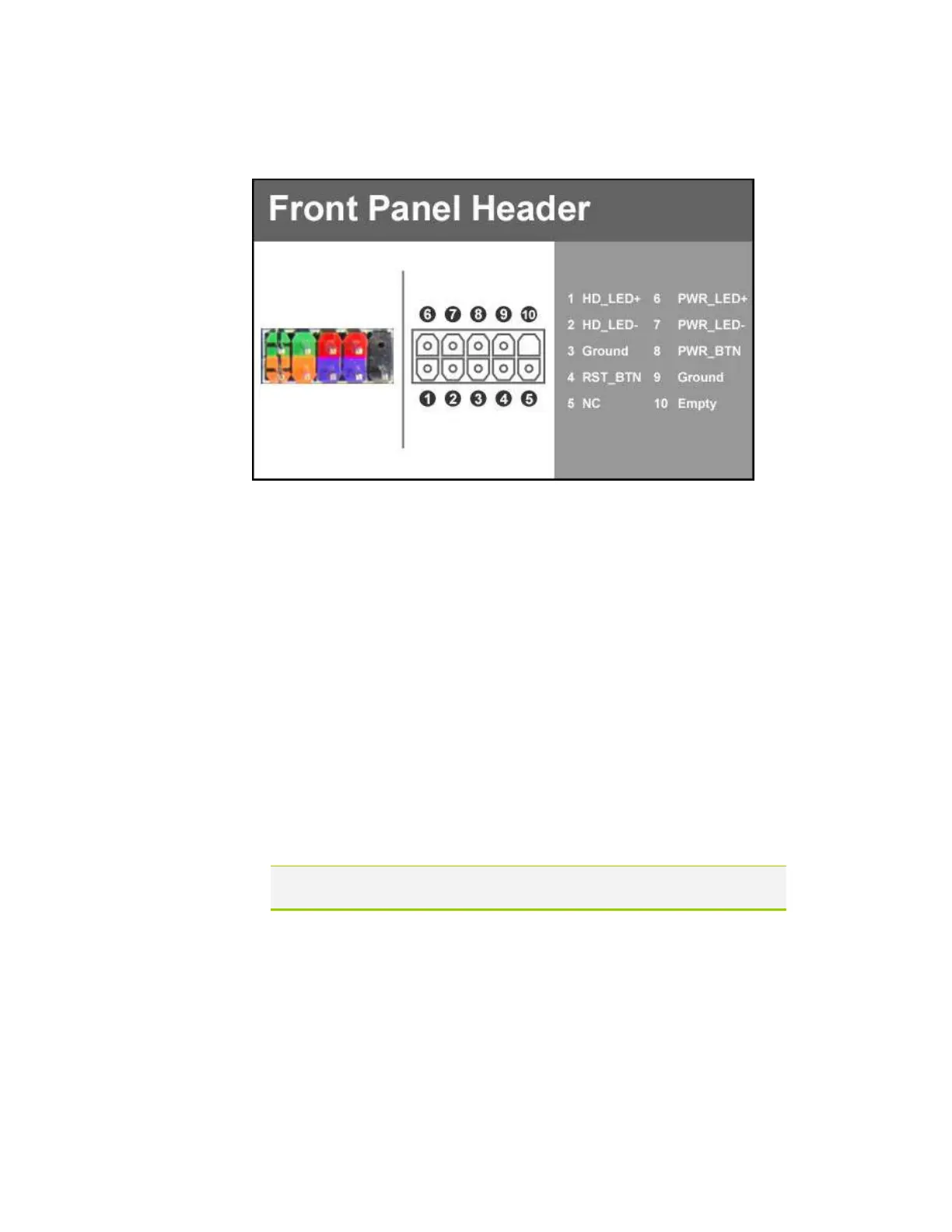EVGA X299 Micro (131-SX-E295)
- 38 -
Front Panel Header
Th
e front panel header on this motherboard is used to connect the following
four cables:
PWRLED
Attach the front panel power LED cable to these two pins of the connector.
The Power LED indicates the system’s status. When the system is powered
on, the LED will be on.
PWRSW
Attach the power button cable from the case to these two pins. Pressing
the power button on the front panel turns the system on and off rather
than using the onboard button.
HD_LED
At
tach the hard disk drive indicator LED cable to these two pins. The
HDD indicator LED indicates the activity status of the hard disks.
RESET
Attach the Reset switch cable from the front panel of the case to these
two pins.
Note: Some system cases may not have all four cables. Be sure to match the
name on the connectors to the corresponding pins.