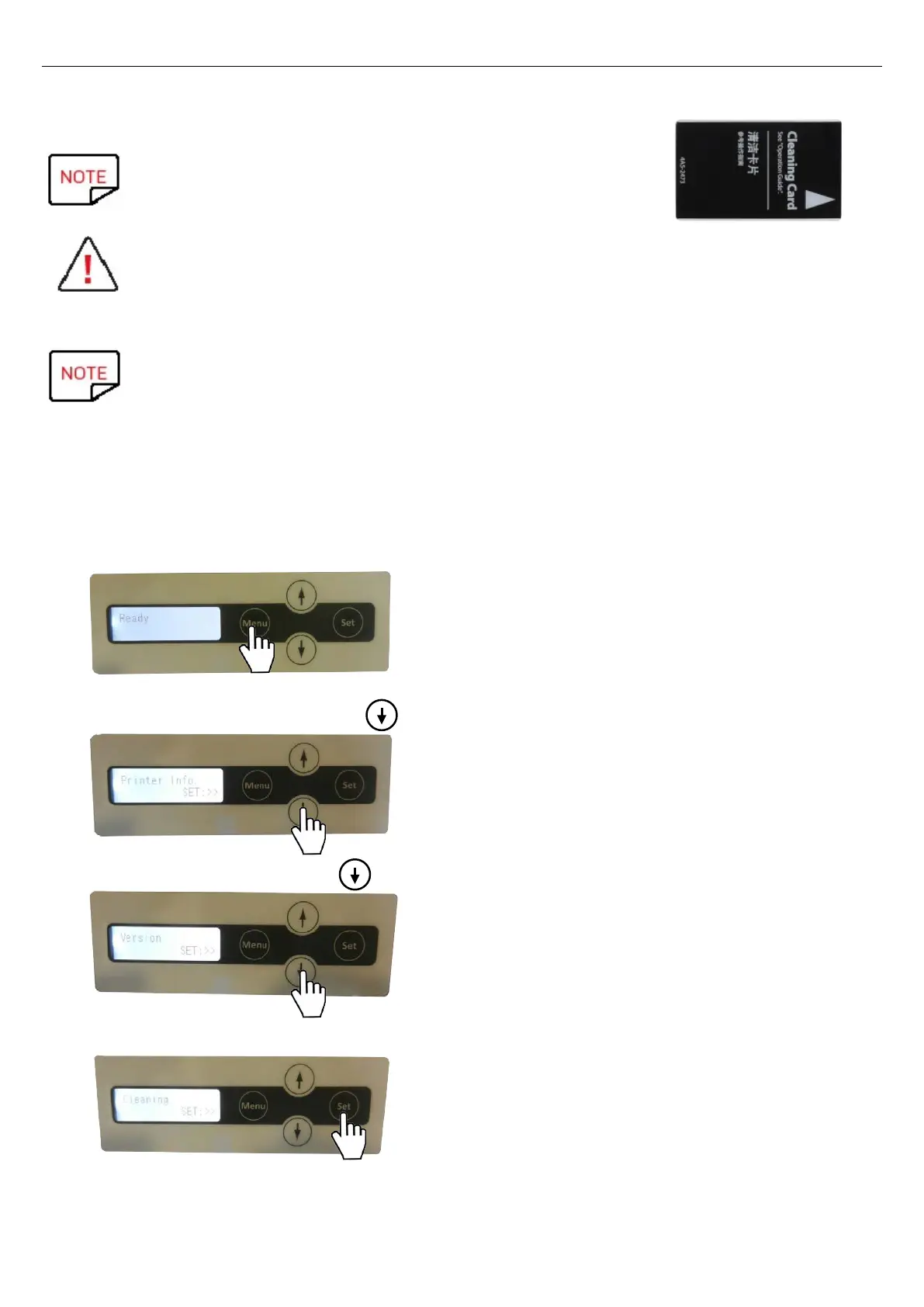2
ROUTINE PRINTER CLEANING
Recommended cleaning cycle: Every 1000 cards.
Servicing accessory: Evolis Avansia Adhesive cleaning card.
Before cleaning, remove cards from the printer.
Evolis Avansia cleaning cards can only be used once.
The frequency and quality of cleaning are determining factors to prolong the life of the print
head, printer, prevent printing, transport and feeding issue. Special care should be taken for this
operation.
Follow the procedure below:
Access to User mode:
When the power starts and the printer turns on in Normal Mode, and [Ready] appears on the LCD Panel.
1. Press once on Menu
2. “Printer info” is displayed: Press on
3. “Version” is displayed: Press on
4. “Cleaning” is displayed: Press on Set