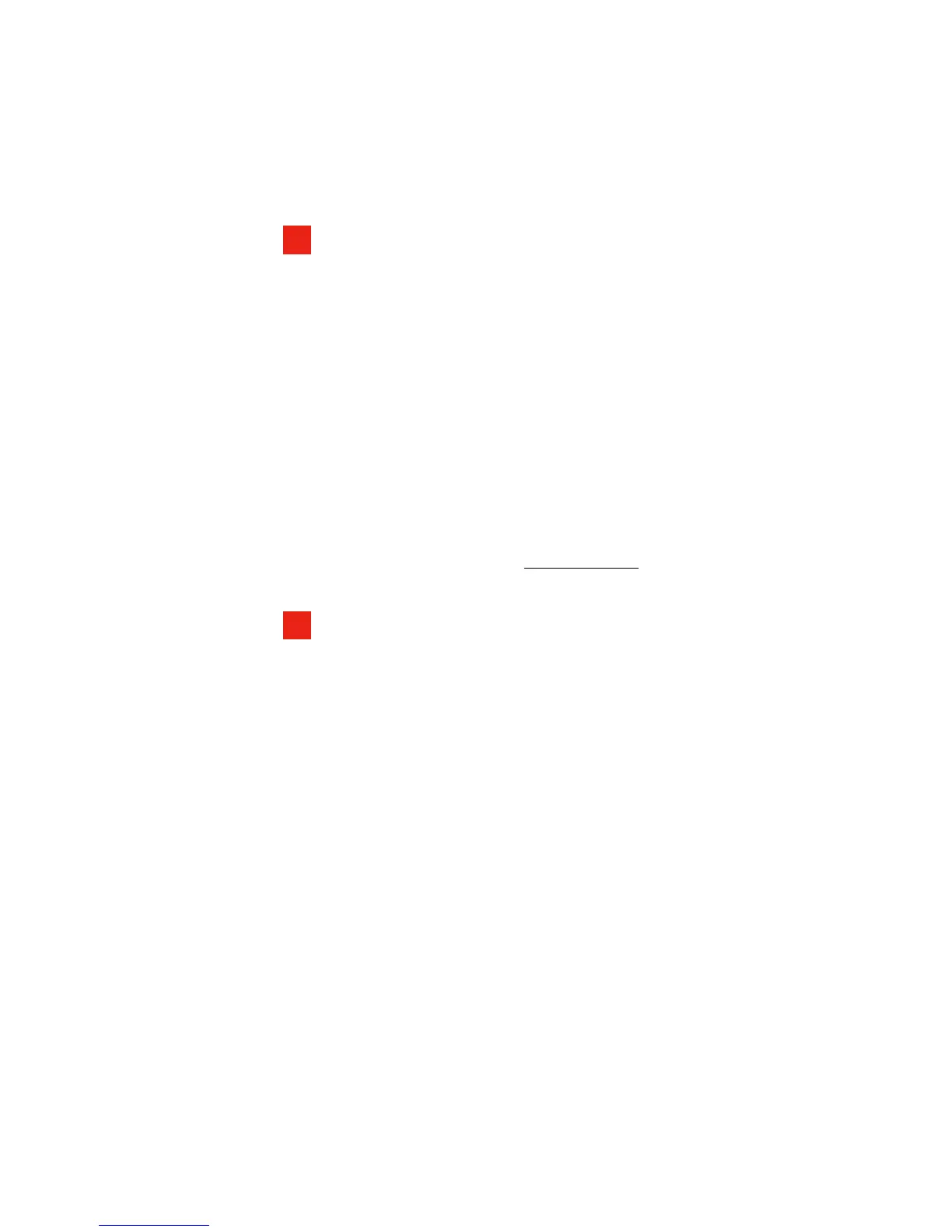44
Servicing and Maintenance
Ordinary maintenance..............................................29
Clean the card feed module
Service the cleaning roller
Clean the print head
Maintenance .........................................................34
Replace the cleaning roller
Replace the print head
Updat
e the Firmware
Update the print driver
Troubleshooting .....................................................38
Free a card in the printing unit
Improve printing quality
Assistance.............................................................41
Network of Evolis partners
Look for information on www
.evolis.com
Download updates
55
Characteristics
Declaration of conformity..........................................42
Printer specifications
...............................................44
Printer options
.......................................................45
List of “Evolis Genuine Product” consumables
...............46
List of Pebble and Dualys accessories
..........................46
Magnetic encoding
..................................................47
Smart card contact station
........................................49
Contents