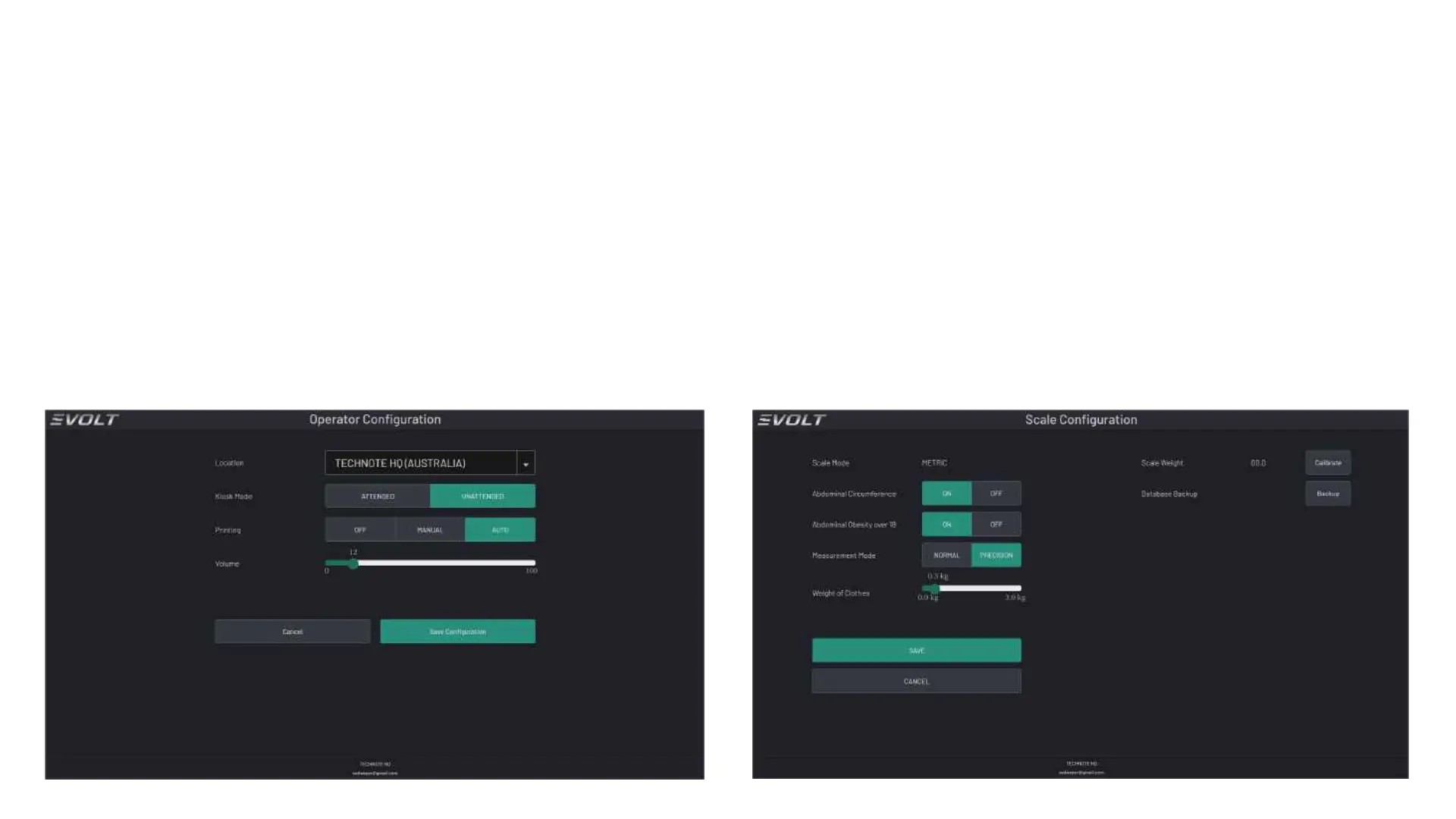SYSTEM SET UP
OPERATOR CONFIGURATION
• Click the location drop down box and click the
desired location.
• Click “Unattended”
• Choose the desired print mode
• Choose the desired volume
• Click “Save Configuration”
14
SCALE CONFIGURATION
• Ensure Abdominal Circumference is in the “ON”
position
• Ensure Abdominal Obesity over 18 is in the “ON”
position
• Set the Measurement mode to “Precision”
• Set the Weight of Clothes at “0.3kg”
• Click “Save”