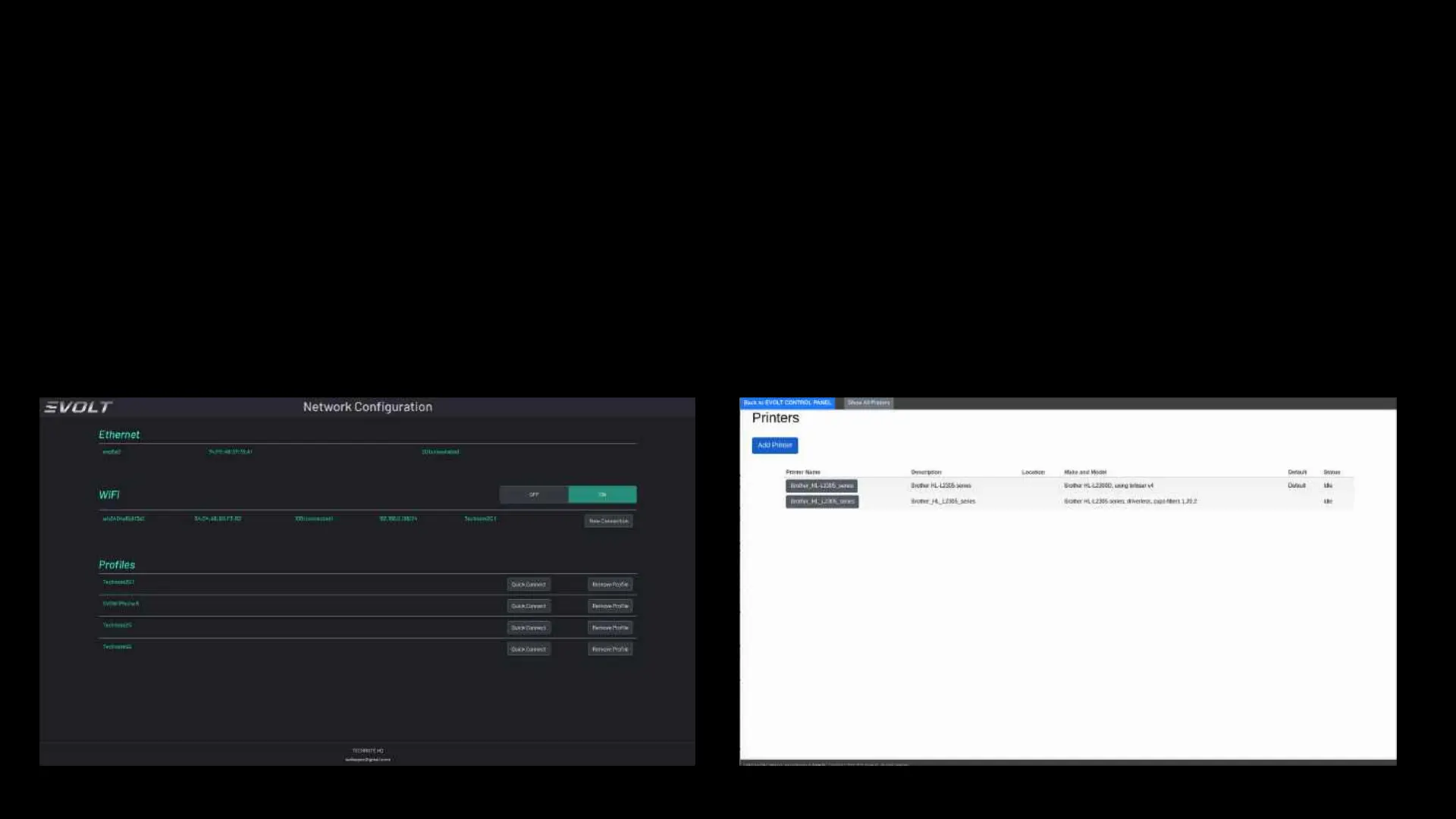SYSTEM SET UP
NETWORK CONFIGURATION
• Click the Wi-Fi in the “ON” position
• Click “New Connection”
• Find your desired Wi-Fi location and Click “Quick
Connect” to insert your password details
Note. The system should show 100Connected
CONNECTING PRINTER
• Ensure your printer is connected to the same Wi-
Fi connection as the EV360
• Click “Printer"
• Click “Add Printer”
• Click on your printer as listed
16