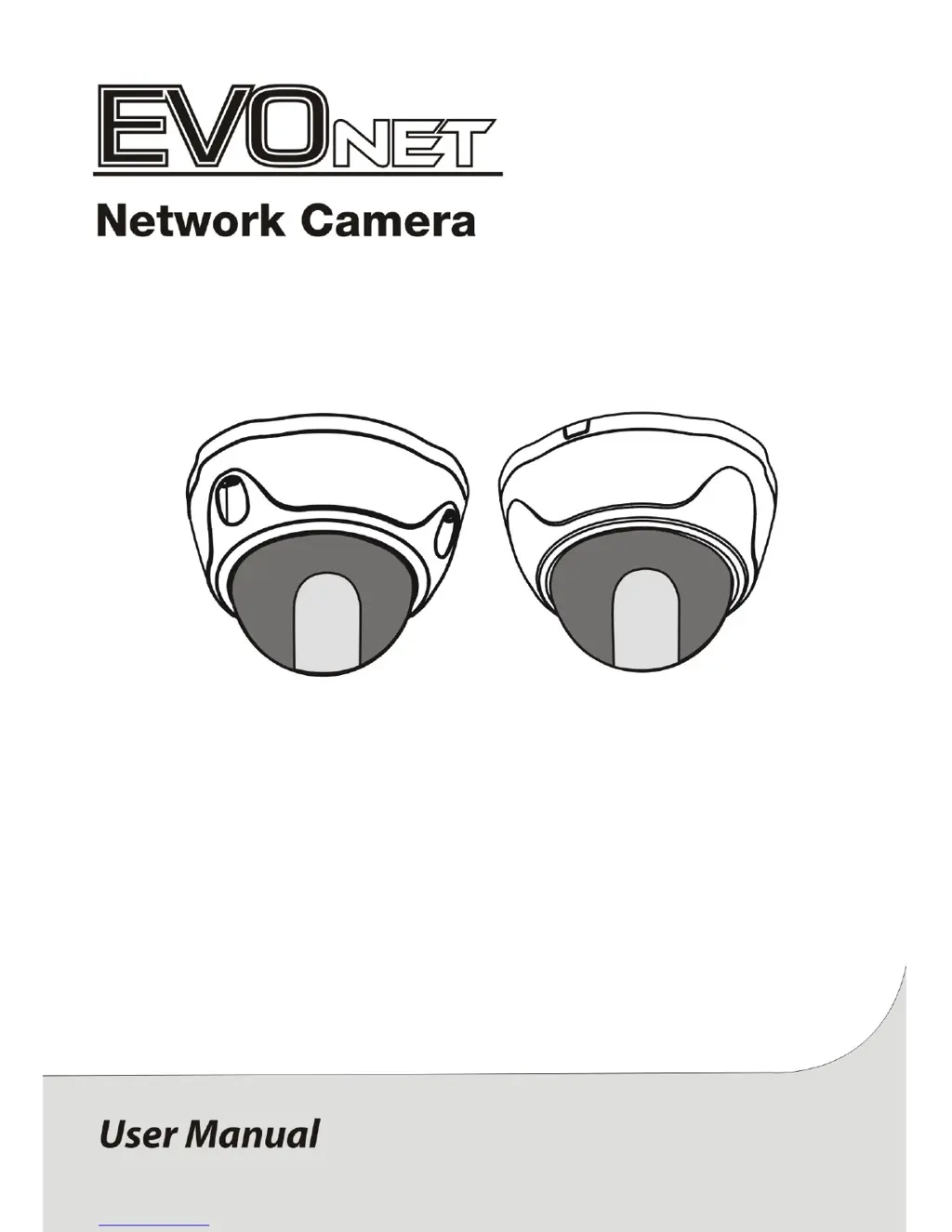How to fix blurry live video on EVOnet Security Camera?
- JJohn RobbinsAug 12, 2025
If the live video from your EVOnet Security Camera isn't clear, start by checking the lens for any dust or dirt. Clean it gently with a soft cotton cloth or brush. Ensure that the focus is correctly adjusted. Also, check the lighting conditions; if bright light shines directly into the lens, try adjusting the camera's position or angle.