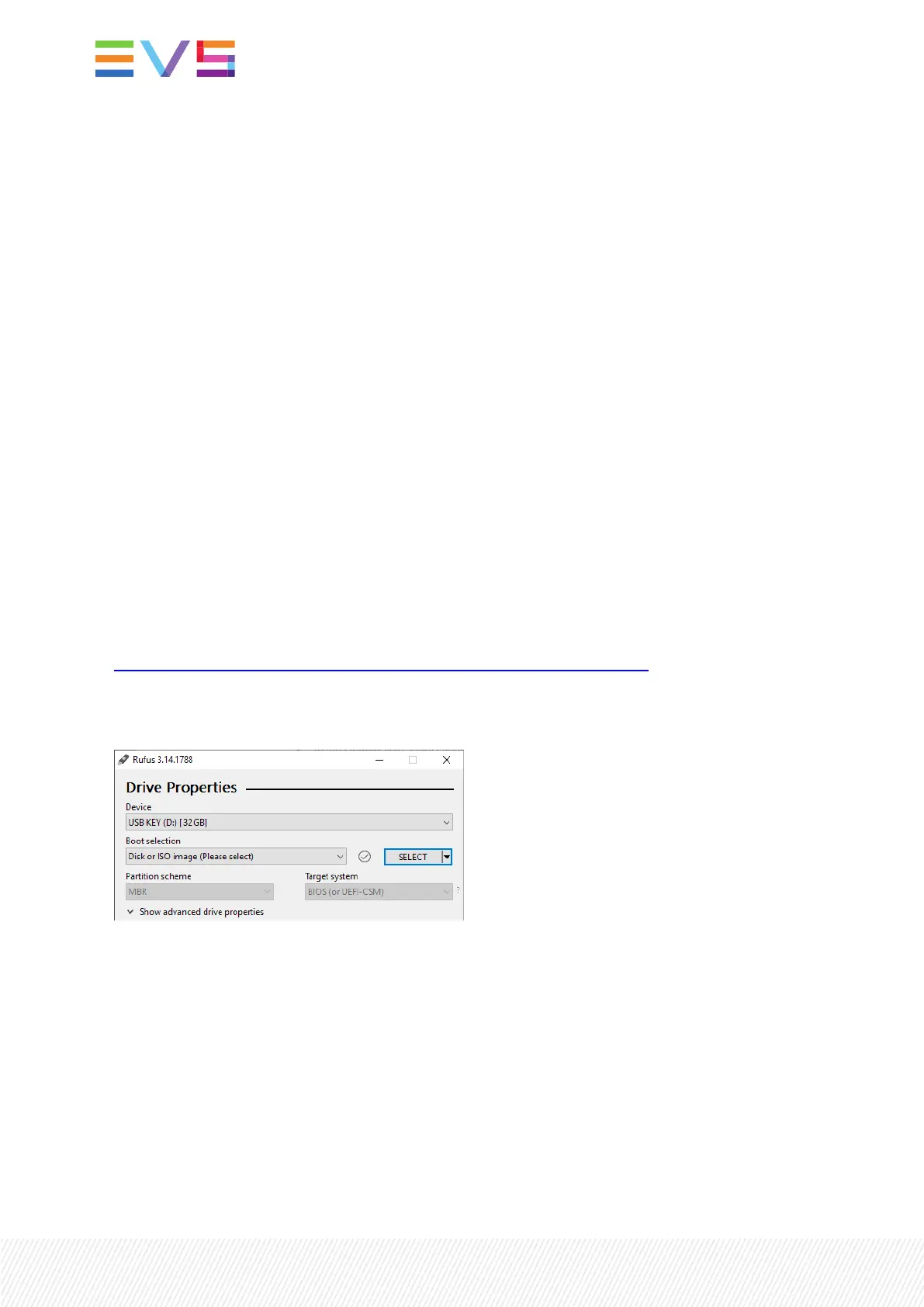3.Installation
3.1. FirstInstall
Installation Requirements
To be able to install Xeebra2.6 for the first time, the following requirements should be fulfilled:
• Xeebra hardware with RAID (XEE-2U-4 or PMX-2U-4),
• Xeebra client hardware (XEC-4100S or Lenovo P330/340),
• 1 USBkey 16 GB or higher (by preference USB 3.0).
Preparing the USBKey
1. Connect the USBkey to a Windows 7/10 machine.
If the USB key is not empty, please format it.
2. Launch the Rufus utility using the following link:
https://github.com/pbatard/rufus/releases/download/v3.14/rufus-3.14.exe
3. In the Device field, select your USBkey.
4. Click the SELECT button to the right of the Boot selection field.
5. Browse for the Xeebra ISO file, select it and click Open.
The appropriate client or server ISO file should have been shared with you: evs-xeebra_2.6.iso.
4| March 2022 | Issue 2.6.G