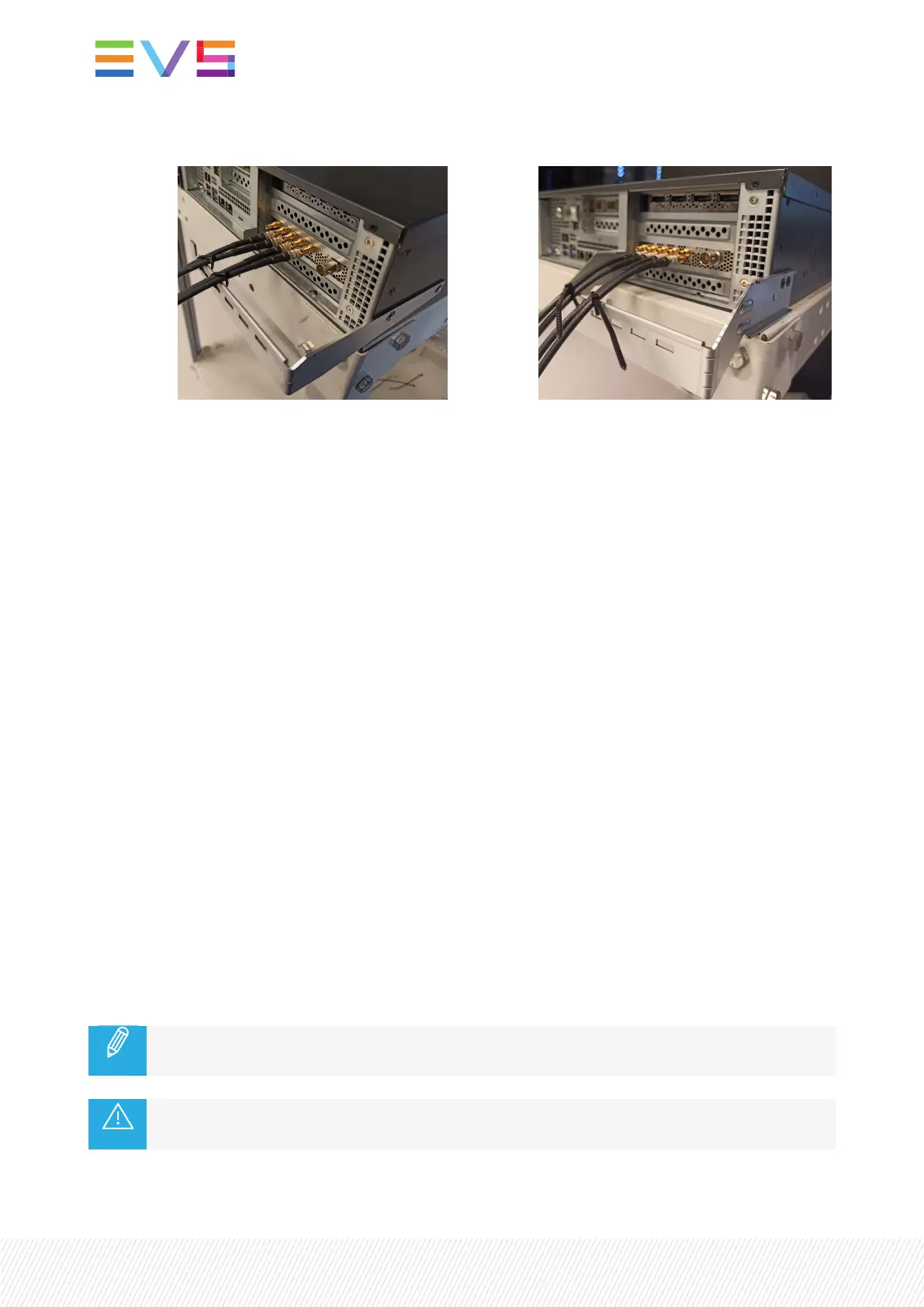The EVS cable management bracket is mounted on the side of the server by means of two screws.
Old EVSBracket New EVSBracket
The cables should be secured using cable ties or Velcro® straps.
4.4.ConnectingtheVideoMonitors
Up to two video monitors can be connected to a Xeebra server.
Supported Video Monitors
Xeebra supports any 16/9 resolution. In case the resolution is higher, black bands will be displayed at the
top and bottom of your screen.
4K monitors are not supported.
Connectors
When working with a XEE2-4601D server or XEC1-4100S client workstation, the following connectors
can be used:
• DVI-I connector
• 2 DisplayPort connectors.
When working with a PMX2-4601D server, the following connectors can be used:
• 4 DisplayPort connectors.
The monitors have to be connected to display ports 1 & 2. The numbering of the display ports
is from right to left, i.e. (4 3) 2 1.
The VGAconnection does not work.
14| March 2022 | Issue 2.6.G